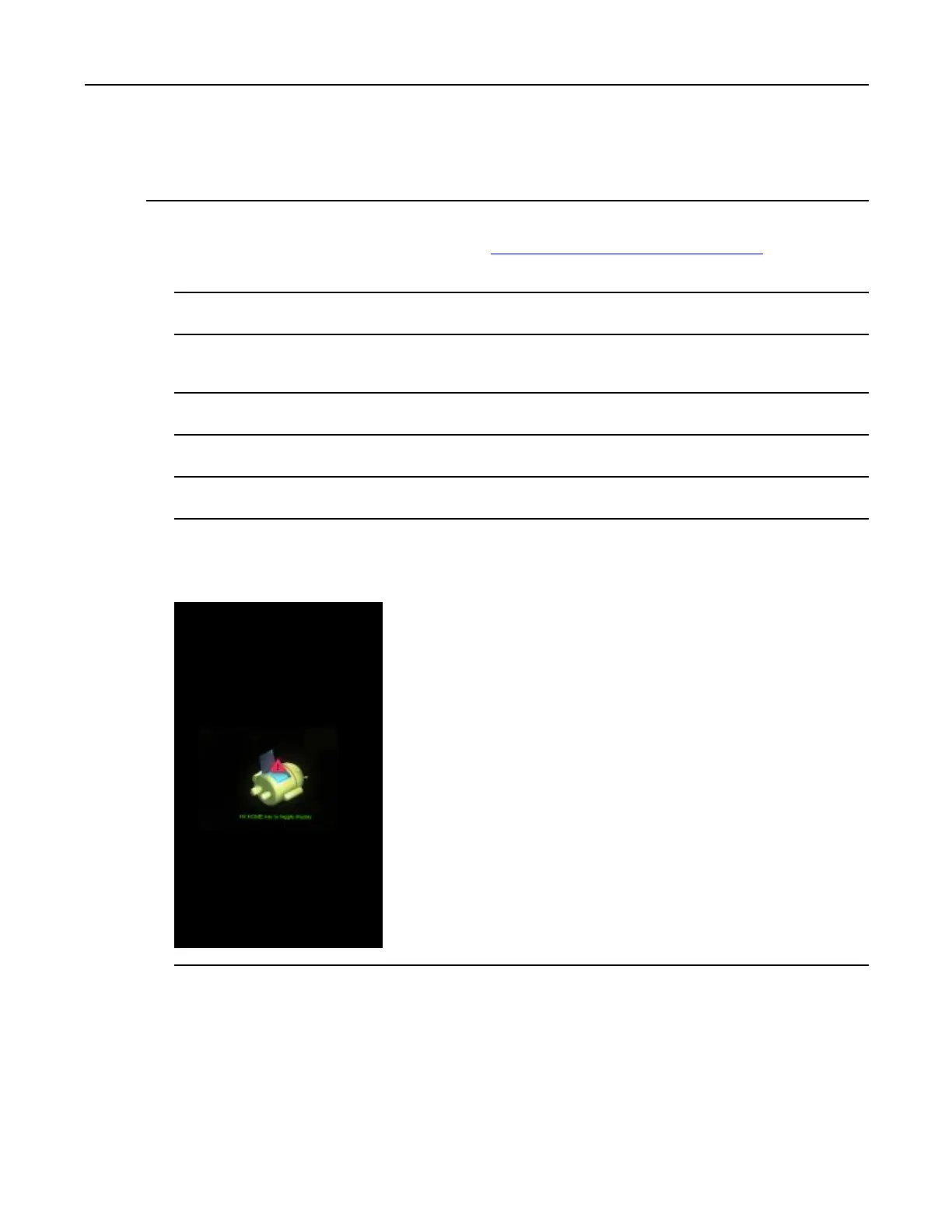MC40IntegratorGuide
ProcedureSteps
1Downloadthesystemupdatepackage:
a.GototheMotorolaSupportCentralwebsite,http://supportcentral.motorolasolutions.com.
b.DownloadtheappropriateSystemUpdatepackagetoahostcomputer.
2LocatetheSystemUpdatepackageleonthehostcomputerandun-compresstheleintoaseparatedirectory.
3Copythe40N0JxxRUxxxxxxx.zipletotherootdirectoryoftheOn-deviceStorage.See3USB
Communication,page3-1formoreinformation.
4PressandholdthePowerbuttonuntilthemenuappears.
5TouchReset.
6PressandholdtheLeftScanbutton.
7WhentheRecoveryModescreenappears,releasethebutton.
Figure9-3RecoveryModeScreen
9-8
MN000112A01-September2013
