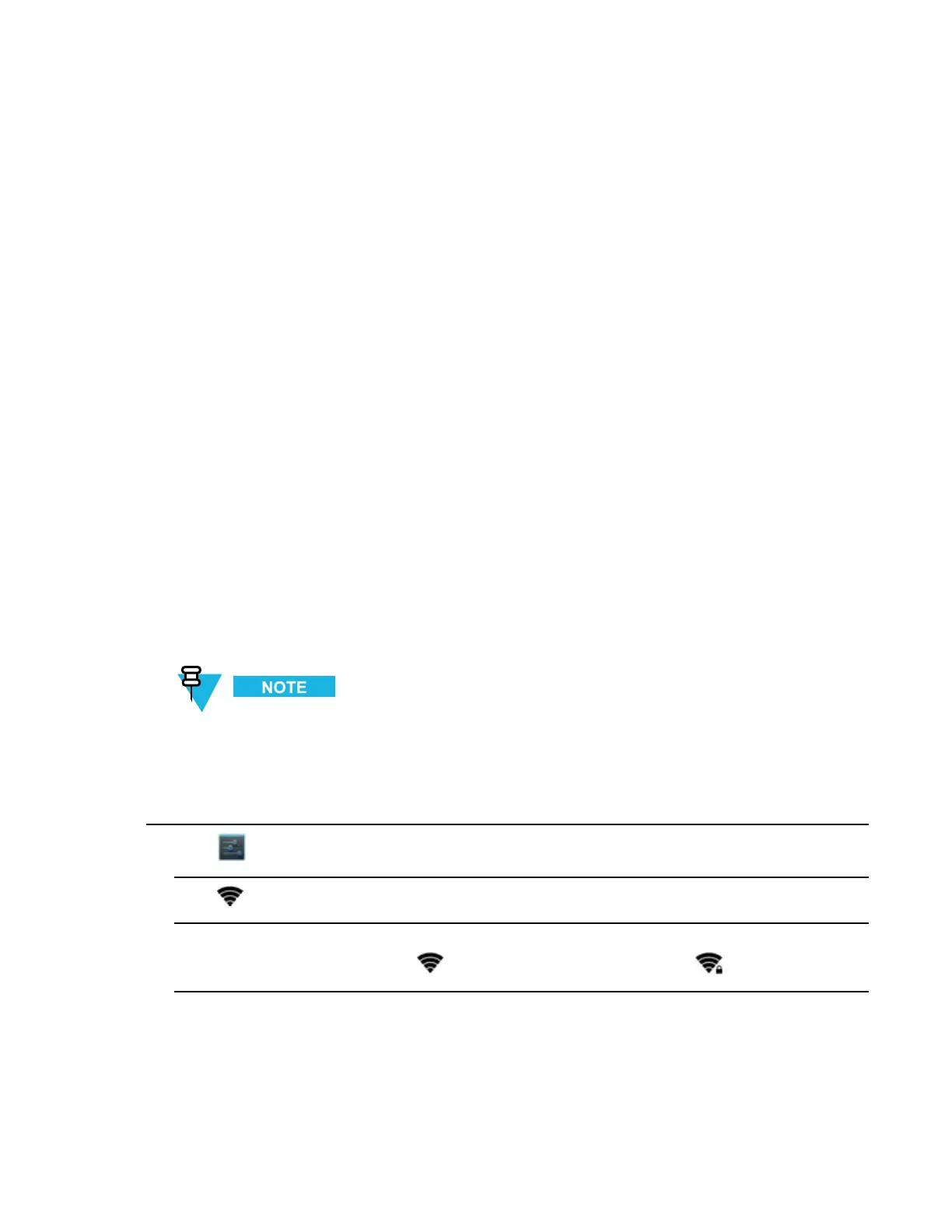5WLANConguration
TheMC40supportsthefollowingWLANsecurityoptions:
•Open
•WirelessEquivalentPrivacy(WEP)
•Wi-FiProtectedAccess(WPA)/WPA2Personal(PSK)
•ExtensibleAuthenticationProtocol(EAP)
–LightweightExtensibleAuthenticationProtocol(LEAP)
–ProtectedExtensibleAuthenticationProtocol(PEAP)-withMicrosoftChallenge-HandshakeAuthentication
Protocolversion2(MSCHAPv2)andGenericTokenCard(GTC)authentication.
–EAP-FlexibleAuthenticationviaSecureTunneling(FAST)-withMSCHAPv2andGTCauthentication.
–EAP-TransportLayerSecurity(TLS)
–EAP-TTLS-withPasswordAuthenticationProtocol(PAP),MSCHAPandMSCHAPv2authentication.
5.1ConnectingtoaWi-FiNetwork
Bydefault,thenetworkProxyissettoNoneandtheIPsettingsissettoDHCP .See5.3Conguringfora
ProxyServer,page
5-4forsettingconnectiontoaproxyserverandsee5.4ConguringtheDevicetoUsea
StaticIPAddress,page5-5forsettingthedevicetouseastaticIPaddress.
ProcedureSteps
1Touch.
2TouchWi-Fi.
3SlidetheWi-FiswitchtotheOnposition.ThedevicesearchesforWLANsintheareaanddisplaystheminthe
list.Opennetworksareindicatedwithandsecurenetworksareindicatedwith.
MN000112A01-September2013
5-1
