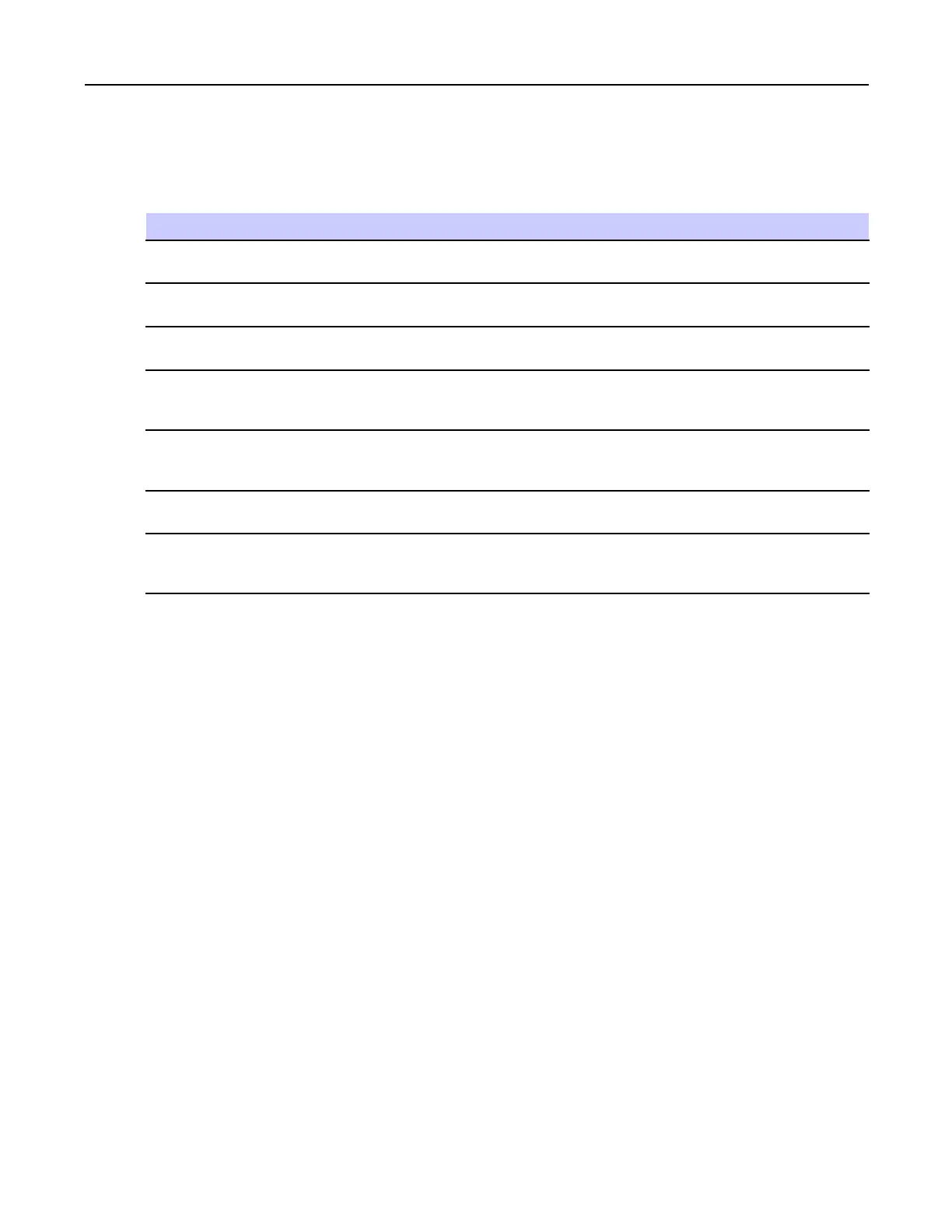8.9PTTExpressConguration
Table8-1PPTExpressCongurationFileKeys(cont'd.)
KeyRange
Default
Description
te_ipgroup
239.192.2.2
MulticastaddresstobeusedforGroupBroadcast
communications.
te_IP_PORT_
BASE
5,000
IPPortnumberofthemulticastaddressbeingusedforGroup
Broadcastcommunications.Decimalvalue.
ignoreKeysIn-
LockMode
TrueorFalseFalseIgnorehardkeysinlockedscreenmode.
groupCallKey
L1,L2L2
TheGroupCallKeyintent.
L2=PTTKey
L1=LeftTrigger
privateCal-
lKey
L1,L2L1
ThePrivateCallKeyintent.
L2=PTTKey
L1=LeftTrigger
pttHead-
SetKey
R2R2
ThePTTHeadsetKeyIntent.
log_level
None,Error,
Warning,Info,
Debug
None
LogLevelforlogsgeneratedat/sdcard/te
TheadministratorcaneditanxmlcongurationleandimportitintoanyMC40device.Useanytexteditorto
createoreditanxmlle.Usethesamplebelowtocreatethexmlle.
<?xmlversion="1.0"encoding="UTF-8"?>
<TeSettingList>
<setting>
<te_enable>true</te_enable>
<explanation>EnableordisabletheTEservice.</explanation>
</setting>
<setting>
<disablePrivateCall>false</disablePrivateCall>
<explanation>explanation>Disableorenableprivatecall.Default
isfalse.</explanation>
</setting>
<setting>
<keyConfiguration>2</keyConfiguration>
<explanation>Numberofhardkeys.Thedefaultis2.Ifitis1,
usetheGCkey.Ifitis0,usethetwosoftkeys.</explanation>
MN000112A01-September2013
8-15
