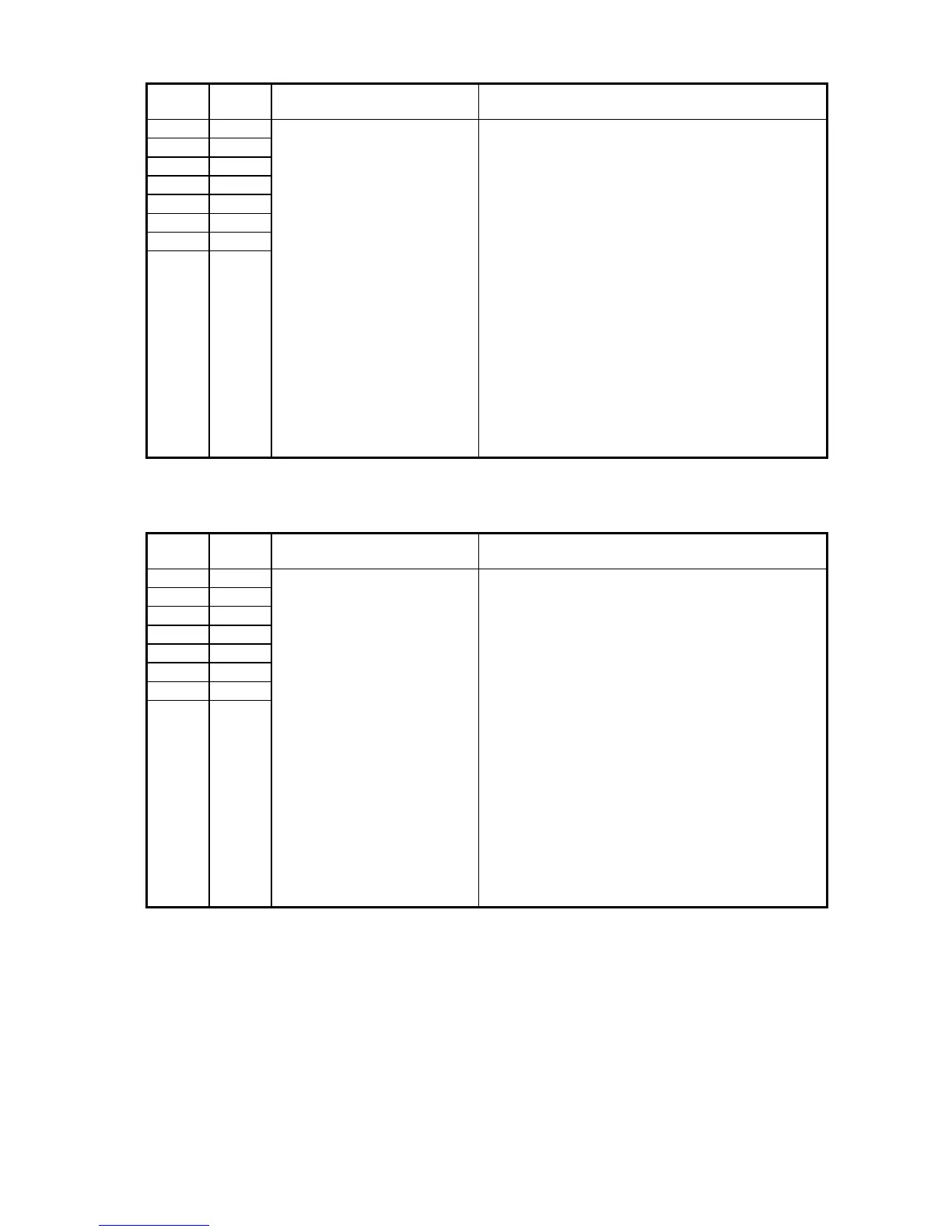3-36
Machine Parameter 470
Switch
Initial
Setting
Adjust Usage/Comments
7 0 White balance adjustment
Black and White scan
Resolution: 300x300 dpi,
200x200dpi
Document type: Photo/Text
Contrast: Normal
Switch 76543210
16 steps 00010000 + Darkest setting
:
8 steps 00001000
:
4 steps 00000100
:
0 step 00000000 Standard
:
-4 step 10000100
:
-8 step 10001000
:
-16step 10010000 Lightest setting
The total step is the sum of Machine parameter
470 and 492 (ADF only). However the steps cannot
exceed –16 or 16.
6 0
5 0
4 0
3 0
2 0
1 0
0 0
Machine Parameter 471
Switch
Initial
Setting
Adjust Usage/Comments
7 0 White balance adjustment
Black and White scan
Resolution: 300x300 dpi,
200x200dpi
Document type: Photo
Switch 76543210
16 steps 00010000 + Darkest setting
:
8 steps 00001000
:
4 steps 00000100
:
0 step 00000000 Standard
:
-4 step 10000100
:
-8 step 10001000
:
-16step 10010000 Lightest setting
The total step is the sum of Machine parameter
471 and 492 (ADF only). However the steps cannot
exceed –16 or 16.
6 0
5 0
4 0
3 0
2 0
1 0
0 0
