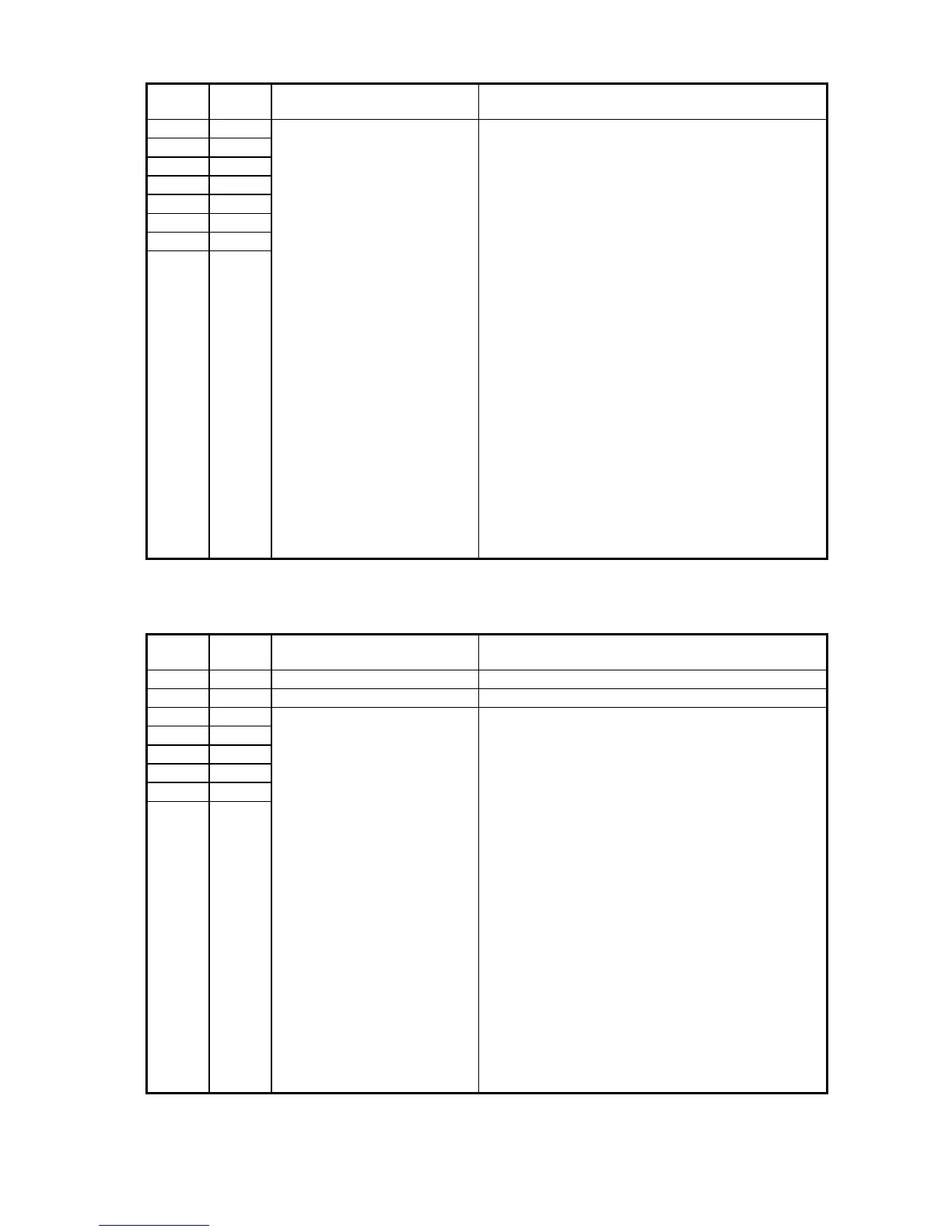3-46
Machine Parameter 493
Switch
Initial
Setting
Adjust Usage/Comments
7 0 White balance adjustment
For Copy modes and
Black and White 600dpi scan
mode
This parameter changes the white balance for all
copy modes, and black and white 600dpi scan
mode.
To change the settings for Copy/Scan/Fax mode
respectively, refer to Machine parameters from 460
to 475.
Switch 76543210
16 steps 00010000 + Darkest setting
:
8 steps 00001000
:
4 steps 00000100
:
0 step 00000000 Standard
:
-4 step 10000100
:
-8 step 10001000
:
-16step 10010000 Lightest setting
The total step is the sum of each respective
Machine parameter, 493 and 492 (ADF only).
However the steps cannot exceed –16 or 16.
6 0
5 0
4 0
3 0
2 1
1 0
0 0
Machine Parameter 494
Switch
Initial
Setting
Adjust Usage/Comments
7 0 Factory use only
6 0 Factory use only
5 0 Black balance adjustment
For ADF scan
Copy/Scan/Fax modes
(For grayscale scan, refer
machine parameter 495)
This parameter changes the black balance for ADF
scanning for all modes except grayscale scan.
To change the settings for Copy/Scan/Fax mode
respectively, refer to Machine parameters from 476
to 489.
Switch 543210
63 steps 111111 + Darkest setting
:
32 steps 100000
:
16 steps 001000
:
8 step 000100
:
0 step 000000 Lightest setting
The total step is the sum of each respective
Machine parameter and 494. However the steps
cannot exceed 63.
4 0
3 0
2 0
1 0
0 0
