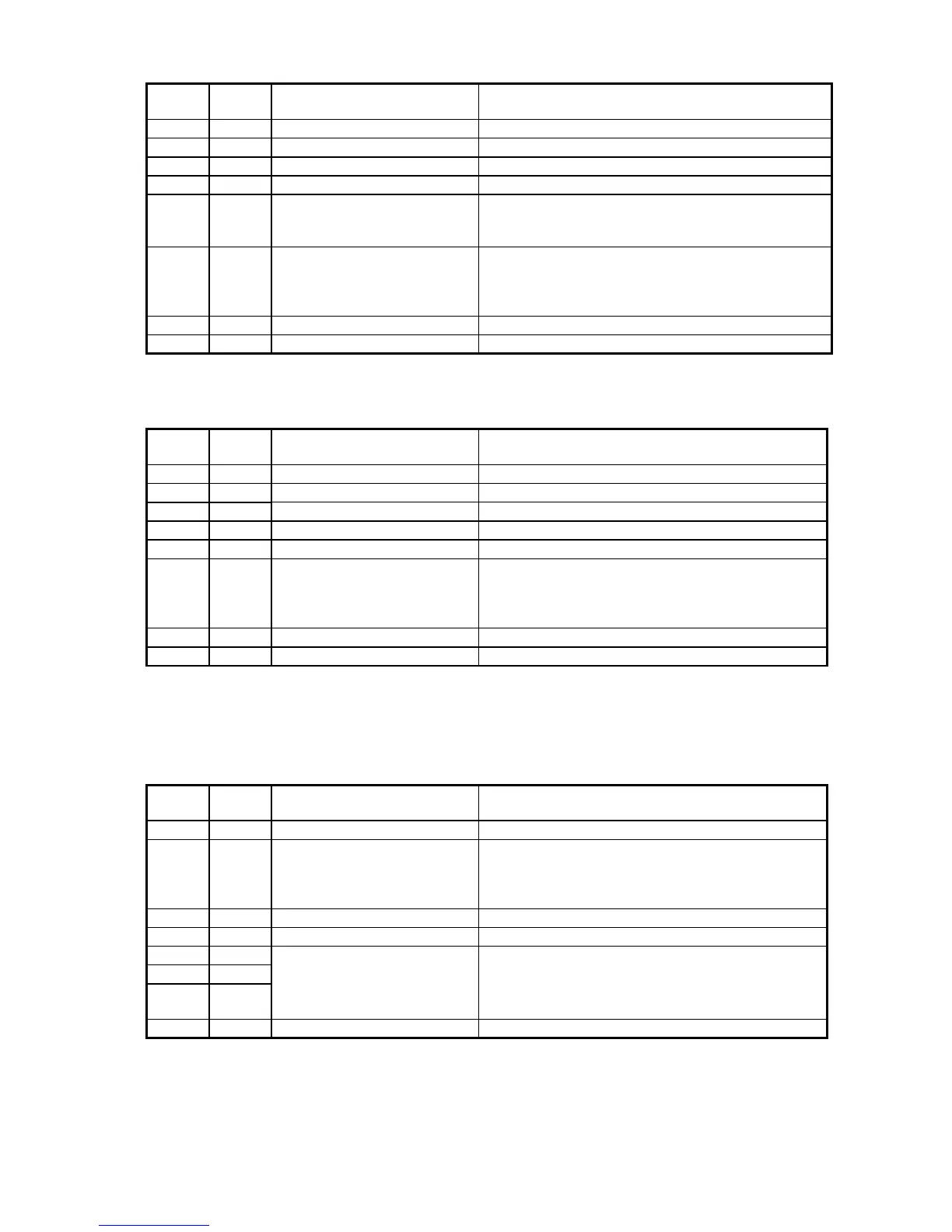3-86
Unique Switch 022 — Reception
Switch
Initial
Setting
Adjust Usage/Comments
7 0 Factory use only
6 1 Factory use only
5 1 Factory use only
4 0 Factory use only
3 1 JBIG reception
0: No
1: Yes
Determines how documents from the remote fax are
received.
2 0 Receive the junk fax
0: Yes
1: No
When the block junk fax feature is set to Mode 2
and the fax does not receive the TSI signal from the
remote fax, determine if receiving the fax other than
the remote fax number set to the block junk dial list.
1 0 Factory use only
0 0 Factory use only
Unique Switch 023 — Reception
Switch
Initial
Setting
Adjust Usage/Comments
7 0 Factory use only
6 0 Factory use only
5 0 Factory use only
4 0 Factory use only
3 0 Factory use only
2 1 Receiving fax in 600 dpi
(S-fine)
0: No
1: Yes
Sets whether to receive fax in 600 dpi.
1 0 Factory use only
0 0 Factory use only
Unique Switch 024 ~ 028 — Factory use only
Unique Switch 029 — Reception
Switch
Initial
Setting
Adjust Usage/Comments
7 0 Factory use only
6 0 Displays the message “No
Network Connection.”
0 : Yes
1 : No
Set this switch to “1” will delete the message
“No Network Connection.” Use this switch if the
machine is not used in a network.
5 0 Factory use only
4 0 Factory use only
3 0 Factory use only
2 1 Factory use only
1 0 Factory use only
0 0 Factory use only
