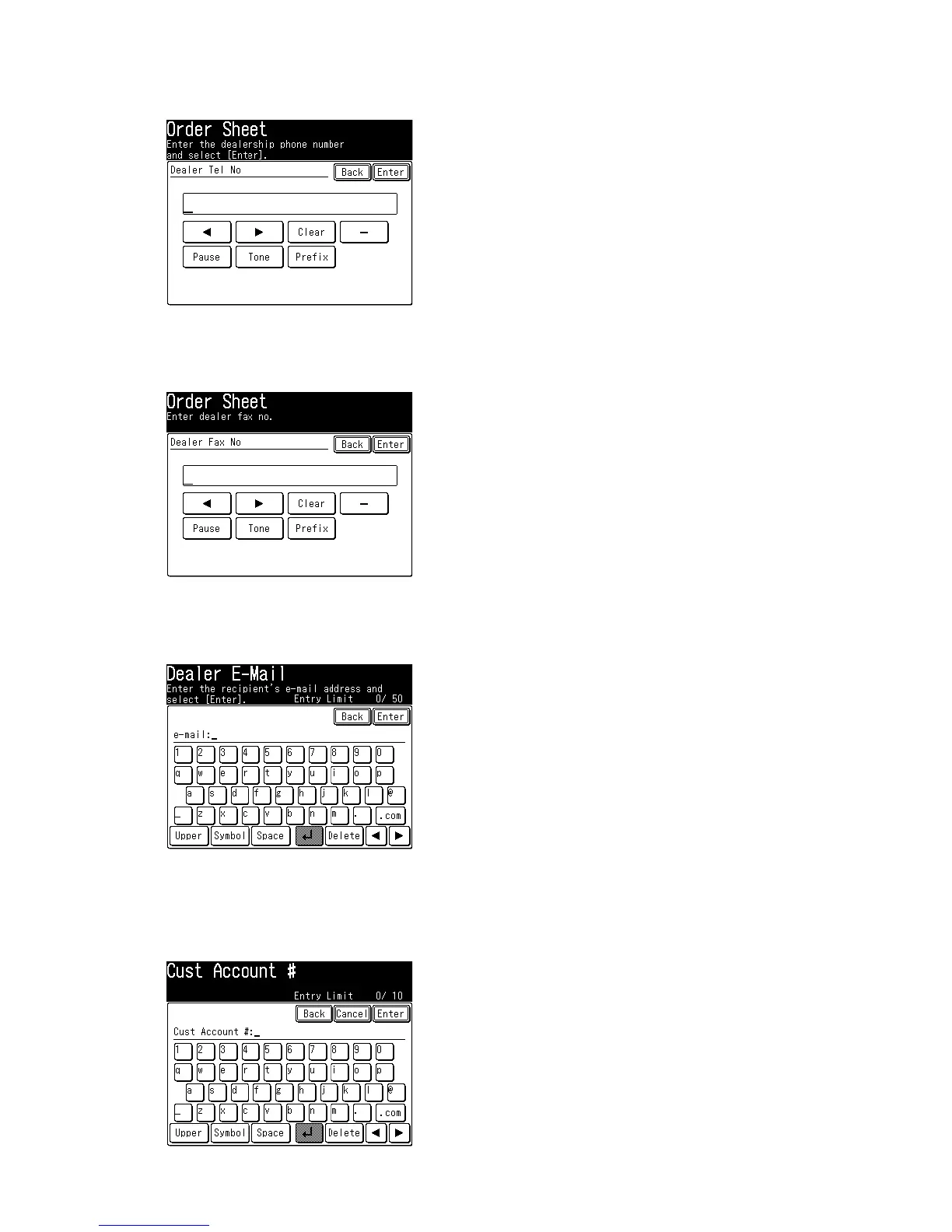3-128
8. Select [Dealer Tel No].
Enter the distributor’s telephone number. The phone number may be up to 20 characters in length.
To enter the numbers, use the numeric keypad.
9. Press [Enter] to save the dealer’s telephone number.
10. Select [Dealer Fax No].
Enter the dealer’s fax number. The fax number may be up to 20 characters in length.
11. Press [Enter] to save the dealer’s fax number.
12. Select [Dealer E-Mail].
Enter the dealer’s e-mail address. The address may be up to 50 characters in length.
13. Press [Enter] to save the dealer’s address.
14. Select [Cust Account #].
Enter the customer’s account number. The customer’s account number may be up to 10 charac-
ters in length.
