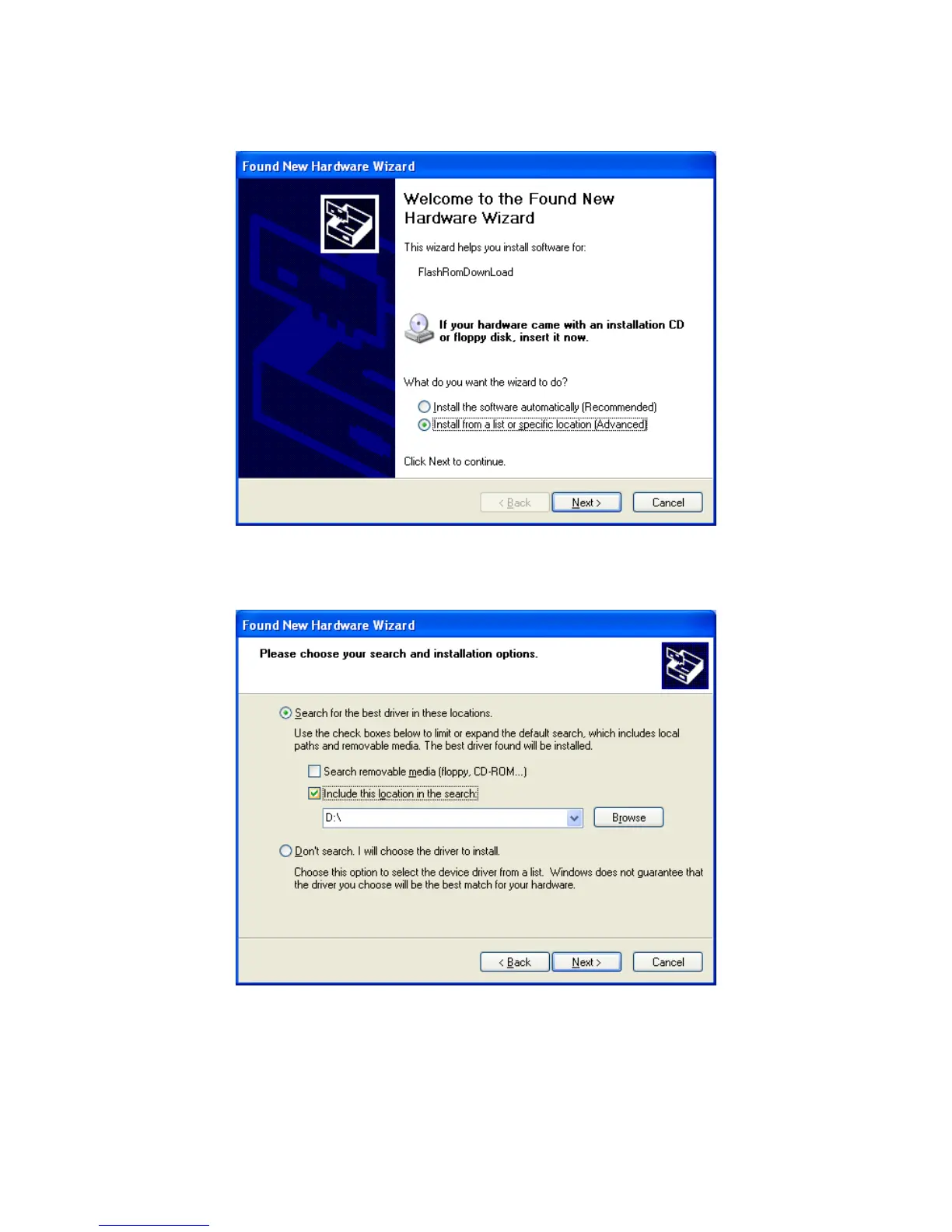3-167
3. Plug the USB cable with the machine and the PC.
When the PC is Windows 98/2000/XP, it detects a new hardware and the following wizard opens. Click
[Next].
4. Select [Install from a list or specific location (Advanced)].
5. Click [Browse] and select the folder where the USB driver for RomWrite is installed.
Note: The driver is placed on the PC when you have installed the application on the PC.
