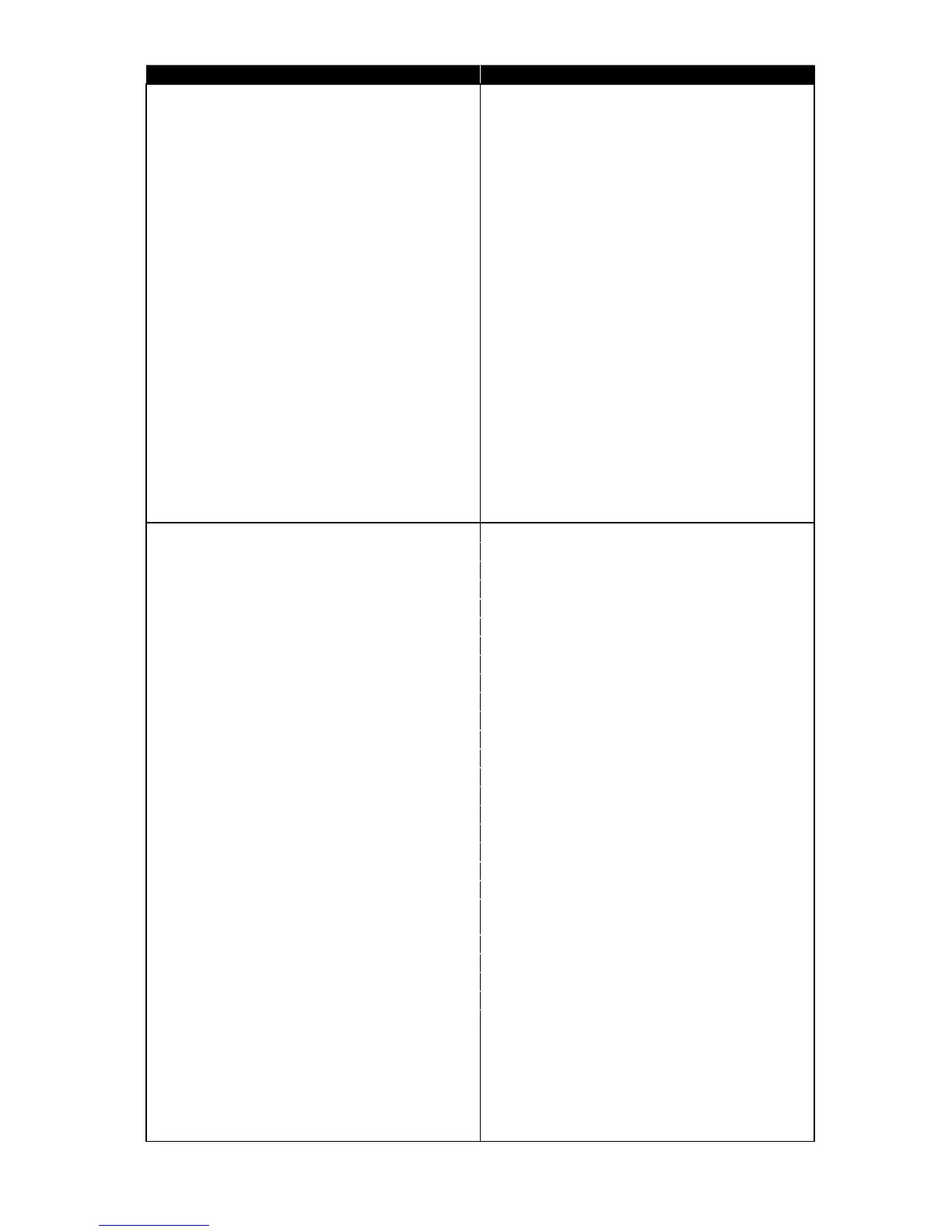1-26
Item Specifications / Comments
Tx Document Preview
yes
CoverPage Edit
yes
Tx to User
yes (with Fax or I-Fax Tx)
Delete document after Tx
yes (network documents cannot be deleted.)
Tx Priority Setting
no
Communication Options
Reply-to mail address edit
no
・
Use e-mail address of user info
N/A
・
Address preset
N/A
・ Select from registered addresses
N/A
E-mail Template select (Subject/Body text)
yes
E-mail subject edit
80 characters
E-mail body text edit
1024 characters
Add signature
no
・
Direct Input
no
・
Select from registered signatures
no
Delayed Tx
yes
・
Max Delayed Period
31 days
DSN setting
yes
・
ON/OFF setting by job
no
MDN setting
yes
・
ON/OFF setting by job
no
・
MDN waiting period setting
24 hours (possible to change in Service Mode)
I-Fax Tx Details (by Control Panel)
Tx with Log-in (same method as I-Fax)
yes
Destination specifying method
・Direct Input
yes (max. 30)
・
Select by Address Book
yes (1000 / max. 2000 with 512MB)
・Select by LDAP search
yes (Max. 30)
・Select from CSV file
no
To/Cc/Bcc Select
yes
Operation for the selected documents
no
Document select from User box
no
Document select from network folder
no
・Attachment file size limitation
N/A
・Attachment file page limitation
N/A
・SMB protocol (Windows)
N/A
・NFS Linux)
N/A
・AppleTalk (Mac)
N/A
Auto divided Tx
・by page
yes
・by arbitrary pages
no
・by amount of data
no
Quick Tx
(send each page concurrently with scanning)
no
Tx Document Preview
no
CoverPage Edit
no
Tx to User
no
Delete document after Tx
no
Tx Priority Setting
no
Communication Options
Reply-to mail address edit
・
Use e-mail address of user info
yes
・
Direct Input
no
・
Select from registered addresses
no
・
Address preset
yes, 1 address
