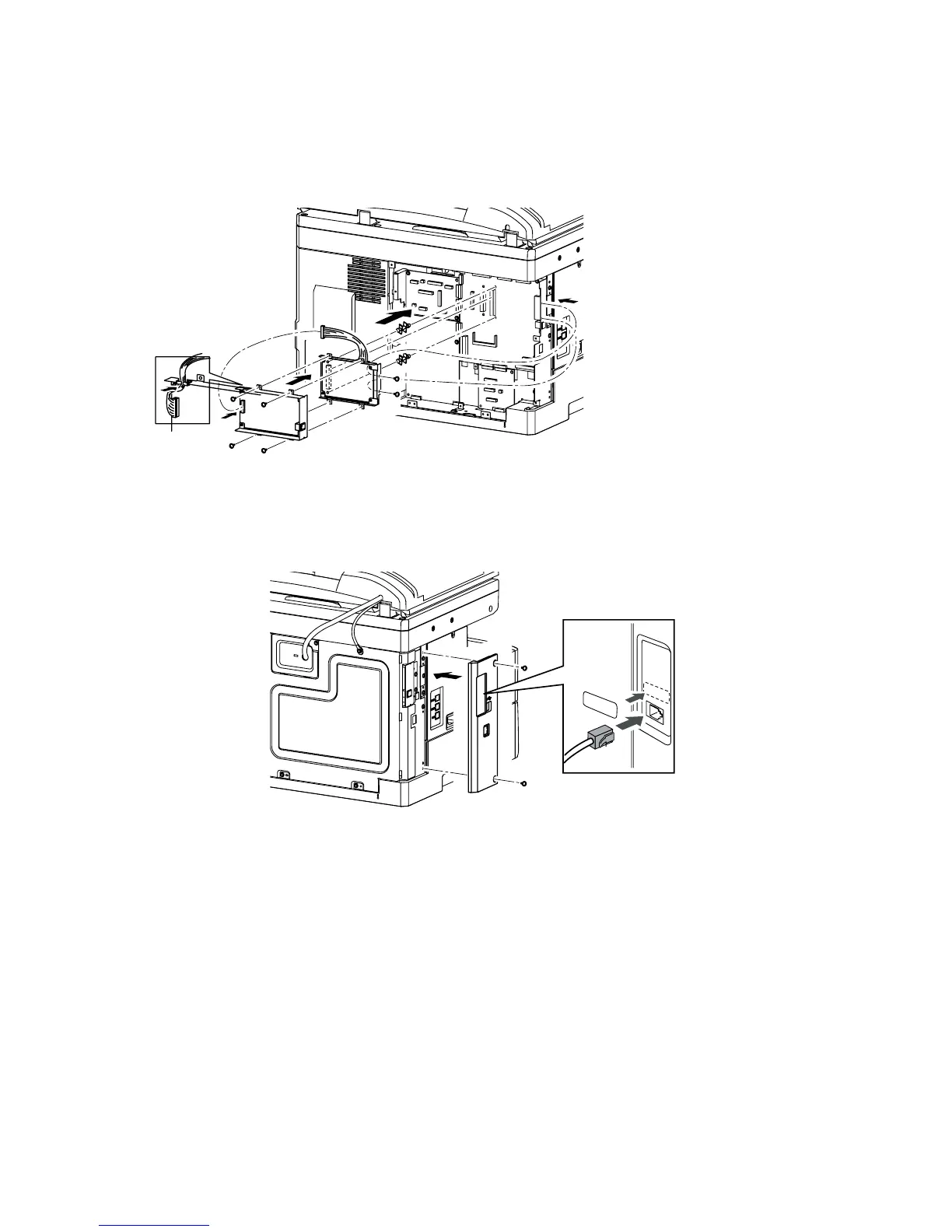6-9
4. Attach two spacers to the main board.
5. Attach the Modem PCB to the spacers and screw the right side of the board to the machine frame
using two screws. (Screw A)
6. Attach the NCU PCB onto the Main PCB using four screws. (Screw B)
7. Connect the harness to the NCU PCB.
8. Clamp the harness to the NCU PCB’s bracket.
9. Reattach the covers and the harness.
10. Wind the telephone line around the ferrite core and connect it to Line 2.
11. Attach the “Line 2” label above the plug.
