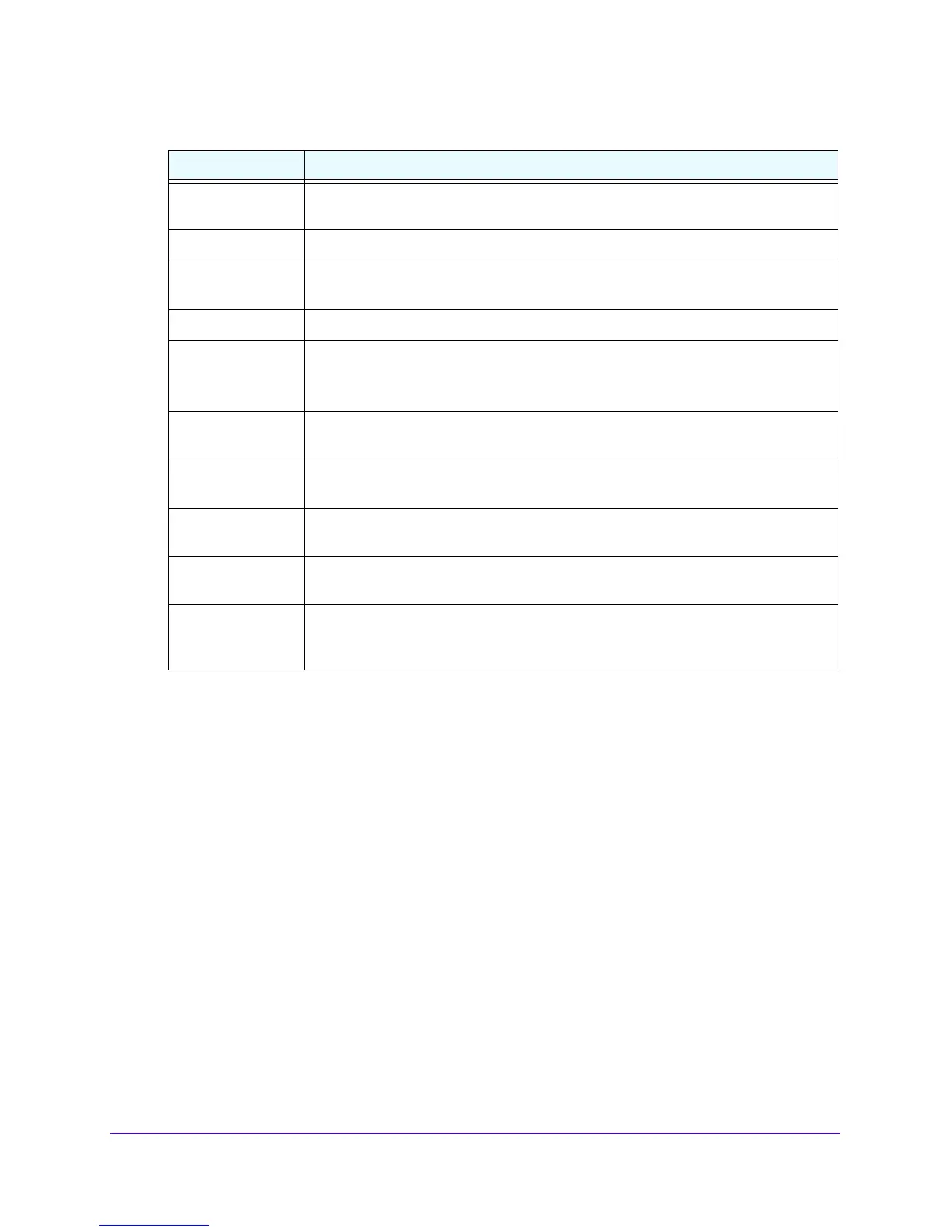LAN Configuration
123
NETGEAR ProSAFE VPN Firewall FVS318G v2
4. Click the Apply button.
Your changes are saved.
To edit a QoS profile:
1. Log in to the unit:
a. In the address field of any of the qualified web browsers, enter
https://192.168.1.1.
The NETGEAR Configuration Manager Login screen d
isplays.
b. In the Username
field, enter admin and in the Password / Passcode field, enter
password.
Use lowercase letters. If you changed the password, enter your personalized
password. Leave the domain as it is (geardomain).
c. Click
the Logi
n button.
The Router Status screen displays. After five minutes of inactivity
, which is the default
login time-out, you are automatically logged out.
2. Select Network
Con
figuration > QoS.
The QoS screen displays.
Group Computers that are part of the group defined in the network database are affected by
the rule.
Start Enter the starting address for a single address or a range of IP addresses.
End Enter the end address for a range of IP addresses. This field is not active for a single
address.
Select Group Predefined group of network clients.
Bandwidth
allocation
Two modes are available:
• Shared.
All clients share this bandwidth for the particular service.
• Individual.
This bandwidth is allotted for each client for the particular service.
Outbound Minimum
Bandwidth
Specify the minimum bandwidth value in Kbps for the profile for the outbound
direction.
Outbound Maximum
Bandwidth
Specify the maximum bandwidth value in Kbps for the profile for the outbound
direction.
Inbound Minimum
Bandwidth
Specify the minimum bandwidth value in Kbps for the profile for the inbound direction.
Inbound Maximum
Bandwidth
Specify the maximum bandwidth value in Kbps for the profile for the inbound
direction.
Diffserv QoS
Remark
Enter a remark to be added to the QoS packet when the packet matches the option
you specified in the Diffserv QoS Match field. Leave the field blank if no DSCP
marking is to be done.
Table 27. QoS profile configuration settings (continued)
Setting Description
