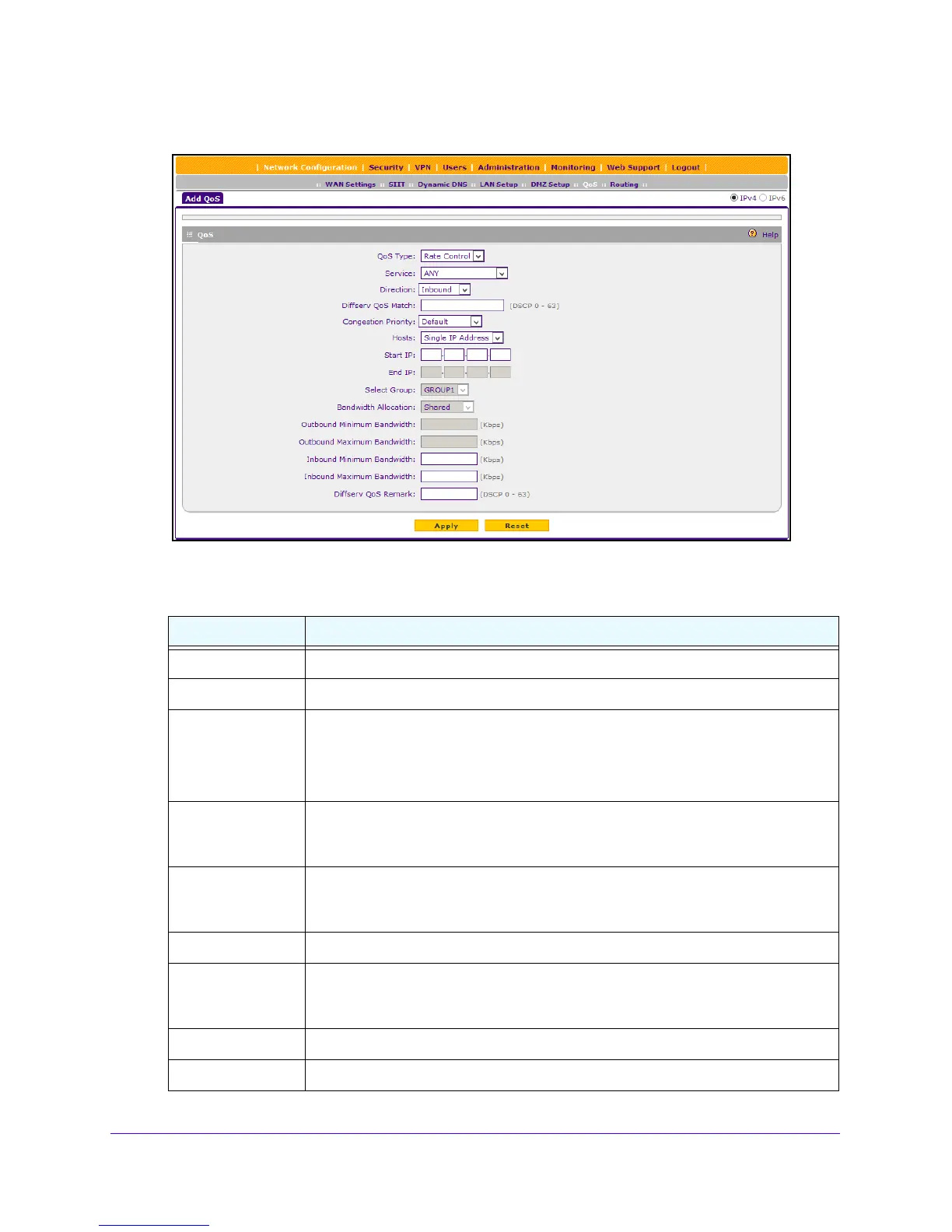LAN Configuration
122
NETGEAR ProSAFE VPN Firewall FVS318G v2
3. Under the List of QoS Profiles table, click the Add button.
Enter the settings as described in the following table.
Table 27. QoS profile configuration settings
Setting Description
QoS Type Select either Rate Control or Priority.
Service Select the type of traffic for you want to perform rate control.
Direction Select the direction of traffic:
• Outbound.
Controls the LAN client’s upstream bandwidth.
• Outbound.
Controls the LAN client’s upstream bandwidth.
• Both. Controls the LAN client’s upstream and downstream bandwidth.
Dif
fserv QoS Match The VPN firewall configures the QoS packet when the packet matches the selected
option. For DSCP the value must be between 0 and 63. DSCP match is disabled if
the value is 0. Leave the field blank if the match is not required.
Congestion priority
(Rate control)
This affects how the excess bandwidth is distributed among rules. The rules with
higher priority are offered excess bandwidth first, and rules about minimum and
maximum rates are still met.
Priority (Priority) Select the level of priority, either High (60%) or Low (10%).
Hosts Specifies whether a group or one or more IP addresses on the LAN is affected by the
rule. This rule affects packets for the selected service from the defined group or range
of IP addresses on the LAN side.
Single Address A single LAN IP address is affected by the rule.
Address Range A range of LAN IP addresses is affected by the rule.
