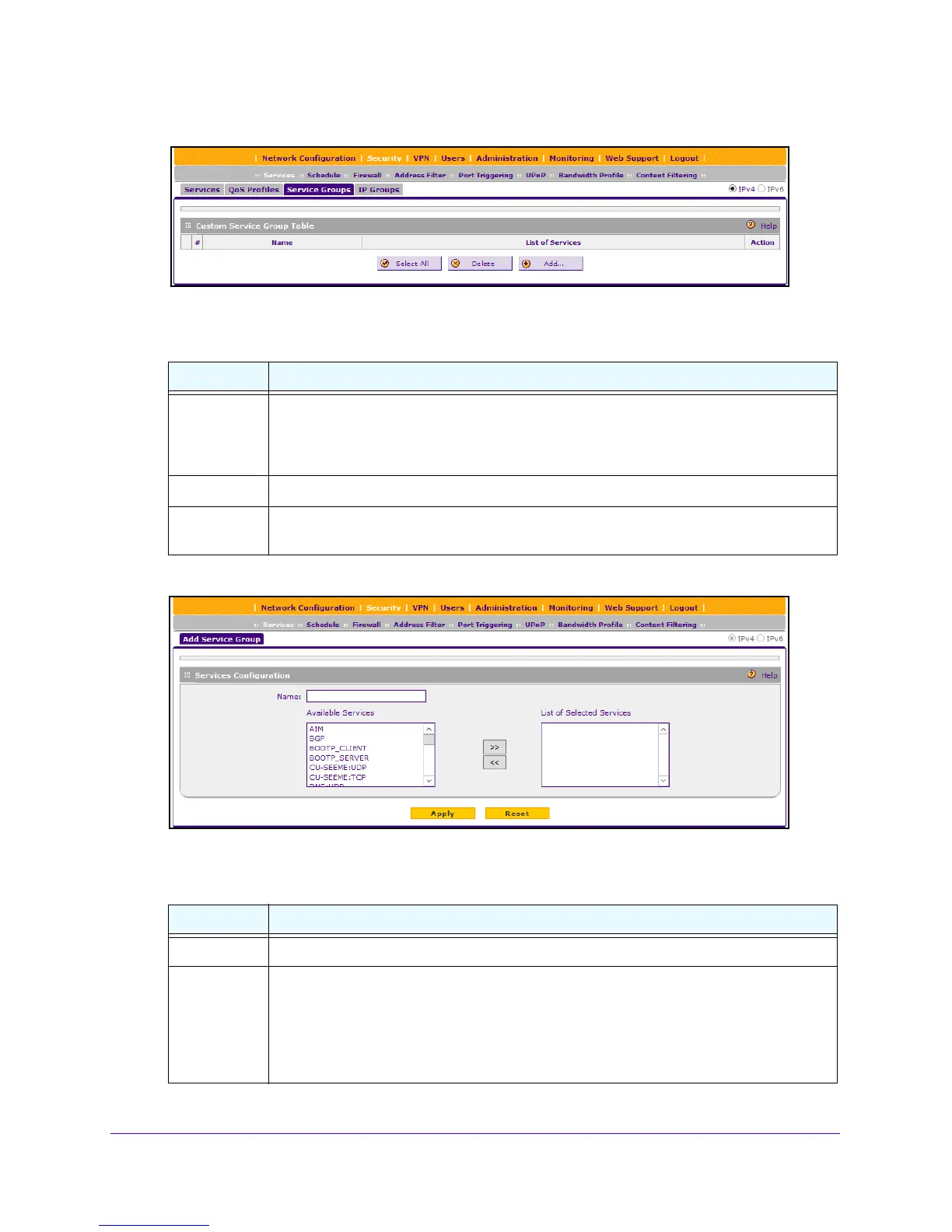Firewall Protection
185
NETGEAR ProSAFE VPN Firewall FVS318G v2
2. Select Security > Service Groups.
The following table lists all the custom service groups and their setting
s.
3. Click the Ad
d button.
The following table lists the settings that are needed to add a new
custom service group.
Table 35. Custom service group settings
Setting Description
# A numerical ID that the router assigns to a service group. The router contains
a list of
predefined services and custom services that can be viewed on the Firewall Rules screens
(select Network Security > Firewall). When you add a custom service group, the service
group is assigned the next ID following that of the most recently added service in the list.
Name Name of the service group for identification and management purposes.
List of
Services
Shows the services that are grouped, separated by commas (,).
Table 36. The settings to add a custom service group
Setting Description
Name Name of the service group for identification and mana
gement purposes.
Available
Services
This list includes all the available default services and custom services. This list does not
show already grouped services, which display in the List of Selected Services list. Select
the services that you want to group in a custom service group. To select multiple
contiguous services, drag the pointer from the first item you want to select through the last
item. To select noncontiguous services, hold the Ctrl key on the keyboard and click the
services that you want to select.
