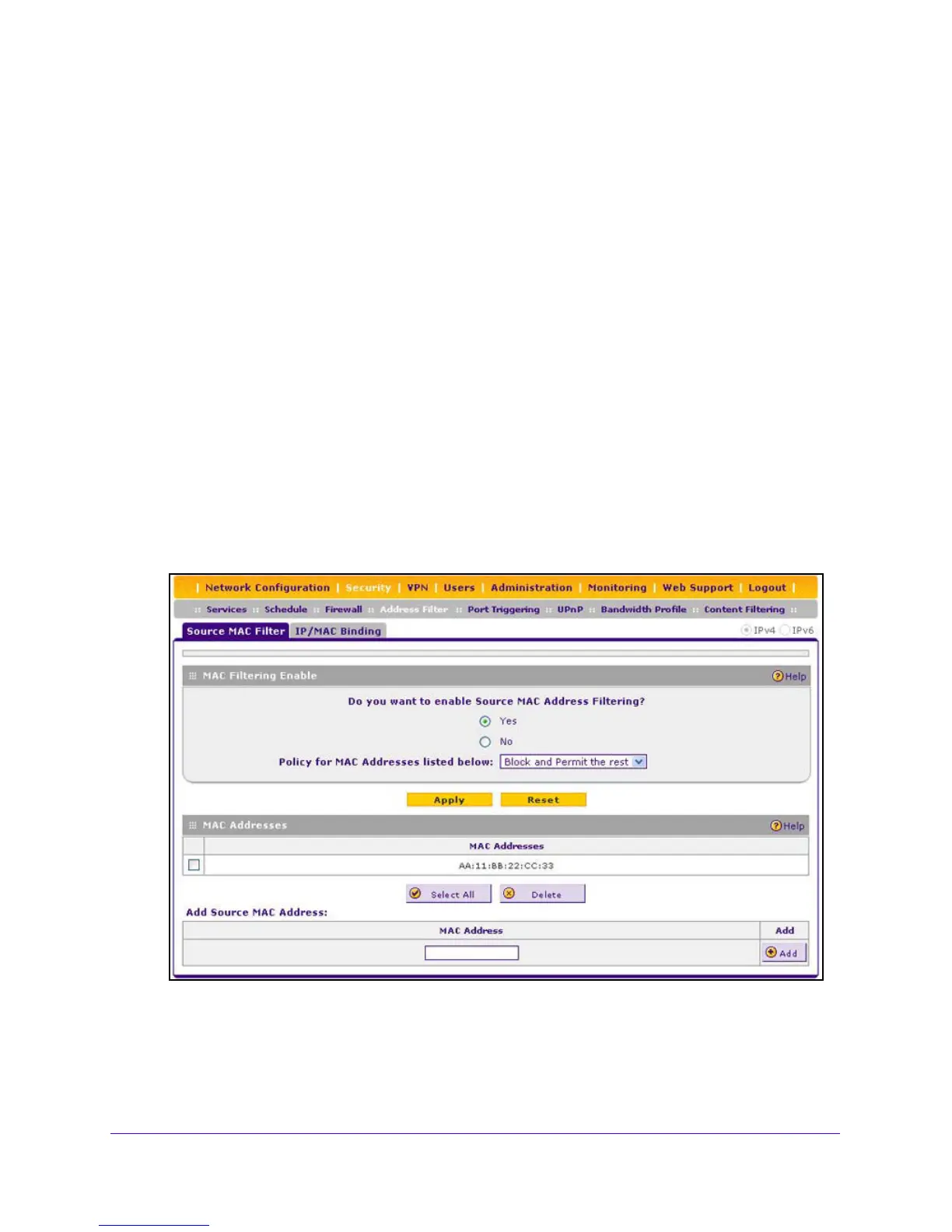Firewall Protection
197
NETGEAR ProSAFE VPN Firewall FVS318G v2
By default, the source MAC address filter is disabled. All the traffic received from computers
with any MAC address is allowed. When the source MAC address filter is enabled,
depending on the selected policy, traffic is either permitted or blocked if it comes from any
computers or devices whose MAC addresses are listed in MAC Addresses table.
For additional ways of restricting outbound
traffic, see Outbound Rules on page 128.
To enable MAC filtering and add MAC addresses to be permitted or blocked:
1. Log in to the unit:
a. In the address field of any of the qualified web browsers, enter
https://192.168.1.1.
The NETGEAR Configuration Manager Login screen d
isplays.
b. In the Username
field, enter admin and in the Password / Passcode field, enter
password.
Use lowercase letters. If you changed the password, enter your personalized
password. Leave the domain as it is (geardomain).
c. Click the Logi
n button.
The Router Status screen displays. After five minutes of inactivity
, which is the default
login time-out, you are automatically logged out.
2. Select Security
>
Address Filter.
3. In the MAC Filtering Enable section, select the Ye
s radio button.
4. In the same section, from the Poli
cy for MAC Addresses listed below list, select one of
the following options:
• Block and Permit the rest.
Traffic coming from all addresses in the MAC Addresses
table is blocked. Traffic from all other MAC addresses is permitted.
