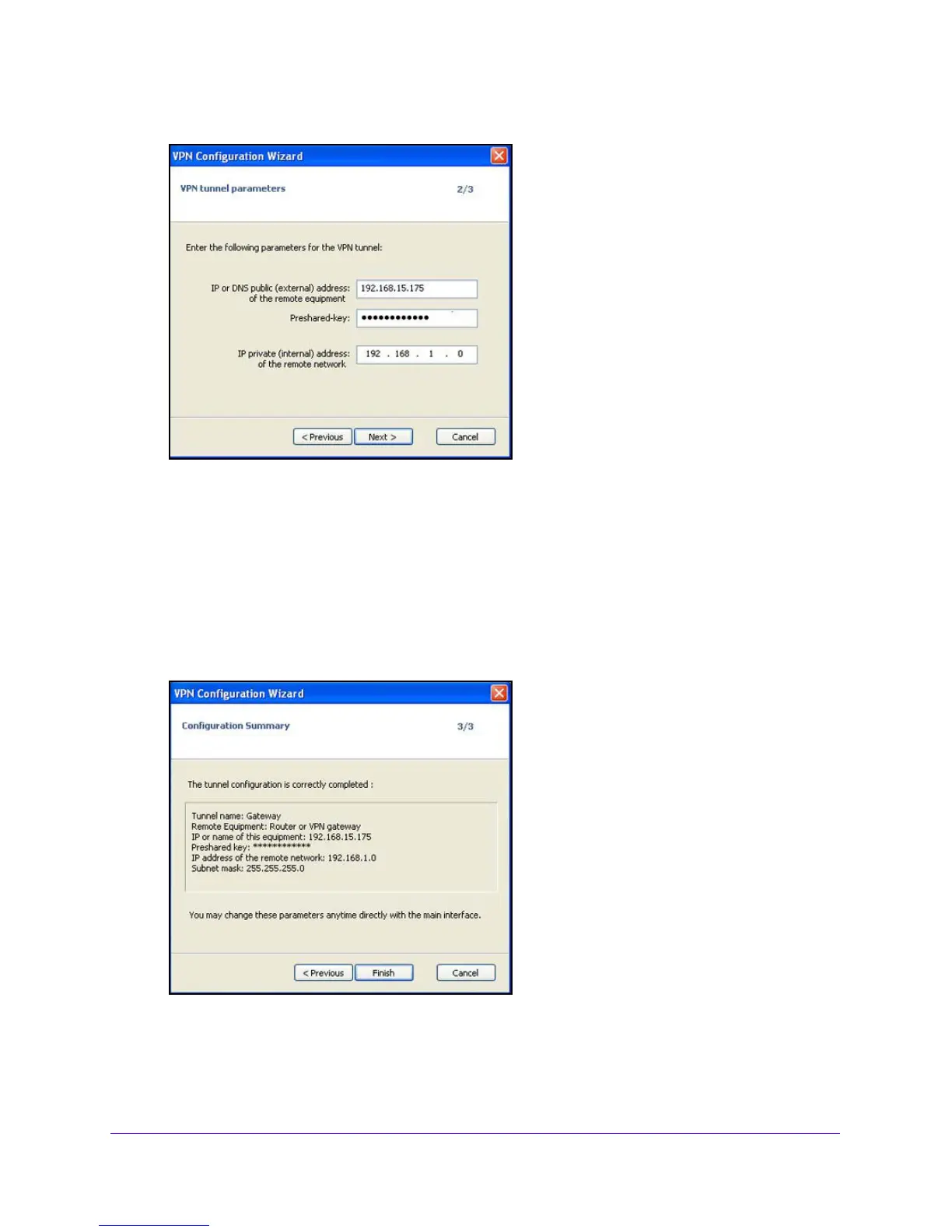Virtual Private Networking Using IPSec and L2TP Connections
225
NETGEAR ProSAFE VPN Firewall FVS318G v2
3. Select the A router or a VPN gateway radio button, and click the Next button.
4. Specify the following VPN tunnel parameters:
• IP or DNS public (external) address of the remote equipment.
Enter the remote IP
address or DNS name of the VPN firewall. For example, enter 192.168.15.175.
• Preshared key. Ente
r the pre-shared key that you already specified on the VPN
firewall. For example, enter I7!KL39dFG_8.
• IP private (internal) address of the remote network. Enter
the remote private IP
address of the VPN firewall. For example, enter 192.168.1.0. This IP address enables
communication with the entire 192.168.1.x subnet.
5. Click the Nex
t button.
This screen is a summary screen of the new VPN config
uration.
6. Click the Fini
sh button.
7. Specify the local and remote IDs:
