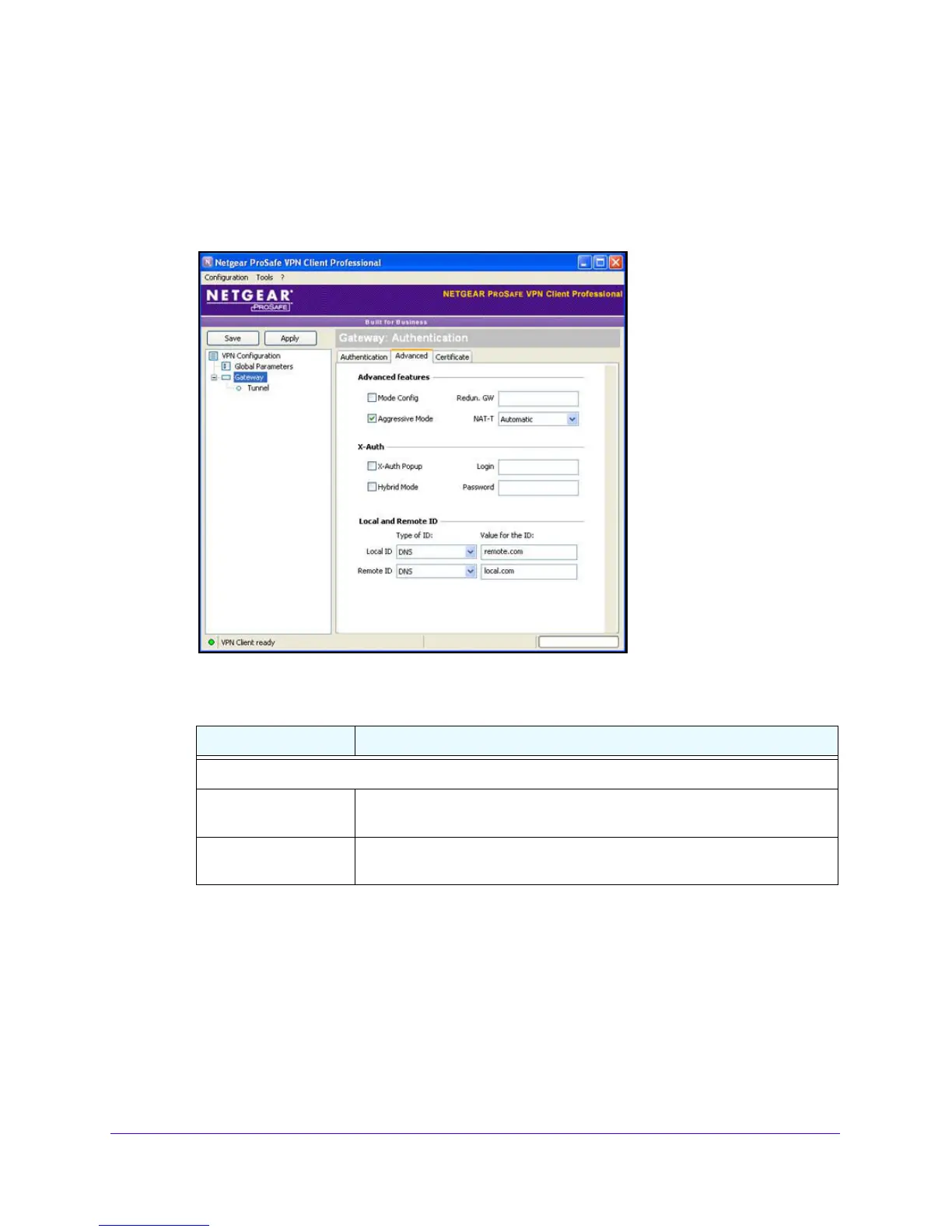Virtual Private Networking Using IPSec and L2TP Connections
226
NETGEAR ProSAFE VPN Firewall FVS318G v2
a. In the tree list pane of the Configuration Panel screen, click Gateway (the default
name given to the authentication phase).
The Authentication pane displays in the Configura
tion Panel screen, with the
Authentication tab selected by default.
b. In the Authentication pane, click the Advance
d tab.
c. Specify the settings that are described in the following table.
Table 45. VPN client advanced authentication settings
Setting Description
Advanced features
Aggressive Mode Select this check box to enable aggressive mode as t
he mode of negotiation
with the VPN firewall.
NAT-T Select Automatic from the list to enable the VPN client and VPN firewall to
negotiate NAT-T.
