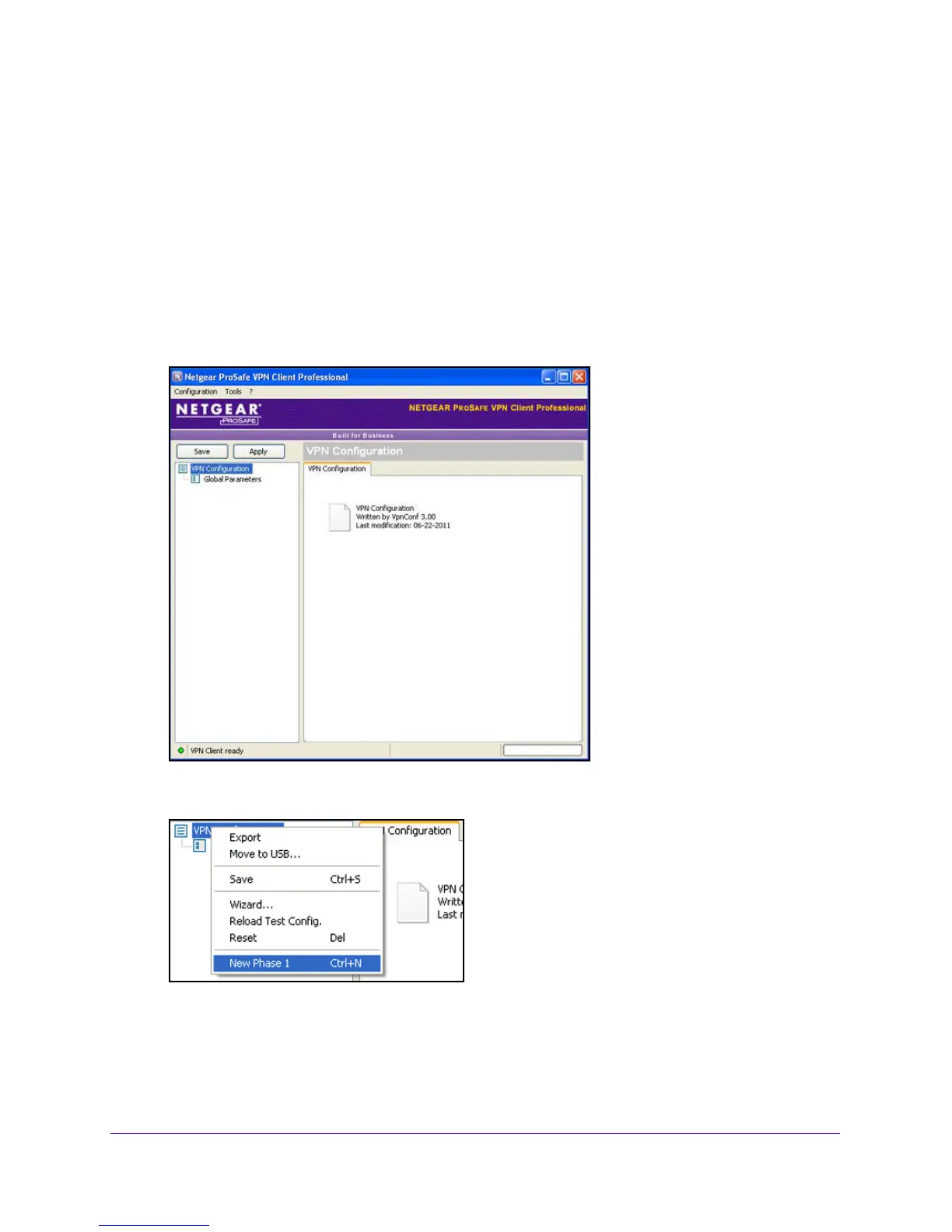Virtual Private Networking Using IPSec and L2TP Connections
269
NETGEAR ProSAFE VPN Firewall FVS318G v2
Perform these tasks from a computer on which the NETGEAR ProSafe VPN Client is
installed.
To configure the VPN client for Mode
Co
nfig operation, create authentication settings
(phase 1 settings), create an associated IPSec configuration (phase 2 settings), and
specify
the global parameters.
Configure the Mode Config Authentication Settings (Phase 1 Settings)
To create new authentication settings:
1. Right-click the
VPN client icon in your Windows system tray, and select Configuration
Panel.
2. In the tree list pane of the Configuration Panel screen, right-click VP
N Configuration, and
select New Phase 1.
3. Chan
ge the name of the authentication phase (the default is Gateway):
a. Right-click the authentication phase name.
b.
Select Rename.
c. Type GW
_ModeConfig.
