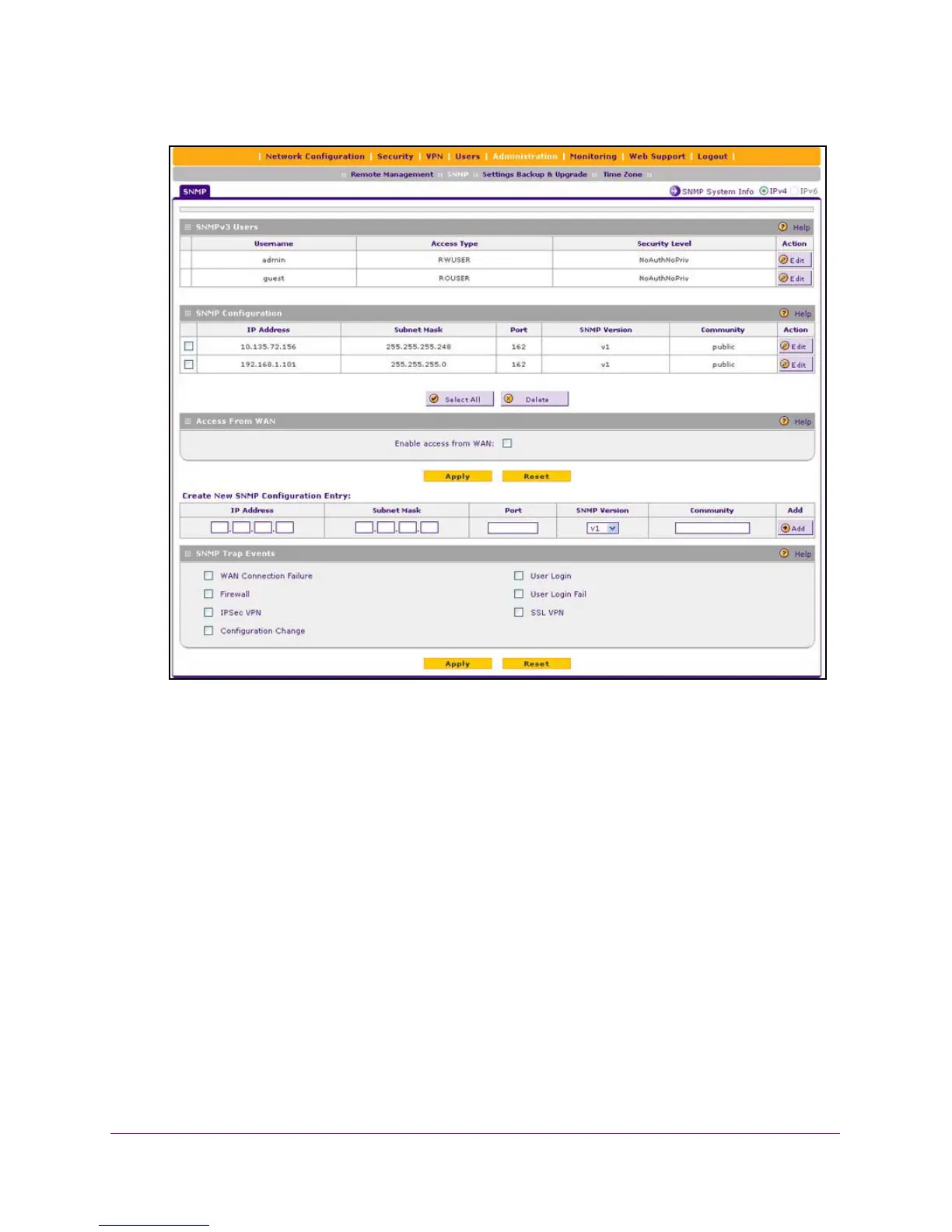Network and System Management
333
NETGEAR ProSAFE VPN Firewall FVS318G v2
2. Select Administration > SNMP.
The SNMPv3 Users table includes the default SNMPv3
users that are preconfigured on
the VPN firewall. The SNMPv3 Users table shows the following columns:
• Username. The default user names (admin or guest).
• Acc
ess Type. Read-write user (R
WUSER) or read-only user (ROUSER). By default,
the user Admin is an RWUSER and the user guest is an ROUSER.
• Security Level. The level of security that indicates whether security is disabled:
- NoAuthNoPriv. Both authent
ication and privacy are disabled.
- AuthNoPriv. Authentication
is enabled but privacy is disabled.
- AuthPriv. Both authen
tication and privacy are enabled.
The SNMP Configuration table shows the
following columns:
• IP Address. The
IP address of the SNMP manager.
• Subnet Mask. The subnet mask of the SNMP manager.
• Port. The trap port number of the SNMP manager.
• SNMP Version. The SNMP version (v1, v2c, or v3).
• Community. The
trap community string of the SNMP manager.
