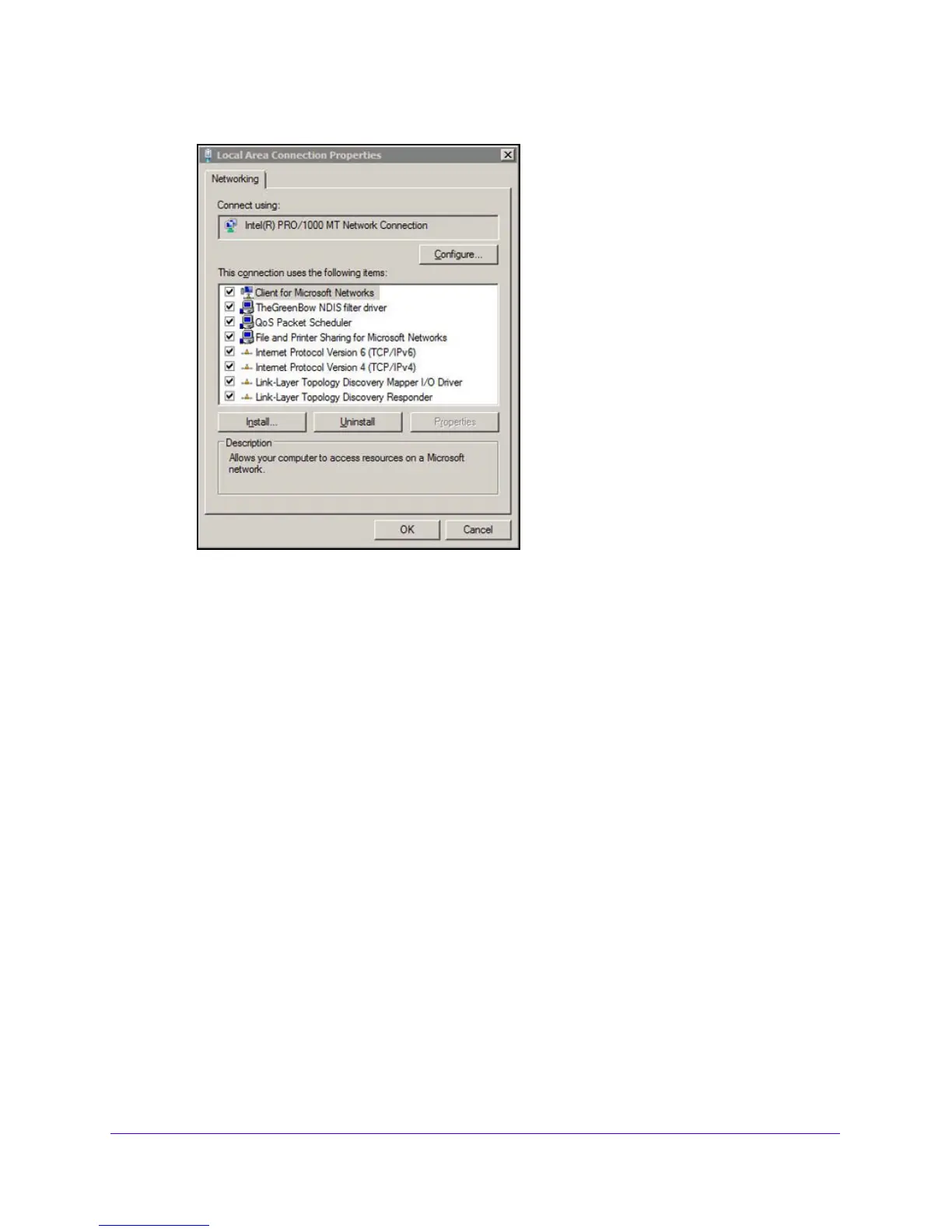Troubleshooting
393
NETGEAR ProSAFE VPN Firewall FVS318G v2
b. Click or double-click Local Area Connection for the connection to the VPN firewall.
c. Make sure that Internet Protocol Version 6 (TCP/IPv6) displays.
• Make sure that t
he computer is using an IPv6 address.
If the computer uses a link-local address only, it cannot reach the VPN firewall or t
he
Internet. On a computer that runs a Windows-based operating system, do the following
(the steps might differ on the various Windows operating systems):
a. Open
the Network Connections screen or the Network and Sharing Center
screen.
For example, on the Windows taskbar, click Start, select Control Panel, and select
Network Connections.
b. Click or double-click Loca
l Area Connection for the connection to the VPN firewall.
