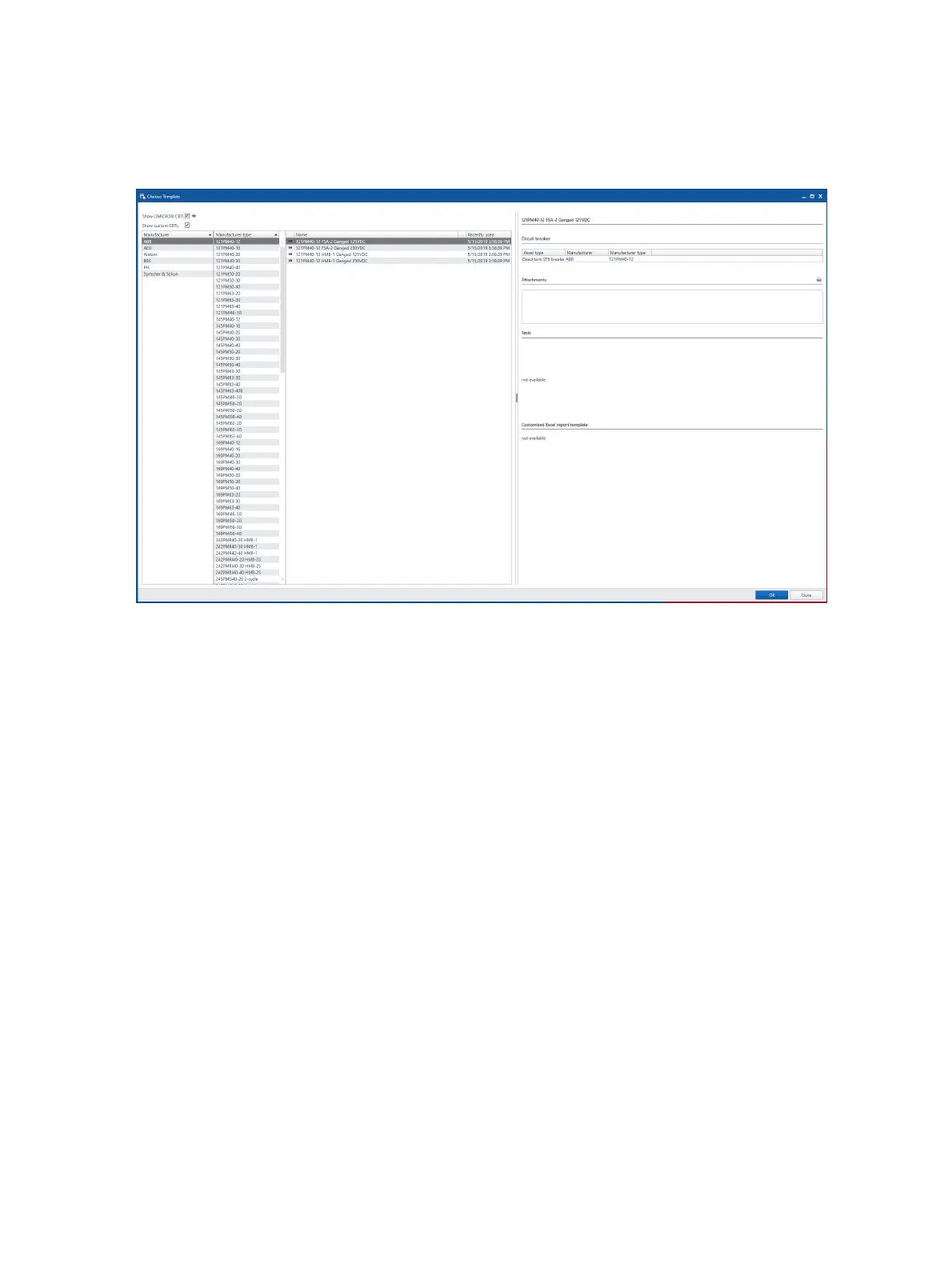CIBANO 500 PTM User Manual
100 OMICRON
2. Click Load from asset library on the ribbon.
Figure 14-3: Choose Template dialog box
3. In the Choose Template dialog box, select the manufacturer, the manufacturer type and the name
of the circuit breaker you want to specify, and then click OK.
