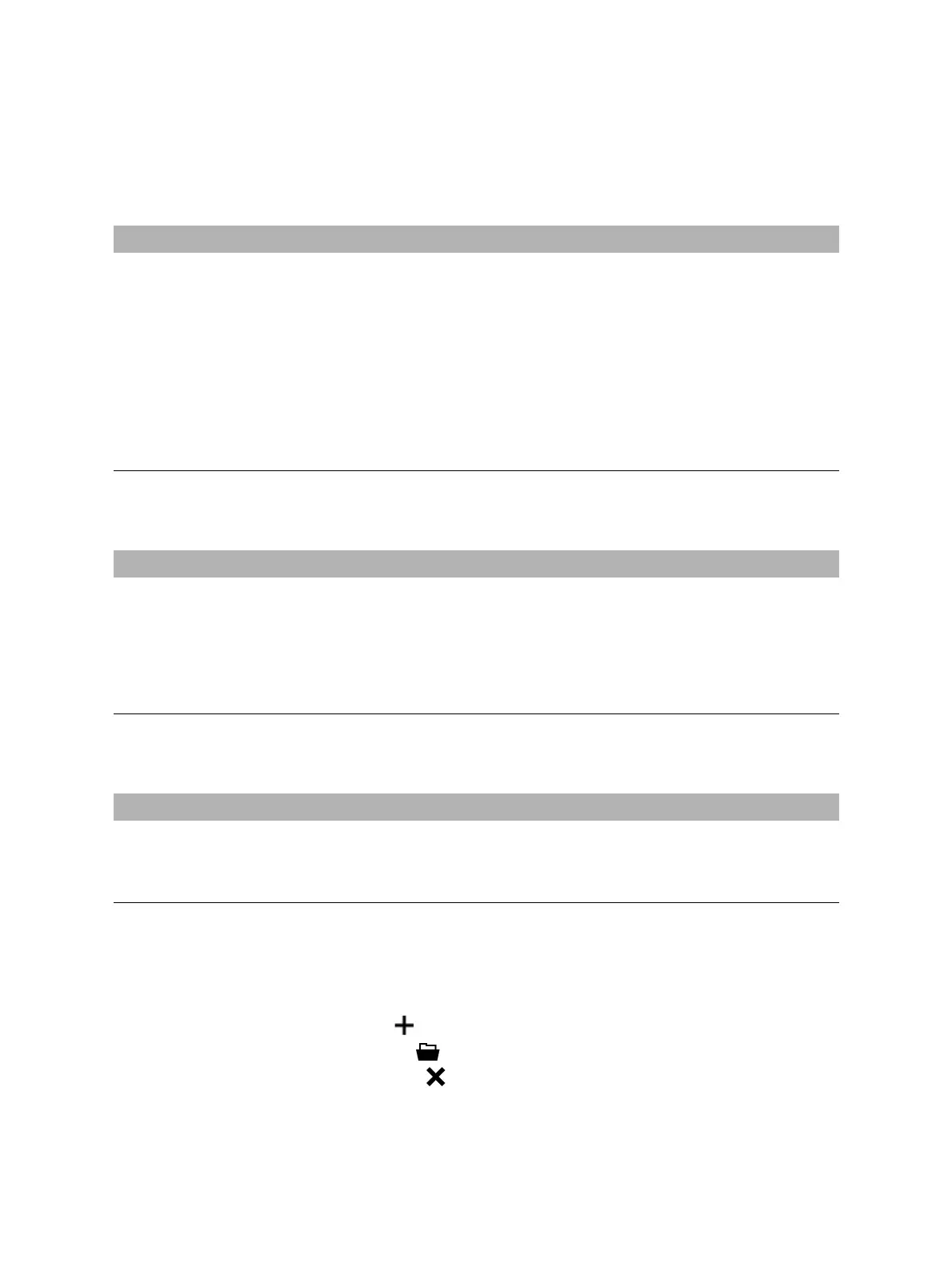OMICRON 79
Manage objects
The following table describes the asset search data.
The following table describes the job search data.
The following table describes the report search data.
10.2 Perform operations on objects
To perform operations on objects, select an object from the respective list, and then do one of the
following:
► Click the Create new object button to add a new object of the same category.
► Click the Open selected object button to display the data of the selected object.
► Click the Delete selected object button to delete the selected object.
Table 10-2: Asset search data
Data Description
Asset kind Asset under test
Asset type Type of the asset
Serial no. Serial number of the asset
Manufacturer Manufacturer of the asset
Manufacturer type Type of the asset according to the manufacturer
Asset system code Code of the asset used by the maintenance planning systems
Apparatus ID Identifier of the asset
Feeder Feeder the asset is connected to
Table 10-3: Job search data
Data Description
Name Name of the job
Work order Work order of the job
Tested by Person who performed the test
Executed between Time period within which the job was executed
Status Status of the job
Table 10-4: Report search data
Data Description
Name Name of the report
Client Customer for which the report is designated
Created between Time period within which the report was created
