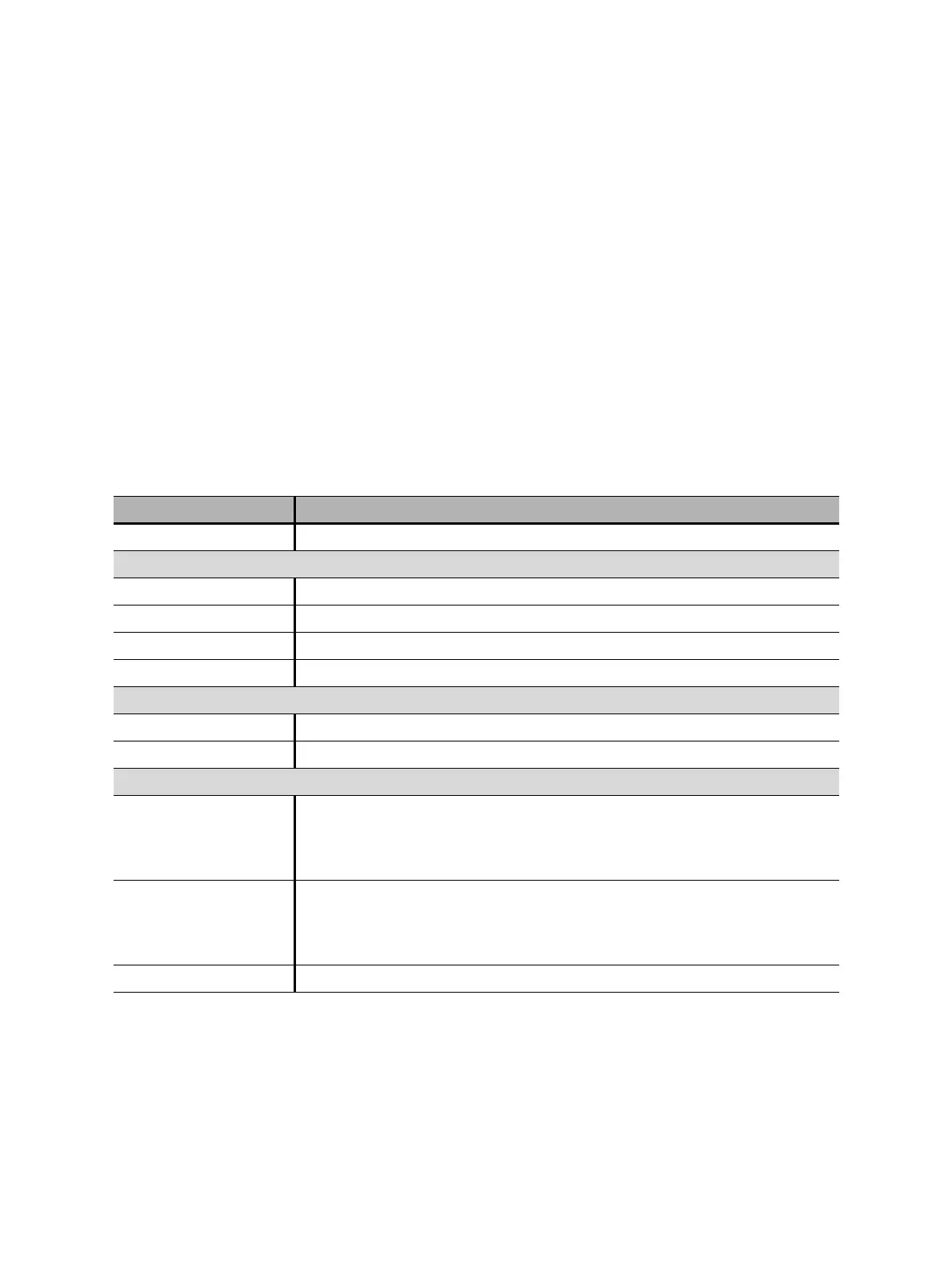CIBANO 500 PTM User Manual
68 OMICRON
After you have opened a test group, the workspace is split into the following areas:
• Hardware configuration
Displays the test-specific controls of the test set. For information on the hardware configuration
options, see 17 "Off-service diagnostic methods" on page 118.
• Settings and conditions
Displays the test settings common to all tests of the test group. For information on the test settings,
see 17 "Off-service diagnostic methods" on page 118.
• Test control
Displays the test control buttons and the list of the tests with the execution and assessment status.
For information on executing test groups, see 17.1.3 "Test group execution" on page 121.
7.5.3 General test settings
The General test settings area displays the following data.
Table 7-8: General test settings
Data Description
Reason for the job Reason why the job has been created
Global test conditions
Weather Weather conditions on site
Unit location Location of the unit under test
Humidity Relative ambient humidity on site
Ambient temperature Ambient temperature on site
Number of operations
Counter reading found Counter reading before starting the tests
Counter reading left Counter reading after the tests has finished
Contact bounce filter
Main contact Threshold value of the time interval between two consequent bounces of
the main contact. For time intervals equal or below the threshold, the
contact is considered as closed.
Setting the value to 0.0 ms deactivates the contact bounce filter.
Auxiliary contact Threshold value of the time interval between two consequent bounces of
the auxiliary contact. For time intervals equal or below the threshold, the
contact is considered as closed.
Setting the value to 0.0 ms deactivates the contact bounce filter.
Update all tests Click Update all tests to set the contact bounce filter for all tests.
