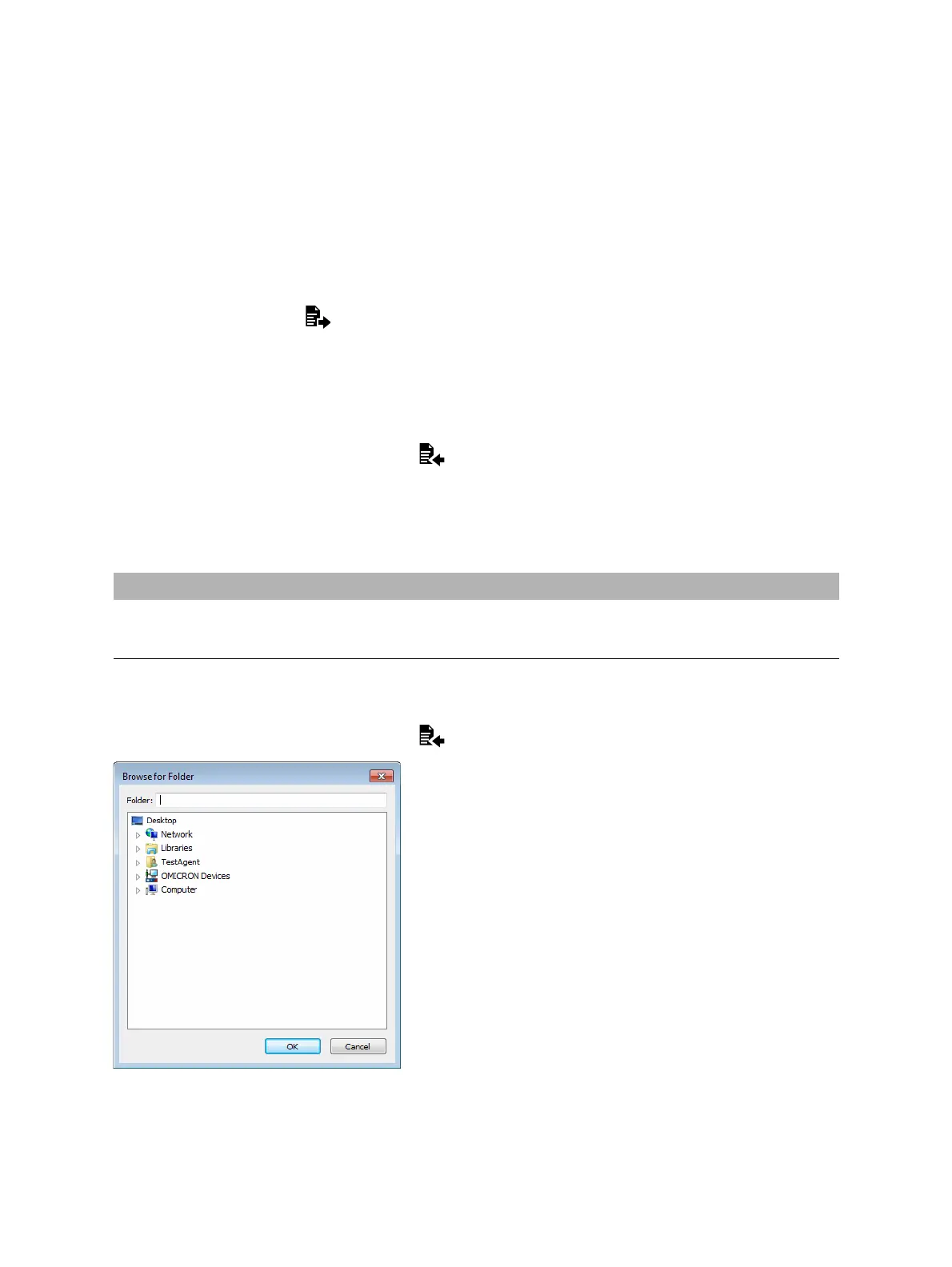OMICRON 83
Manage objects
10.6 Export and import jobs
Primary Test Manager supports data exchange between different test systems.
You can export jobs in the Primary Test Manager native PTM format and as Microsoft Excel documents.
To export a job:
1. From the Job list, select the job you want to export.
2. Click the Export button , and then click Export to file.
3. Browse to the folder where you want to save the job.
You can import Primary Test Manager jobs from file and from data stored with the Megger CABAWin
software.
To import a job from file:
1. In the Job area, click the Import button , and then click Import from file.
2. Browse to the file you want to import.
Primary Test Manager supports the following formats for import from file.
To import a job from data stored with the Megger CABAWin software:
1. In the Job area, click the Import button , and then click Import from Megger CABAWin.
Figure 10-4: Browse For Folder dialog box
Table 10-5: Supported formats for import from file
File name extension Description
.ptm Primary Test Manager native exchange format
.ptma
Format for import of manual test data.
1
1. To import manual test data, you must select the corresponding asset in the manage view.
