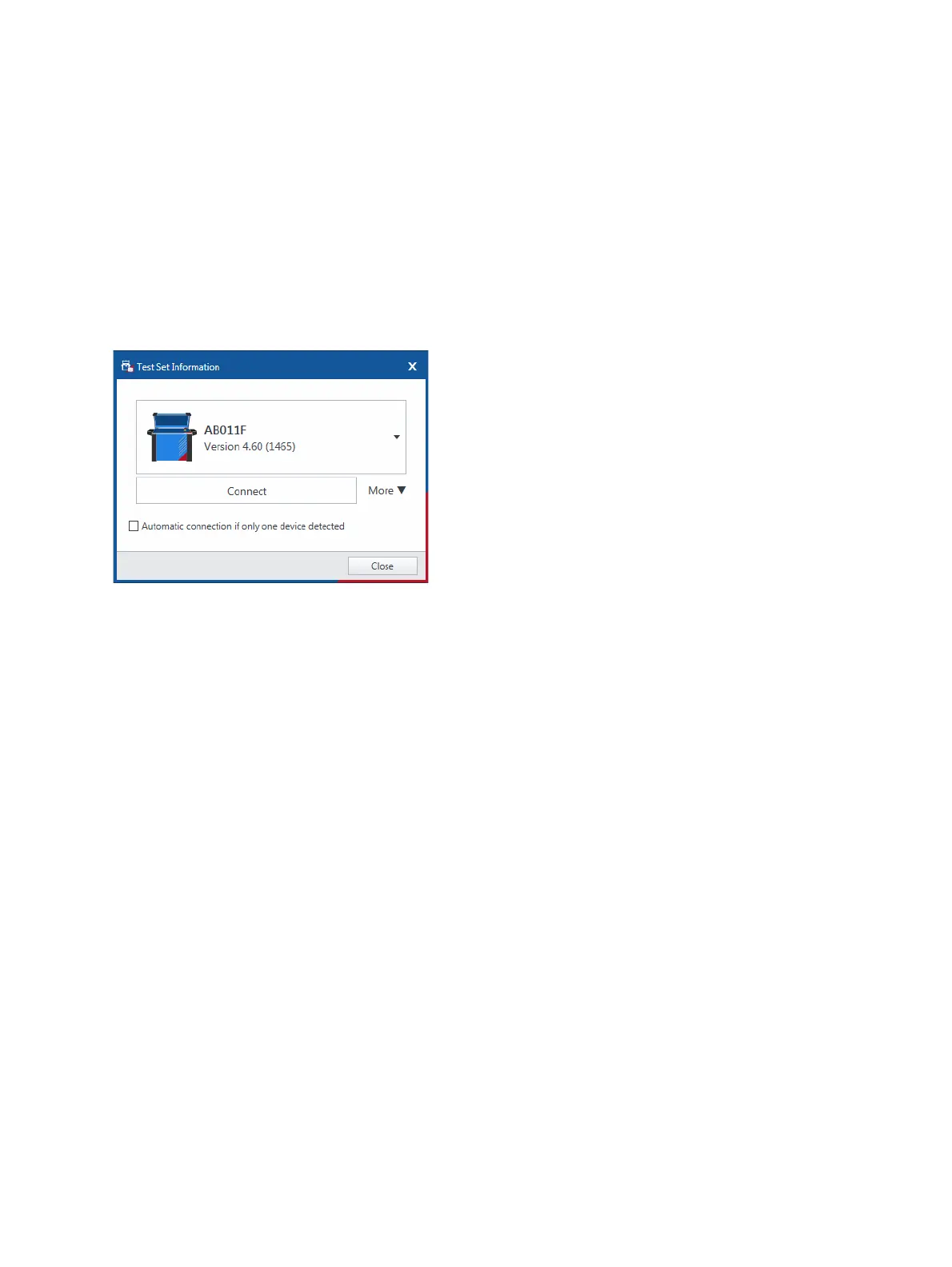CIBANO 500 PTM User Manual
48 OMICRON
6.9 Status bar
The status bar displays the status of the test system, the controls of the continuous power supply (see
17.1.12 "Continuous power supply" on page 161 and 17.2.11 "Continuous power supply" on page 213)
and provides access to the zoom function. In the status bar, you can connect to and disconnect from a
test system, and show and refresh the test set information.
To connect to a test system:
1. In the status bar, right-click Not connected, and then click Connect.
Figure 6-12: Test set information dialog box before connecting to CIBANO 500
2. In the Test set information dialog box, select the test system from the list, and then click Connect.
Note: Select the Automatic connection if only one device detected check box if only one device is
available. Then Primary Test Manager connects to the available device automatically.
If you could not connect to your CIBANO 500 device and the green light is permanently on, wait a few
seconds, and then proceed as follows:
1. Click More next to the Connect button, and then click Refresh.
2. Select the test system from the list, and then click Connect.
