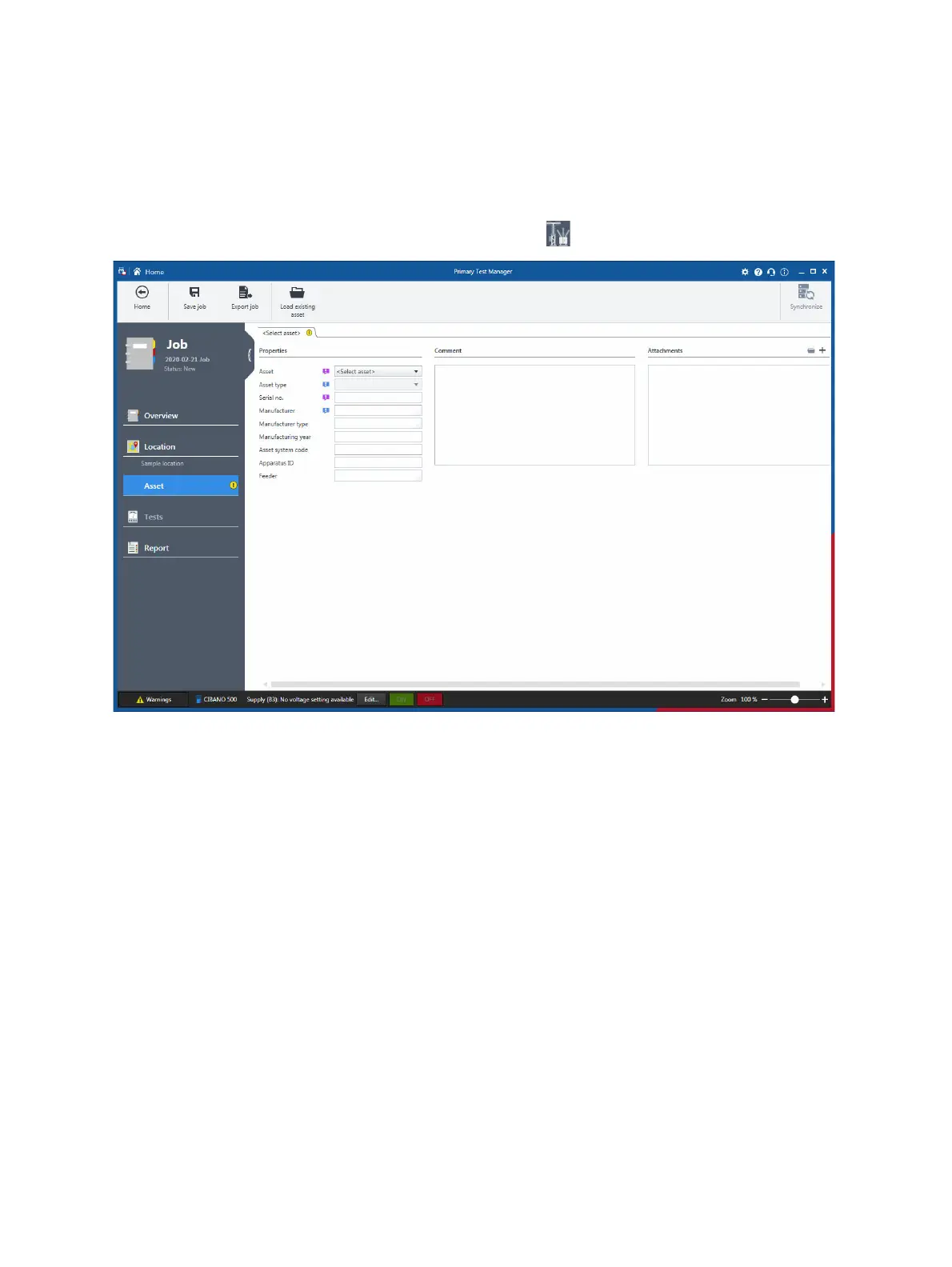CIBANO 500 PTM User Manual
60 OMICRON
7.4 Asset view
In the asset view, you can specify assets.
► To open the asset view, click the Asset navigation button .
Figure 7-7: Asset view
The asset view depends on the asset you want to specify with Primary Test Manager. To specify an
asset, do one of the following:
► Enter the asset data.The asset data includes the general asset data common to all assets (see
Table 7-7: "General asset data" on page 61) and the asset-specific data described in 15 "Circuit
breaker data" on page 101 and 16 "Spare bushing data" on page 116.
Note: If you enter asset data different from the master asset, a notification bar at the top of the
Primary Test Manager workspace prompts you to import the master asset or update the master
asset. For more information, see 10.3 "Understanding the master locations and assets" on page 80.
► To load the asset data available in Primary Test Manager, click Load existing asset on the ribbon,
and then select the asset you want to load in the Select asset dialog box.
