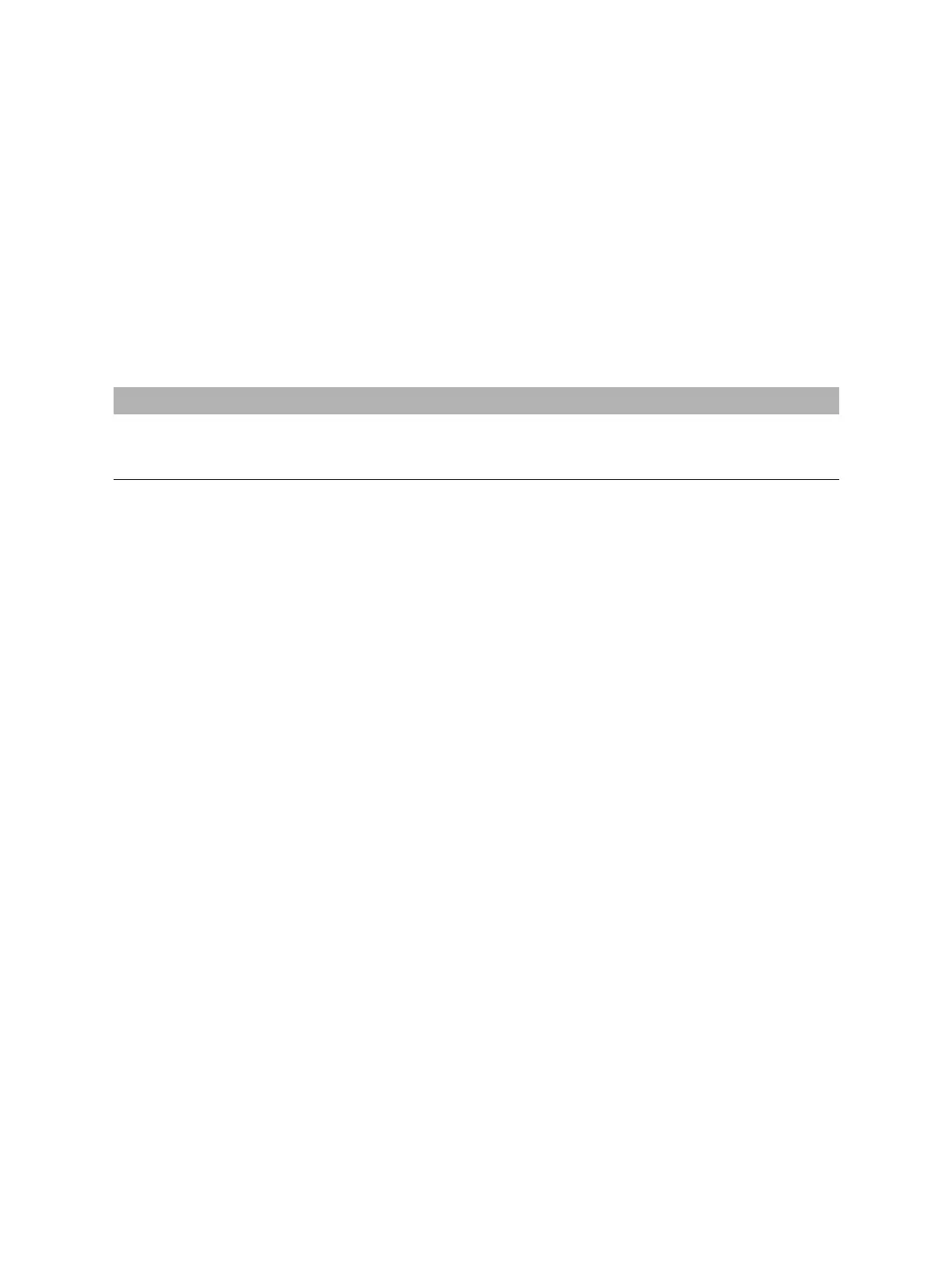OMICRON 47
Home view
6.7 Import data
In the home view, you can import Primary Test Manager jobs.
To import a job:
1. Under Data, click Import files.
2. Browse to the file you want to import.
Primary Test Manager supports the following file import formats.
6.8 Back up and restore data
We strongly recommend backing up your data in the Primary Test Manager database on a regular basis.
Primary Test Manager reminds you to back up the data periodically by prompting you to save the data
in your preferred location. The data is backed up in DBPTM format. You can back up and restore the
data in the Primary Test Manager home view.
To back up the data without the Primary Test Manager prompt:
1. Under Data, click Back up your data.
2. Save the data in your preferred location.
To restore the data:
1. Under Data, click Restore data from a backup.
2. Browse to the file you want to restore.
Table 6-5: Supported file import formats
File name extension Description
.ptm Primary Test Manager native exchange format
.ptma
Format for import of manual test data.
1
1. To import manual test data, you must select the corresponding asset in the manage view.
