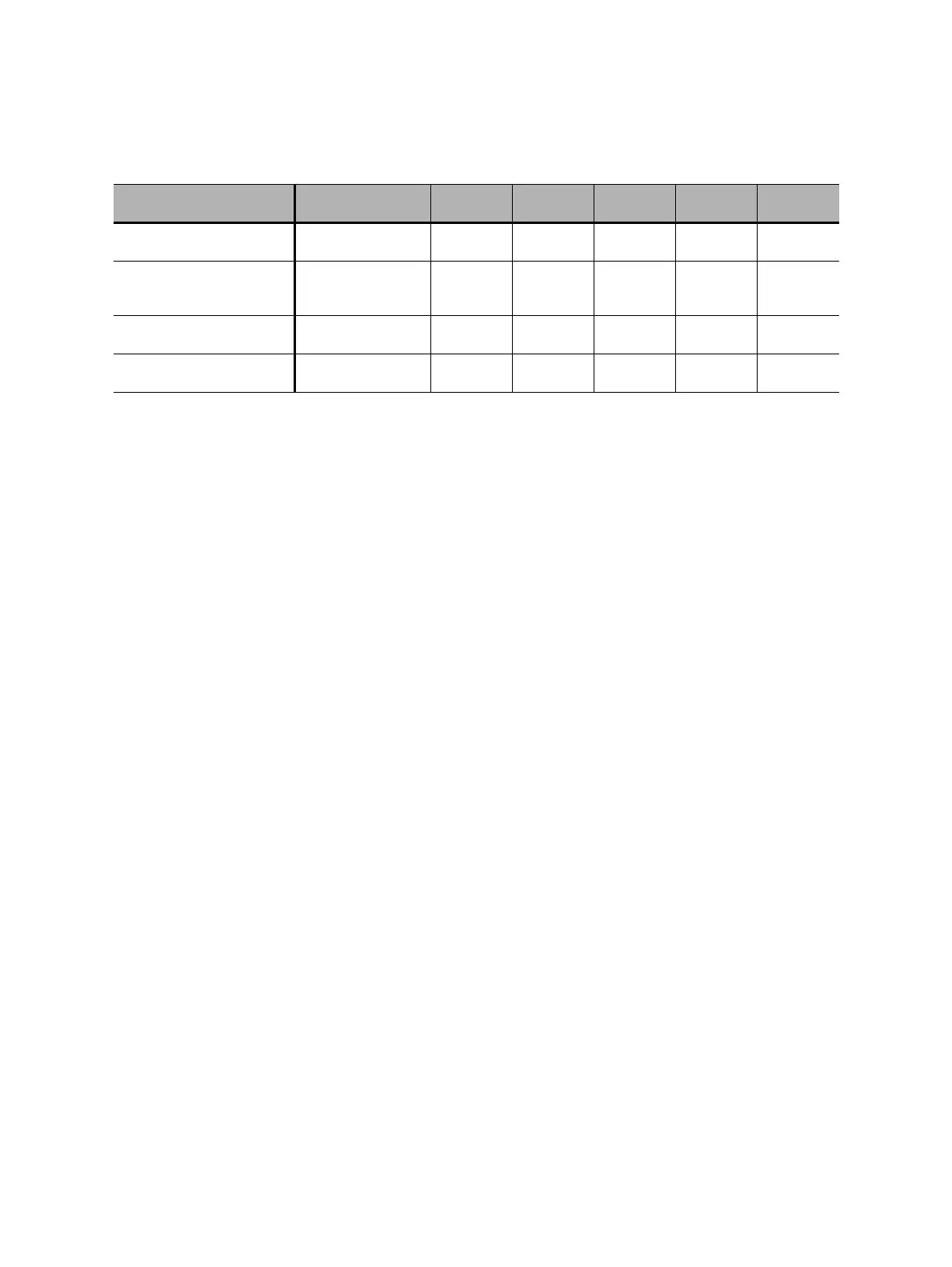CIBANO 500 PTM User Manual
298 OMICRON
20.3 CIBANO 500 does not start
If the mains voltage exceeds the maximum rated level (see Table 21-18: "Power supply specifications"
on page 309), an overvoltage protection will disconnect CIBANO 500 from mains. In this case, the red
lamp on the power switch is on and both status lights on the CIBANO 500 front panel are off.
First, switch CIBANO 500 off and wait at least five minutes before powering CIBANO 500 up again. If
CIBANO 500 still has not started, check the mains voltage and ensure that it does not exceed the
maximum permitted rating.
20.4 Hardware self-test
Before performing the first test after CIBANO 500 has been powered on, a hardware self-test runs for
approximately 6 seconds. The self-test checks functionality of the CIBANO 500 hardware components
such as relays, IGBT and amplifiers. If the self-test passed, no action is required. If the self-test failed,
Primary Test Manager displays detailed information and instructions.
Note: During the self-test, the Emergency Stop button must be released.
OMComm.exe
3
OMICRON Device
Detection (Out)
UDP (17) Any 4988 Any Any
Any OMICRON
Interprocess
Communication
TCP (6),
UDP (17)
Any Any 127.0.0.0/8 127.0.0.0/8
Any OMICRON Test Set
Communication
TCP (6) Any 2200-2204 Any Any
DeviceLink.exe
4
OMICRON
DeviceLink
UDP Any 69 Any Any
1. Default installation path:
64-bit: C:\Program Files (x86)\Common Files\OMICRON
32-bit: C:\Program Files\Common Files\OMICRON
2. Default installation path: C:\Program Files\OMICRON\PTM
3. Default installation path: C:\Program Files\Common Files\OMICRON\OMCOMM\omcomm.exe
4. Default installation path: C:\Program Files\Common Files\OMICRON\DeviceLink\DeviceLink.exe
Table 20-2: Outbound rules (continued)
Program/service name Rule name Protocol
type
Local port Remote
port
Local IP Remote IP
