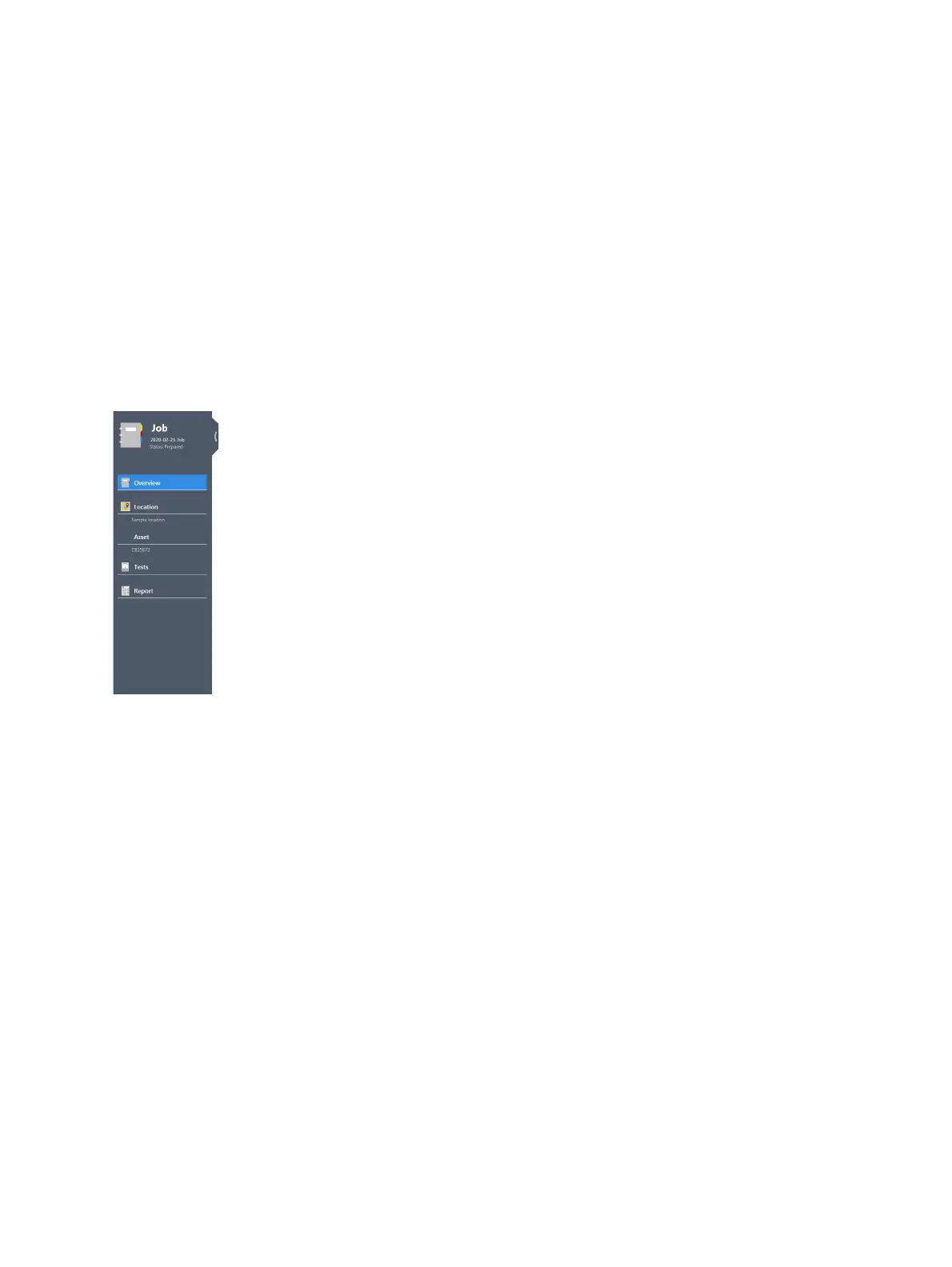OMICRON 51
Create new guided jobs
7.1 Guided test workflow
The guided test workflow leads you through the following steps:
1. Enter the job data (see 7.2 "Job overview" on page 53).
2. Specify the location (see 7.3 "Location view" on page 56).
3. Specify the asset (see 7.4 "Asset view" on page 60).
4. Specify and perform the tests (see 7.5 "Test view" on page 66).
5. Generate the test reports (see 13 "Generate test reports" on page 93).
To navigate through the test workflow, click the navigation buttons in the left pane of the new guided job
view.
Figure 7-2: Navigation buttons
Note: You can interrupt the test workflow and return to any view at any time by clicking the
corresponding navigation button.
