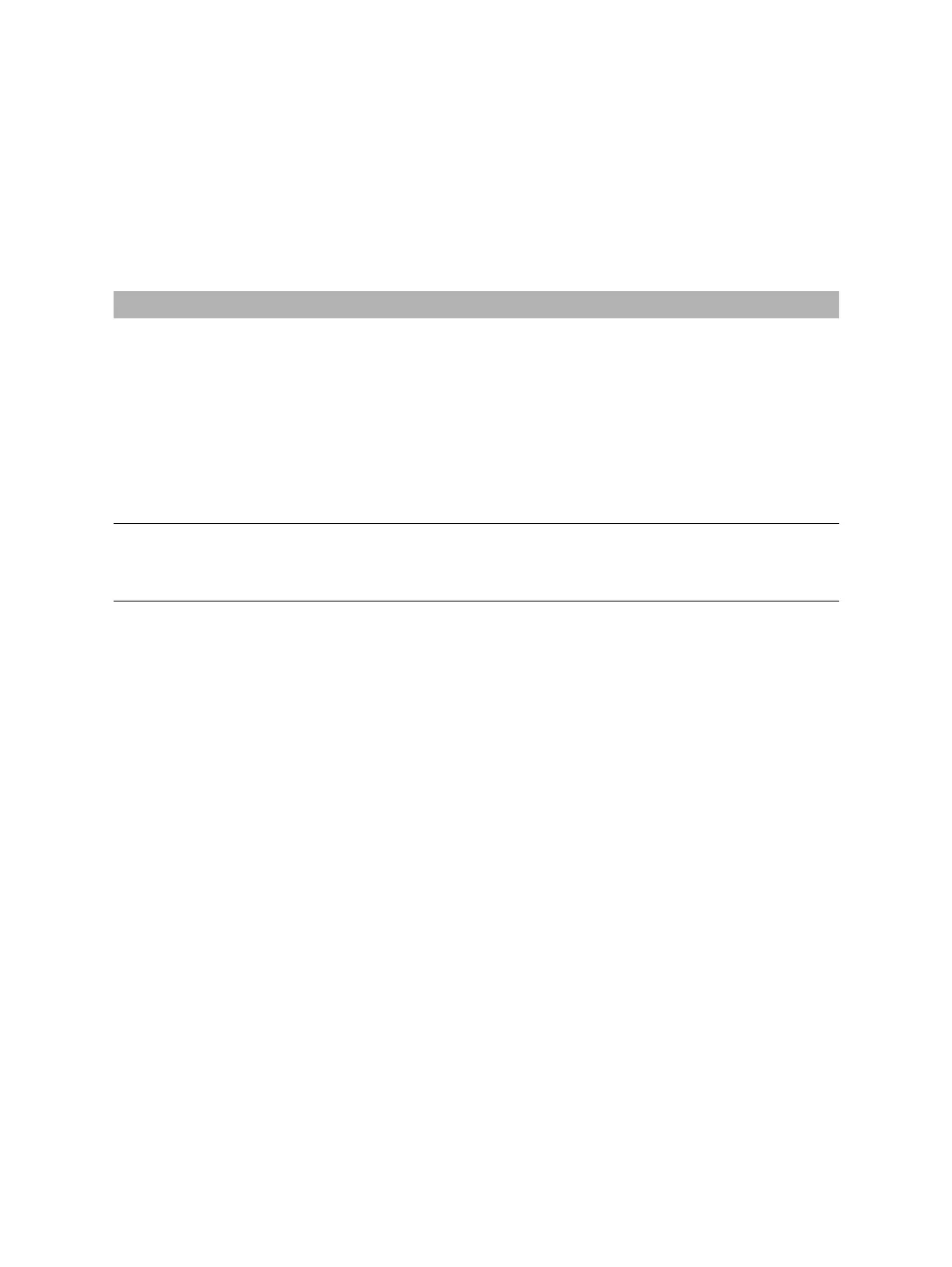OMICRON 75
Create new manual jobs
8.2 Process tests
By using the commands on the ribbon, you can process tests. The following table describes the available
operations.
Table 8-1: Operations on the manual jobs
Command Action
Home Closes the job displayed in the new manual job view and leads you to the
Primary Test Manager home view. Before closing the job, you can save the
changes for all tests.
Save job Saves the job displayed in the new manual job view. When saving a job for
the first time, you must specify the file name and directory of the job.
Save as Saves the job displayed in the new manual job view in a newly specified
directory.
Export job Exports the job displayed in the new manual job view into a Microsoft Excel
spreadsheet.
Copy test
1
1. Only available if a test is open
Adds another test of the same kind and with the same settings to the test
list. Results are not copied.
Delete test
1
Deletes the open test.
