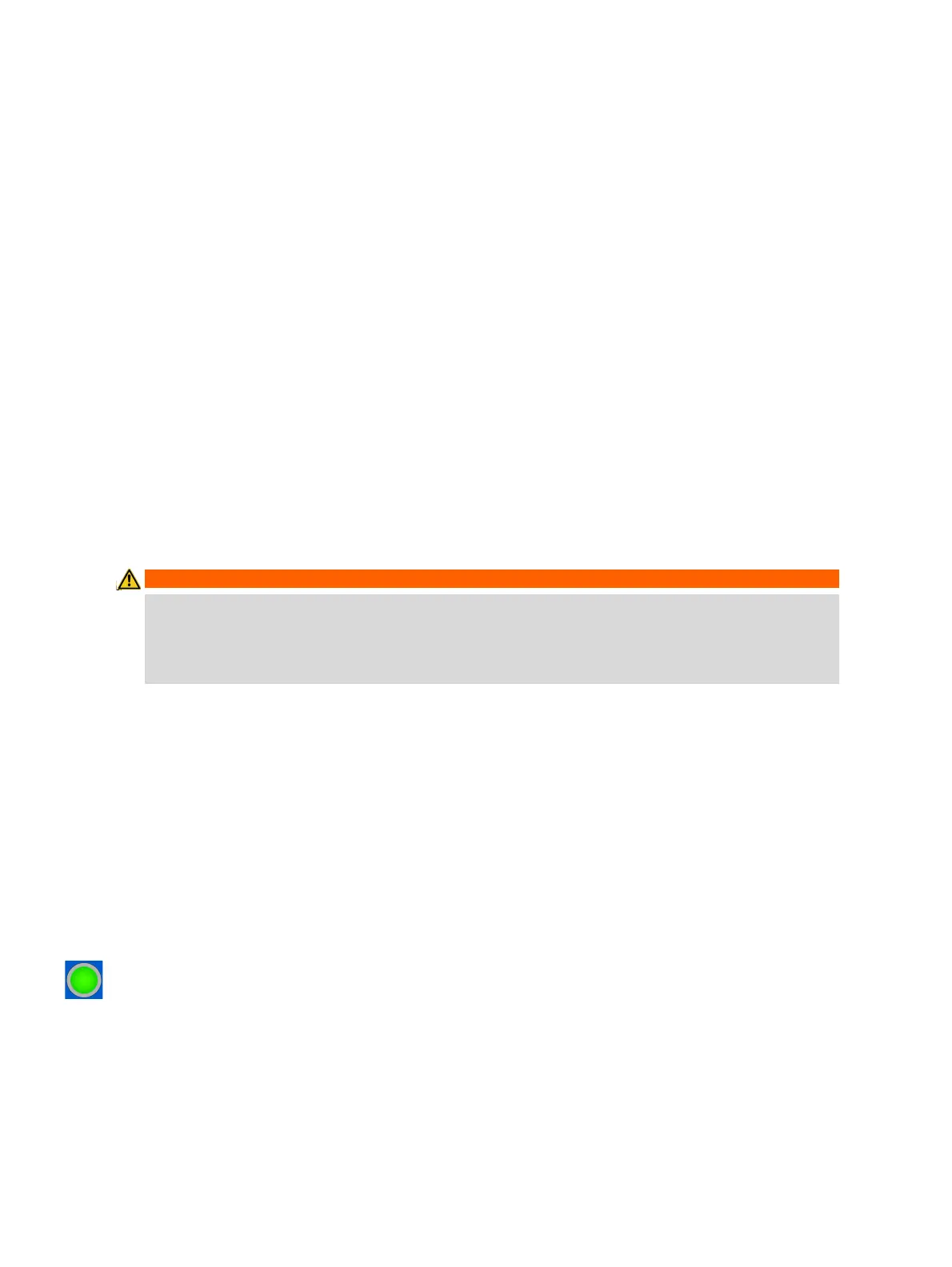OMICRON 119
Off-service diagnostic methods
17.1 Testing medium-voltage circuit breakers
The medium-voltage (MV) circuit breakers are typically tested with CIBANO 500 only (without the
CB MC2 modules). If you want to test the MV circuit breakers with the CB MC2 modules, see
17.2 "Testing high-voltage circuit breakers" on page 163.
17.1.1 Safety precautions in the substation
Always observe the following safety rules:
► Disconnect completely.
► Secure against re-connection.
► Verify that the installation is dead.
► Carry out grounding and short-circuiting.
► Provide protection against adjacent live parts.
► Ground the test object at one or more terminals during connecting, testing and disconnecting.
Separate your working area as shown in Figure 1-1: "Example of the separation of the work and high-
voltage test areas" on page 12 into a work area and a high-voltage test area when a test is running.
Typical MV circuit breakers are opened and then removed from the rack according to the specifications
of the circuit breaker manufacturer and the substation regulations. We recommend disconnecting the
circuit breaker completely from the station, including the secondary connections, and to ground the
circuit breaker on one side. Because you can use CIBANO 500 to supply the circuit breaker during the
test, in this way the maximum safety is guaranteed.
17.1.2 Test set and software startup
To put CIBANO 500 into operation and start Primary Test Manager:
1. Connect the CIBANO 500 grounding terminals properly to the substation ground.
2. Connect CIBANO 500 to a computer with the delivered Ethernet cable and switch on the computer.
3. Connect CIBANO 500 to the mains power supply by using the delivered power cord.
4. Switch on CIBANO 500 by pressing the mains power on/off switch on the side panel. The green
status light on the CIBANO 500 front panel (see Figure 3-1: "Front view of CIBANO 500" on
page 17) flashes for a short time and then extinguishes for approximately one minute. After it lights
up, the CIBANO 500 outputs carry no dangerous voltage or current.
5. Start Primary Test Manager and connect to CIBANO 500 as described in 5.4 "Start Primary Test
Manager and connect to CIBANO 500" on page 28.
WARNING
Death or severe injury caused by high voltage or current possible
► Never use the CIBANO 500 test set without a solid connection to ground.
► Ground CIBANO 500 with a cable of at least 6 mm
2
cross-section as close as possible to the
operator.
