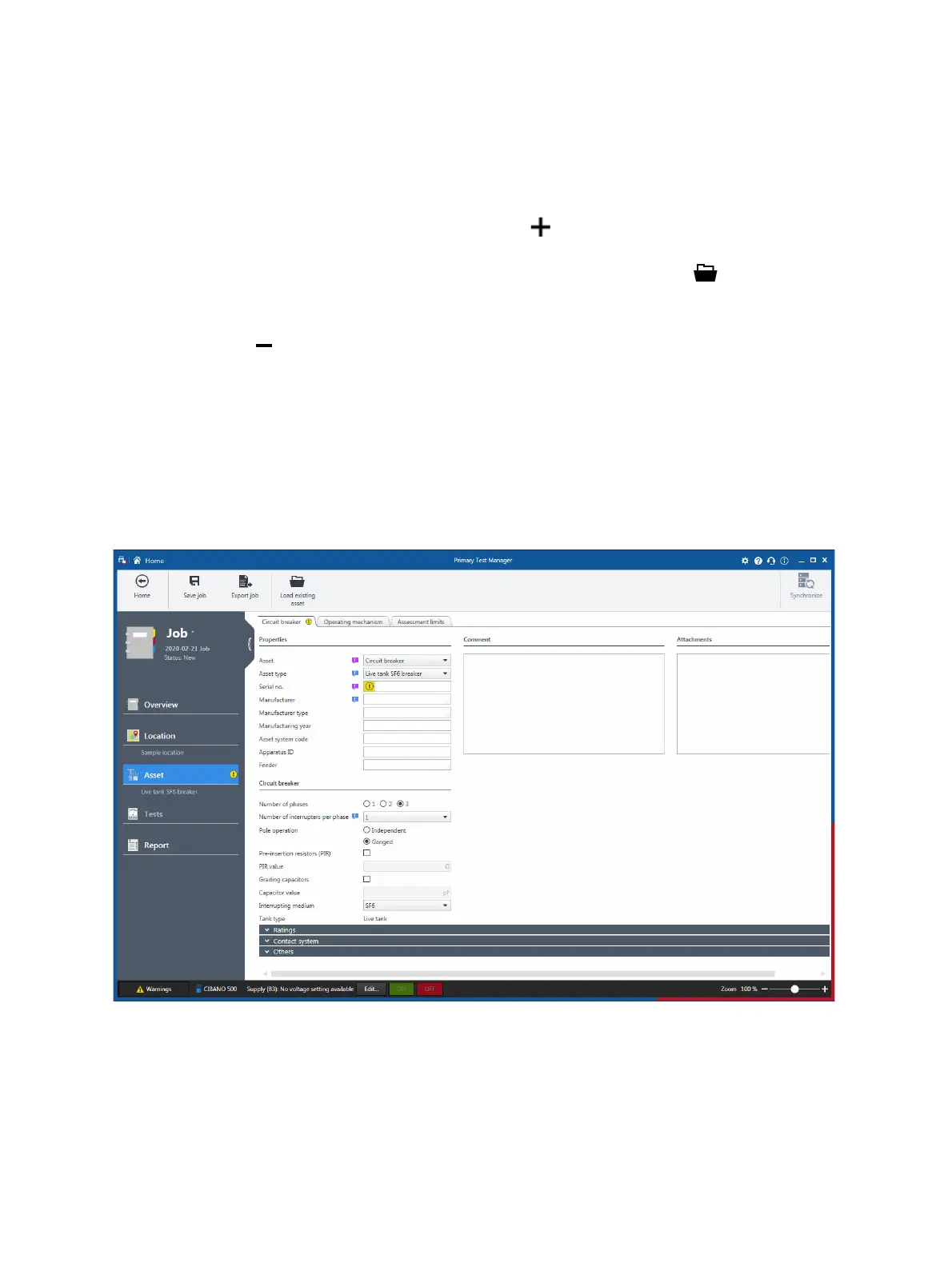CIBANO 500 PTM User Manual
62 OMICRON
7.4.2 Managing attachments
Under Attachments, you can manage attachments to assets.
► To add an attachment to an asset, click the Add button , and then browse to the file you want to
attach to the asset.
► To open an attachment, select the attachment, and then click the Open button , or double click
the attachment.
► To remove an attachment from an asset, select the attachment you want to delete, and then click the
Remove button .
7.4.3 Circuit breaker view
In the circuit breaker view, you can specify circuit breakers and assets associated with the circuit
breakers such as bushings.
To specify a circuit breaker:
1. From the Asset list, select Circuit breaker.
2. From the Asset type list, select the type of the circuit breaker.
Figure 7-9: Circuit breaker view
3. In the circuit breaker view, enter the general asset data (see Table 7-7: "General asset data" on
page 61).
4. Under Circuit breaker, enter the circuit breaker data (see 15 "Circuit breaker data" on page 101).
5. Specify the operating mechanism of the circuit breaker (see "Operating mechanism tab" on page 63).
