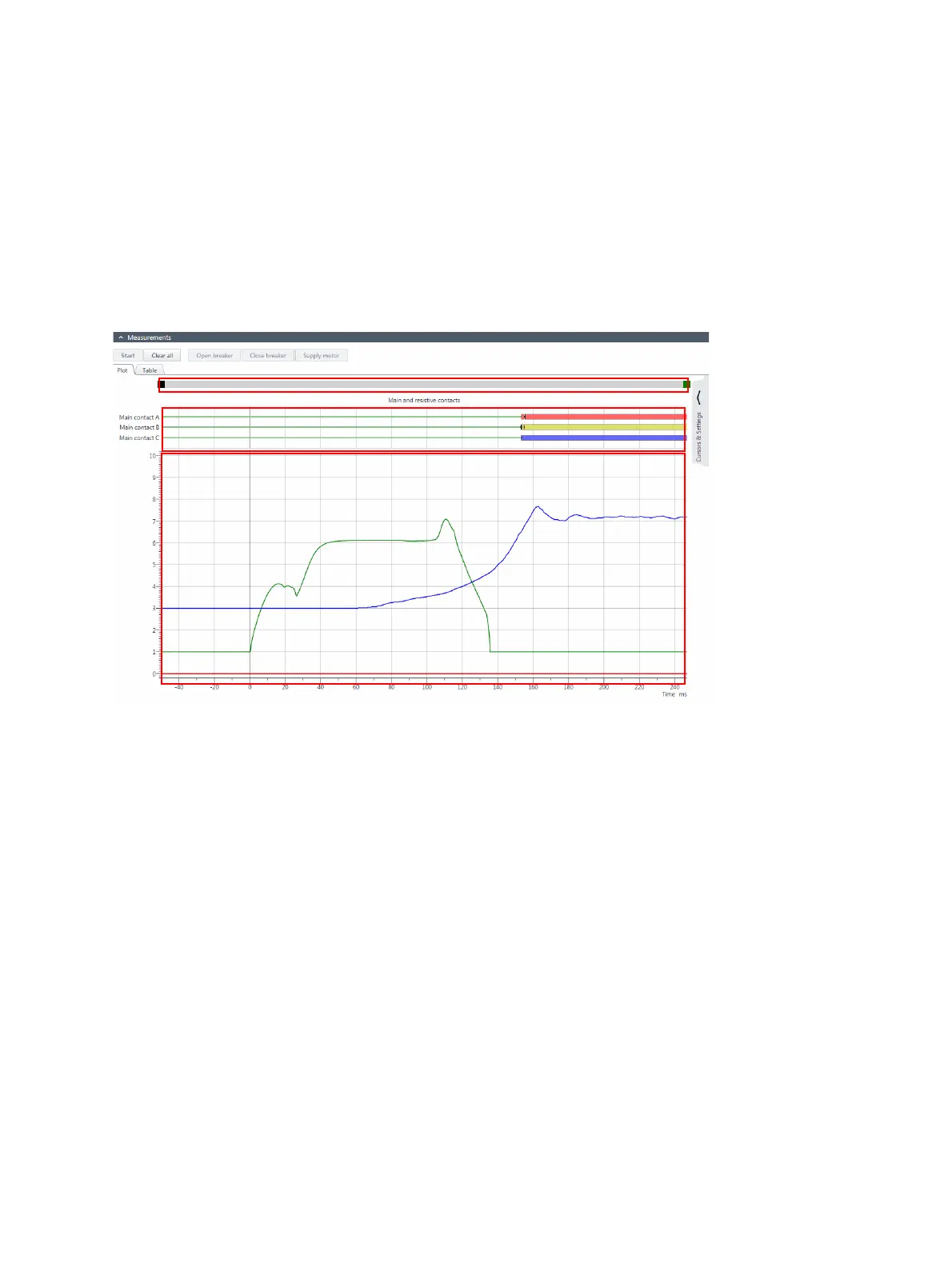OMICRON 87
Display measurement results
12 Display measurement results
For some tests, Primary Test Manager provides graphical display of measurement results. The graphical
display of the measurement results consists of the following parts: cursors, binary traces and analog
traces. Primary Test Manager displays the analog traces in the oscilloscope view.
► To display the measurement results graphically, click the Plot tab in the Measurements area, if
available.
Figure 12-1: Example of the graphical display of measurement data
► To open a workspace for setting the cursors and graphical display options, click the arrow next to
Cursors & Settings in the upper-right corner of the window.
Cursors
Binary traces
Analog traces
