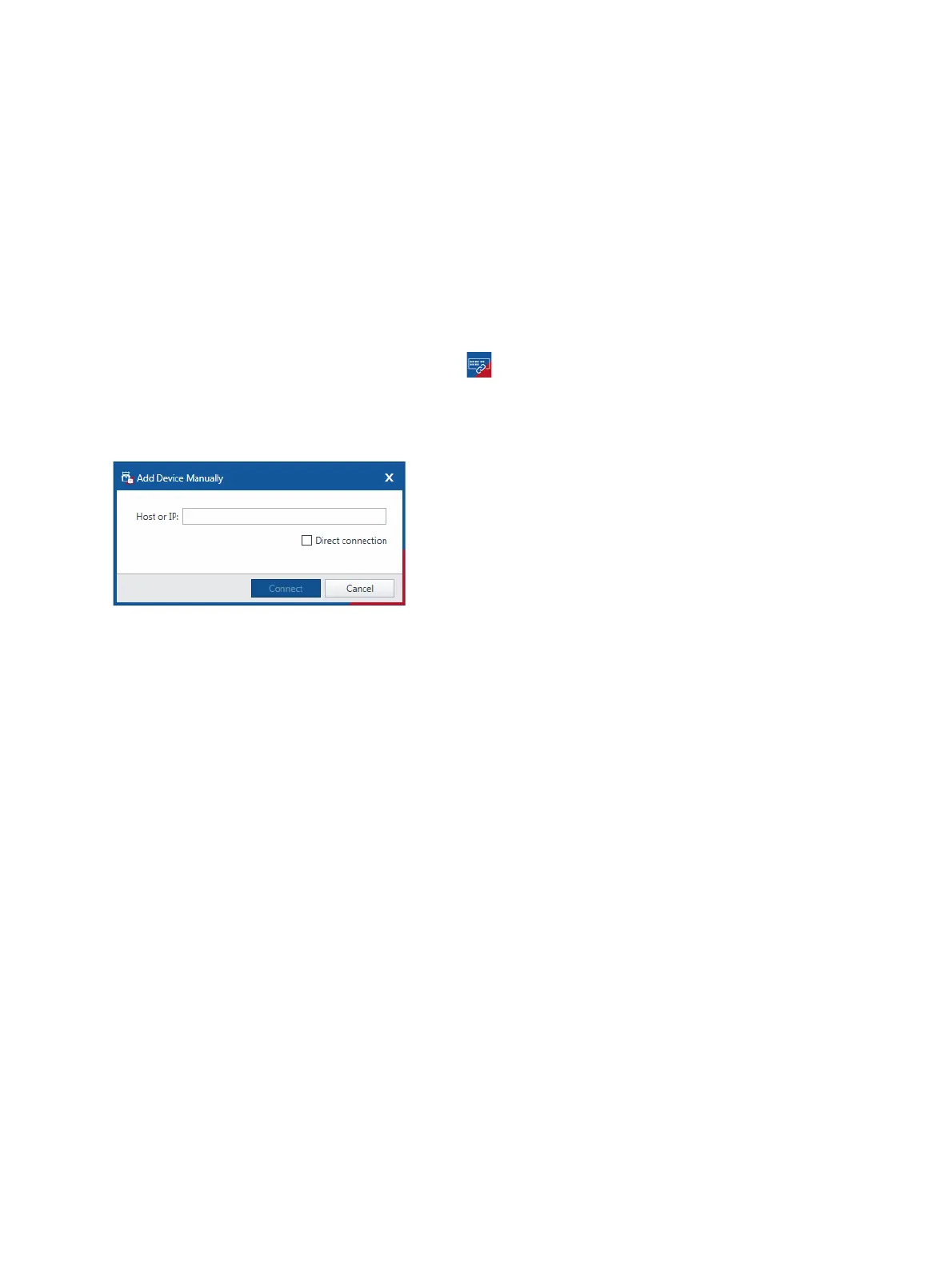OMICRON 295
Troubleshooting
20 Troubleshooting
20.1 Connecting to CIBANO 500
If you encounter any problems when connecting to CIBANO 500 we recommend turning off any wireless
adapter and VPN software on your computer.
If the CIBANO 500 device to which you want to connect is not displayed in the list of available devices,
proceed as follows:
1. Click the Start OMICRON Device Link button .
2. In the OMICRON Device Link window, look for the device you want to connect to and read its IP
address.
3. In the home view, click More next to the Connect button, and then click Add device manually.
Figure 20-1: Add device manually dialog box
4. In the Add device manually dialog box, type the IP address of the device you want to connect to.
5. Click Connect.
If you assigned a static IP address to the device, you can try to connect as follows:
1. In the Add device manually dialog box, select the Direct connection check box.
2. In the IP (with prefix) box, type cb://a.b.c.d, where a.b.c.d is the static IP address of the device.
