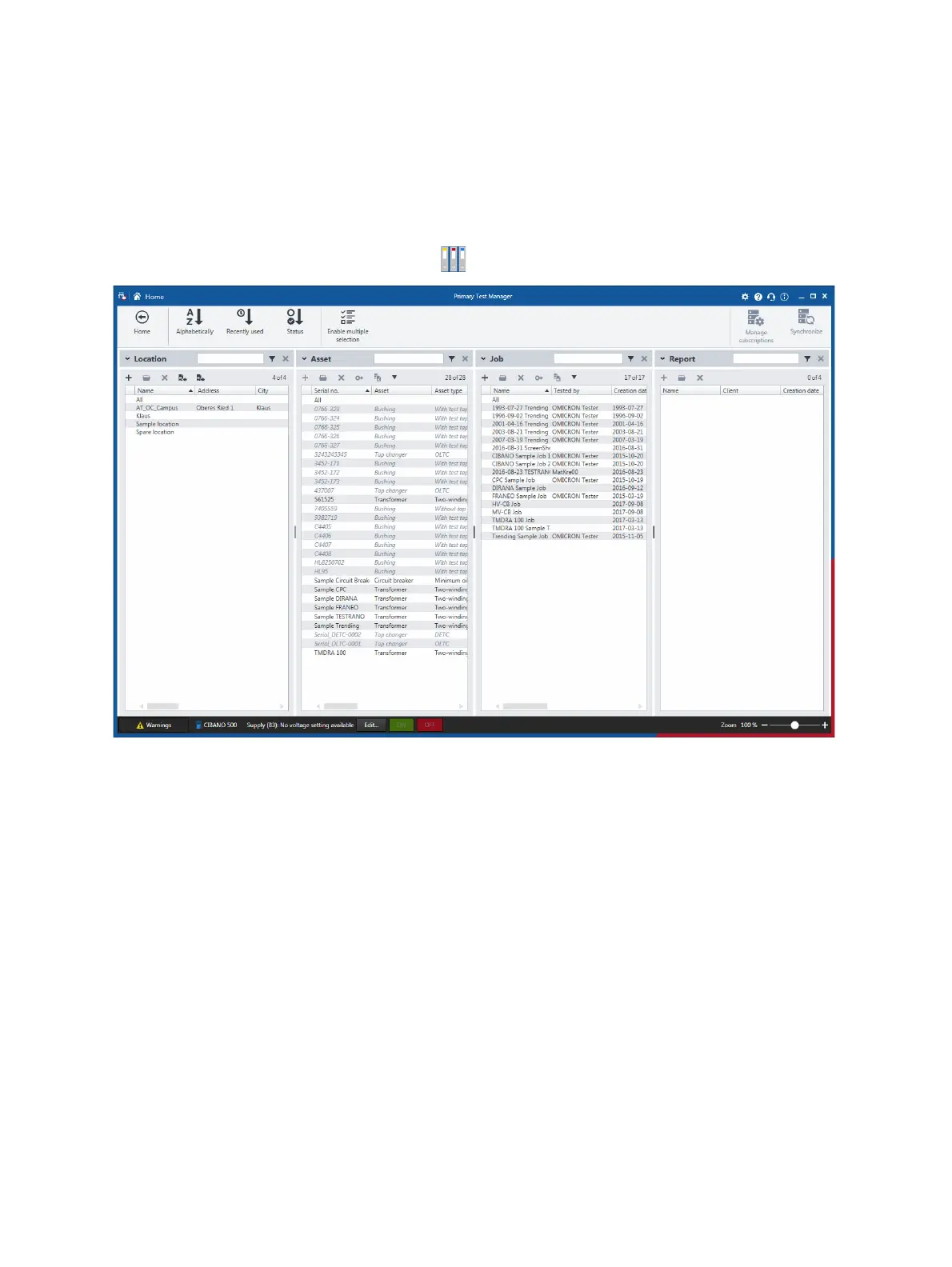CIBANO 500 PTM User Manual
46 OMICRON
6.6.2 Managing subscriptions
You can select data on the server which you want to synchronize with your local data by managing
subscriptions. To manage subscriptions:
1. In the home view, click the Manage button .
Figure 6-11: Manage view
2. In the manage view, click Manage subscriptions on the ribbon.
3. In the Subscriptions dialog box, select the data on the server you want to synchronize with your local
data.
6.6.3 Database synchronization
► To synchronize the local Primary Test Manager database with the server database: In the home view,
click Synchronize.
Note: You can synchronize databases at any time, as long as a connection to the server database is
available.
When the database synchronization is complete, the locations, assets, and jobs (objects) newly added
to the local database are marked with blue dots in the manage view. You can sort the objects by this
column. As soon as you open an object, its blue dot is removed. All blue dots are removed when you
perform another database synchronization.
