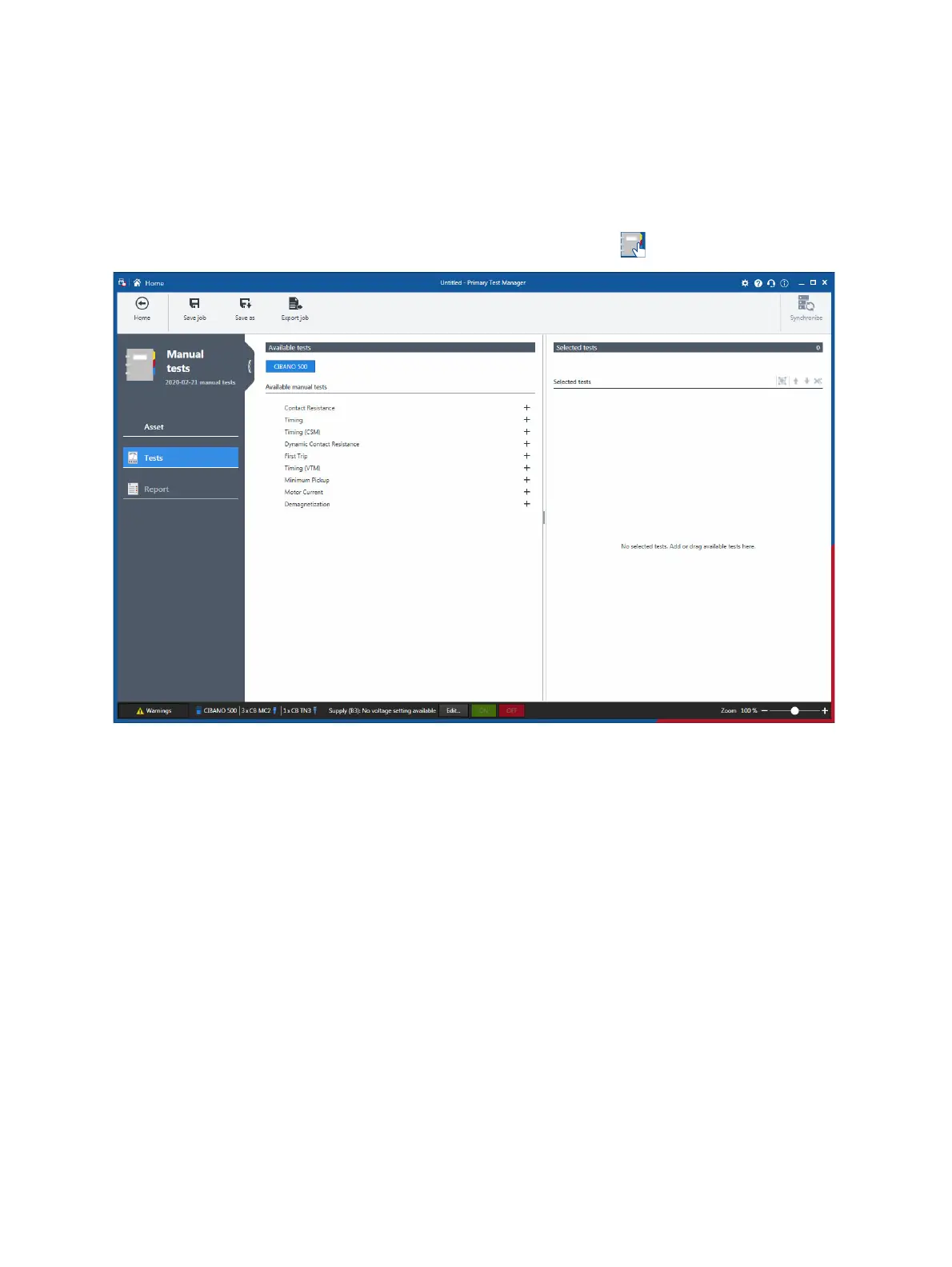CIBANO 500 PTM User Manual
72 OMICRON
8 Create new manual jobs
Primary Test Manager assists you to create new manual jobs.
► To open the new manual job view, click the New manual job button in the home view.
Figure 8-1: New manual job view
The workspace of the new manual job view depends on the selected button in the left pane (see
Figure 8-2: "Left-pane buttons" on page 73):
• Initially, the workspace is divided into the Available tests area and the Selected tests area.
• If you click the Asset button, Primary Test Manager displays the general asset data (see
7.4.1 "General asset data" on page 61).
• If you click the Tests button, Primary Test Manager displays the Available tests area and the
Selected tests area. In this workspace, you can add tests to a job (see 8.1 "Add tests to a job" on
page 73).
• If you have added a test to a job and click the Report button, Primary Test Manager displays the
report view (see 13 "Generate test reports" on page 93). In the report view, you can configure and
generate test reports.
