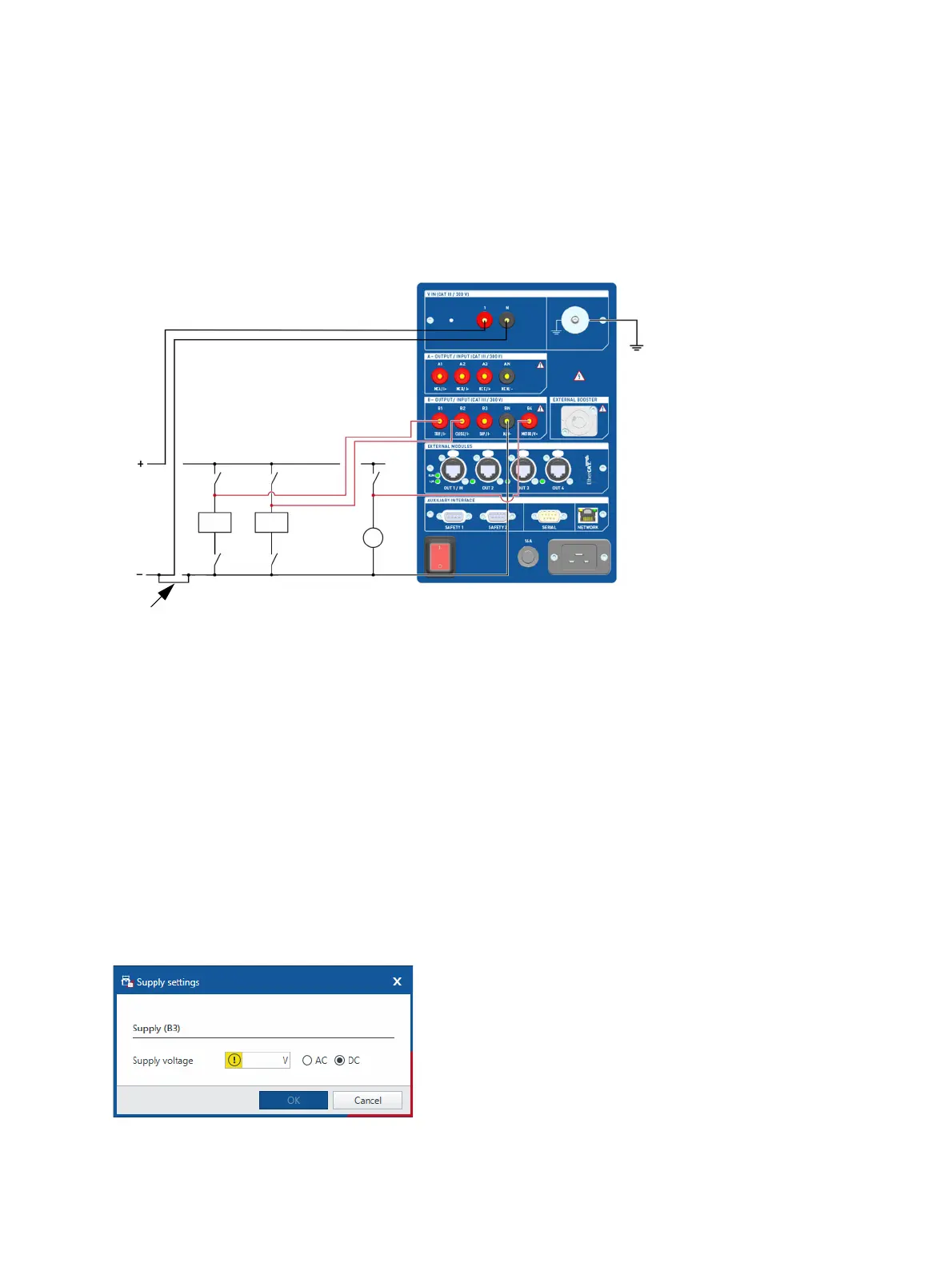OMICRON 161
Off-service diagnostic methods
17.1.11 Testing with external power supply
If you use an external power supply (for example, the station battery) for supplying the motor or the coils
of the circuit breaker during the test, connect the external power supply to the VIN input of CIBANO 500
and wire the N and BN sockets as shown in the following figure.
Figure 17-14: Wiring the CIBANO 500 sockets for testing with external power supply
17.1.12 Continuous power supply
CIBANO 500 provides a continuous power supply on the B3 socket to supply, for example, circuit
breakers with electronic control boards prior to the test and whenever it is needed. After you have
connected to CIBANO 500, you can configure the continuous power supply in the Primary Test Manager
status bar.
Note: The continuous power supply is not available for the Contact Resistance test with CIBANO 500
only (see 17.1.4 "Contact Resistance test" on page 124) and the Minimum Pickup test (see
17.1.8 "Minimum Pickup test" on page 148). If you have activated the continuous power supply and you
open one of these tests, Primary Test Manager will prompt you to deactivate the continuous power
supply before executing the test.
To configure the continuous power supply:
1. In the status bar, click Edit.
Figure 17-15: Supply settings dialog box
Trip
coil
Manual
trip
Manual
close
AUX
trip
AUX
close
M
Wire the sockets
Close
coil
