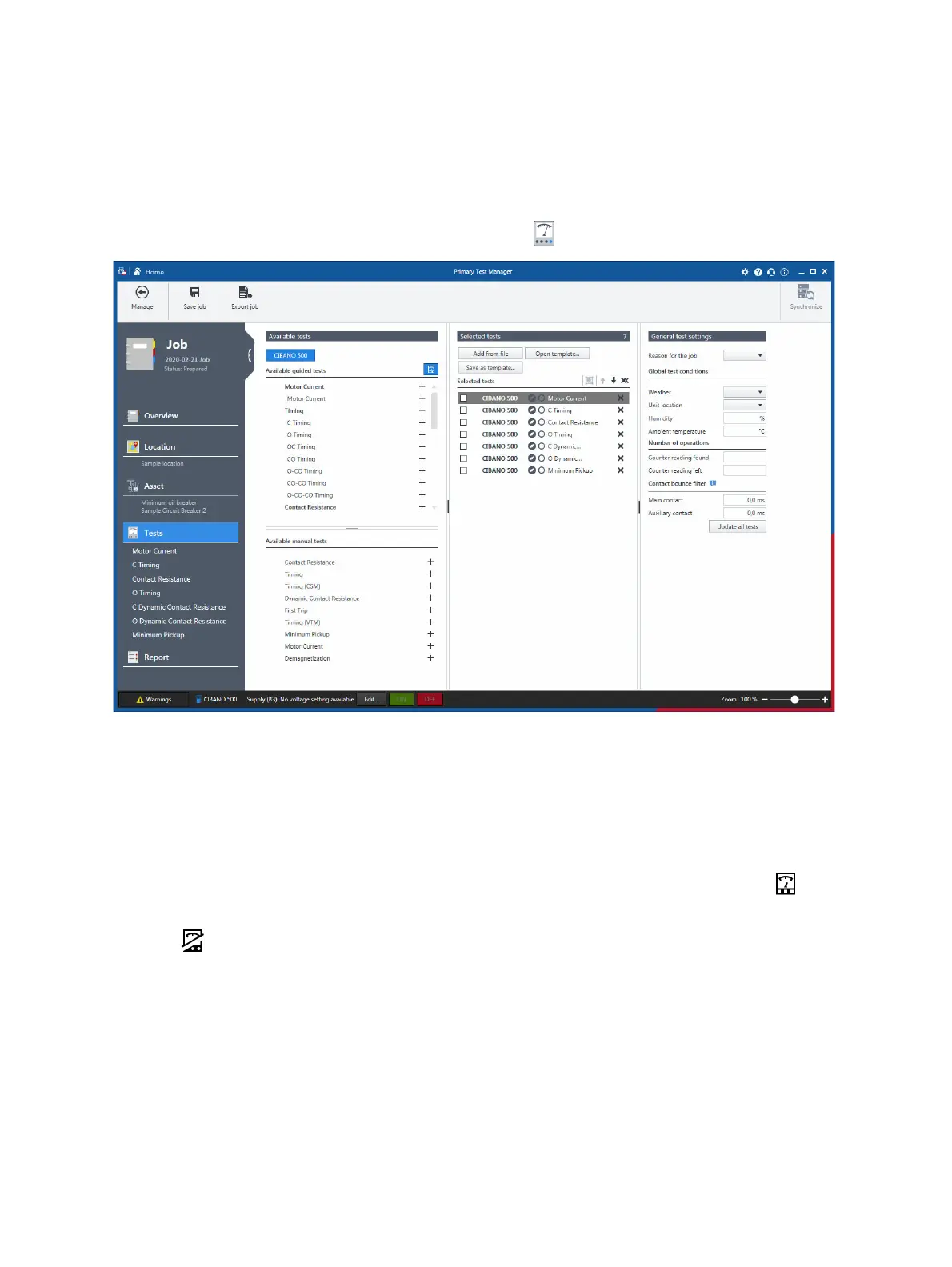CIBANO 500 PTM User Manual
66 OMICRON
7.5 Test view
In the test view, you can select, import and perform tests.
► To open the test view, click the Tests navigation button .
Figure 7-13: Test view
The test view is divided into the Available tests area, the Selected tests area, and the
General test settings area.
Click the button labeled with the test system with which you want to perform the test on the top of the
Available tests area. Then Primary Test Manager displays the available guided tests and optional
manual tests supported for the selected test system and the asset under test.
► To display the guided tests grouped in categories, click the Show test categories button . .
You can select tests for different test systems supported by Primary Test Manager within the same job.
Then the symbol indicates the tests not available for the connected test system to signal to you that
you need to connect another test system before proceeding to execute the job.
The optional manual tests are asset-independent. You can perform manual tests for any asset described
in this User Manual, but Primary Test Manager does not guide you through the tests and provides no
test settings data. The manual tests offer a large amount of flexibility to define the test procedures and
specify test settings according to your specific needs.
► For more information about the manual tests, see 8 "Create new manual jobs" on page 72.
The Selected tests area displays the tests and test groups you want to perform. By default, Primary Test
Manager displays the tests recommended by OMICRON.
