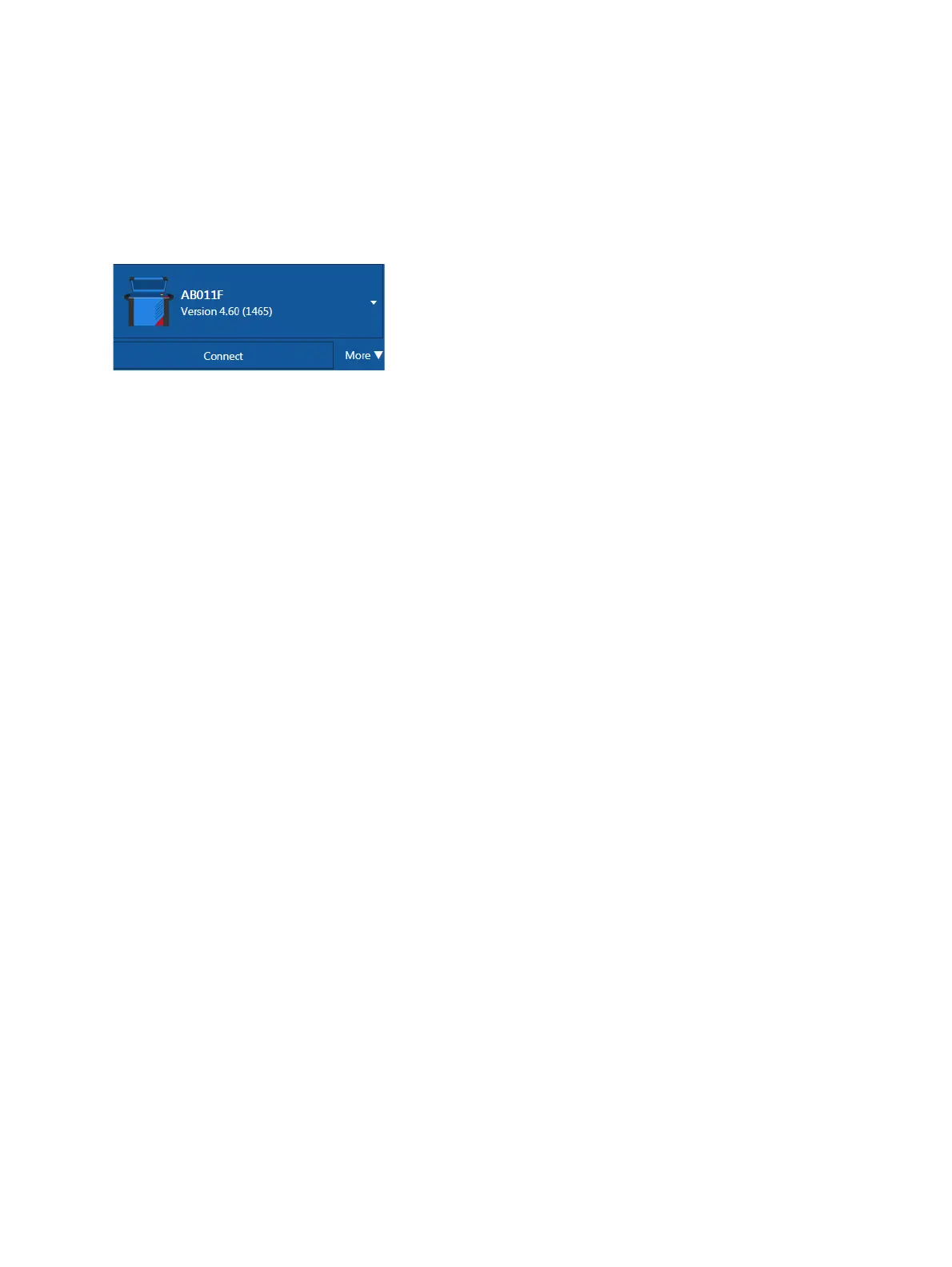CIBANO 500 PTM User Manual
44 OMICRON
6.5 Manage connection to the test system
Under Device, you can connect to and disconnect from the test system.
► To connect to a CIBANO 500 device, select the device from the list, and then click Connect.
Figure 6-9: Connecting to CIBANO 500
If you could not connect to your CIBANO 500 device and the green light is permanently on, wait a few
seconds, and then proceed as follows:
1. Click More next to the Connect button, and then click Refresh.
2. Select the test system from the list, and then click Connect.
If the CIBANO 500 device to which you want to connect is not displayed in the list of available devices,
proceed as described in "Troubleshooting" in the CIBANO 500 PTM User Manual.
Alternatively, you can manage the connection to CIBANO 500 in the Primary Test Manager status bar
(see 6.9 "Status bar" on page 48).
6.6 Synchronize data
Primary Test Manager comes with the client/server architecture. With this feature, you can synchronize
your local database with the Primary Test Manager server database. The data synchronization is a
partial data replication based on subscriptions, that is, all local data is synchronized with the server
database and selected data on the server is synchronized with the local database.
Note: To synchronize your data, you need a license. To get the license, contact your regional OMICRON
Service Center or sales partner. You can find our Service Center or sales partner closest to you at
www.omicronenergy.com.
