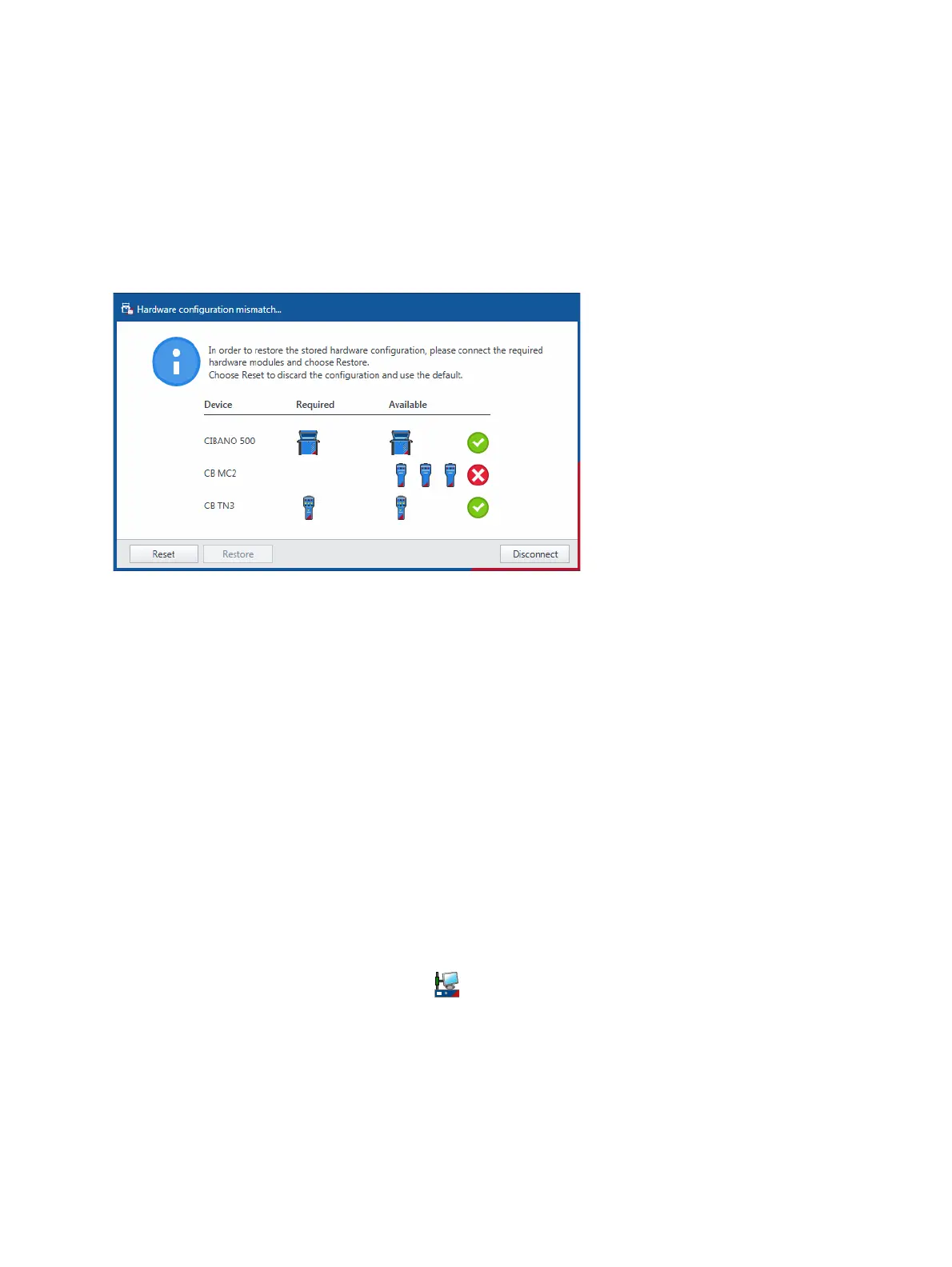OMICRON 299
Troubleshooting
20.5 Changing the hardware configuration
When you open a prepared test or you connect a test set while having a previously prepared test open,
Primary Test Manager automatically checks the hardware configuration of your test setup. The following
dialog box informs you about the difference between the stored and the currently connected hardware
configuration.
Figure 20-2: Example of the hardware configuration mismatch
Then, do one of the following:
► To restore the stored hardware configuration, change the connected configuration to match the
hardware configuration of the original test, and then click Restore.
► Click Reset to discard the stored hardware configuration and use the current hardware configuration
of the test set with default settings.
Note: After you click Reset, the test will be irreversibly reconfigured with the currently connected
hardware configuration.
► Click Close to disconnect Primary Test Manager from CIBANO 500.
20.6 Upgrading the CIBANO 500 embedded software
If you encounter any problems when upgrading the CIBANO 500 embedded software in the Primary Test
Manager home view, we recommend doing it by using the device browser.
To upgrade the CIBANO 500 embedded software by using the device browser:
1. We recommend exiting Primary Test Manager if it is running.
2. Double-click the OMICRON Devices icon on the desktop.
3. In the OMICRON Devices window, right-click the CIBANO 500 device you want to upgrade, and then
click Upgrade device to open the CIBANO 500 device website in your default web browser.
In the default web browser, a website with the IP address of the CIBANO 500 device opens.
4. On the navigation bar, click the flag representing the language you want to use.
