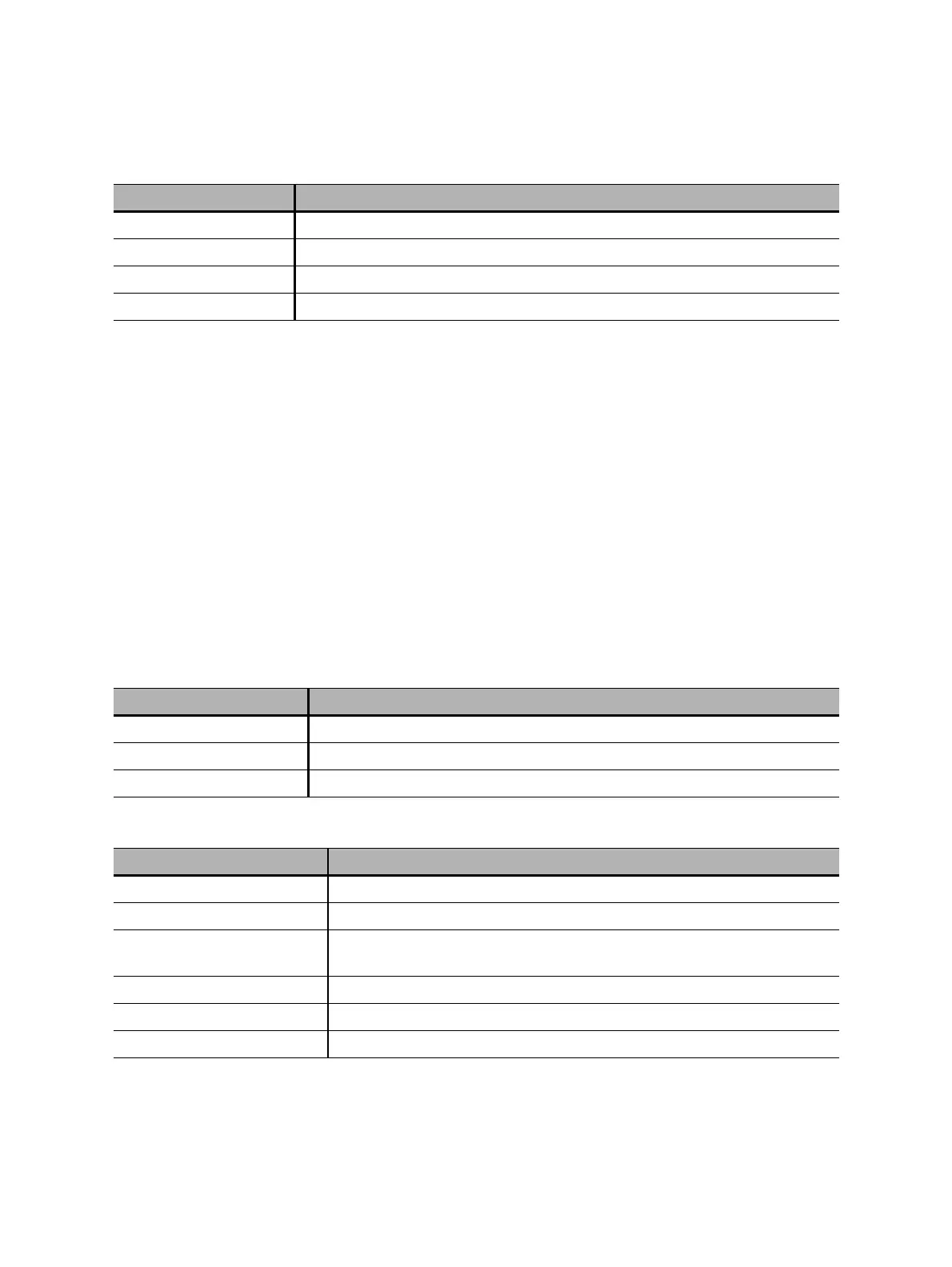CIBANO 500 PTM User Manual
54 OMICRON
7.2.2 Approving jobs
If the job data displayed in the job overview has been approved, you can set the approval date of the job.
► To set the job approval date, click Approve.
Note: After approving a job, some settings cannot be edited anymore. The job approval cannot be
undone.
7.2.3 Assessment summary
In the Tests area of the job overview, the Result state and Assessment status of test results are
displayed.
► Use the Overall Assessment box to manually characterize the asset's condition for reporting
purposes.
Approved by Person who approved the test
Approval date Date the job was approved (see 7.2.2 "Approving jobs" later in this section)
Summary Text field to summarize the job data in own words.
Attachments Attachments to the job (see 7.2.4 "Managing attachments" on page 55)
1 Mandatory data
Table 7-4: Result state
Result state Description
Not executed No measurement of the test has been executed.
Partially executed At least one measurement of the test has been executed.
Executed All measurements of the test have been executed.
Table 7-5: Assessment
Status Description
Fail The status was automatically set to Fail by Primary Test Manager.
Manual fail The status was manually set to Fail.
Investigate The status was automatically set to Investigate by Primary Test
Manager.
Manual investigate The status was manually set to Investigate.
Pass The status was automatically set to Pass by Primary Test Manager.
Partial pass Some measurements have not been assessed.
Table 7-3: Job data (continued)
Data Description
