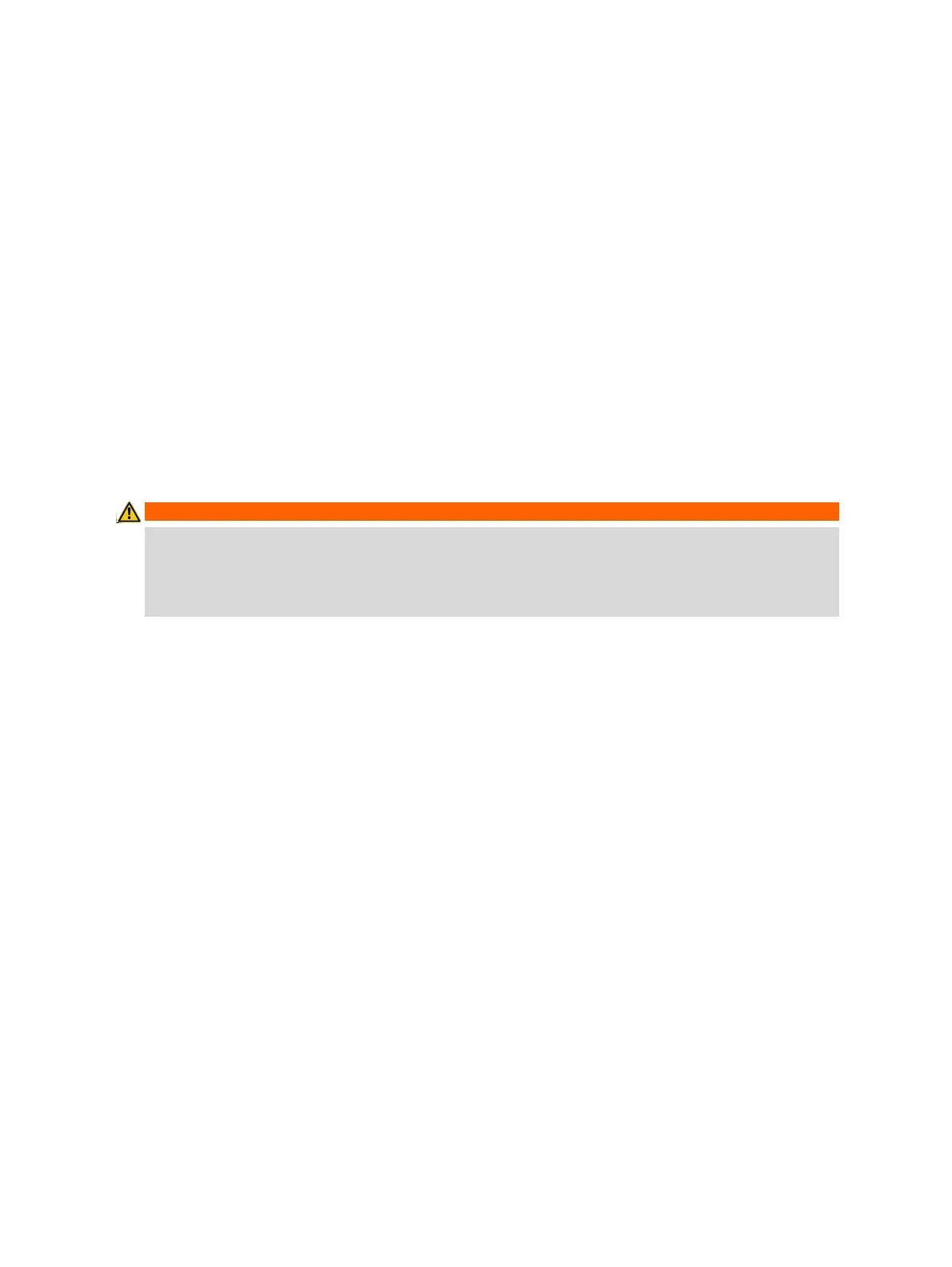OMICRON 21
Introduction
3.3 Primary Test Manager
Primary Test Manager is a control software for testing high-voltage assets with OMICRON test systems.
Primary Test Manager provides a computer interface to the test set and assists you with the hardware
configuration and test assessment.
With Primary Test Manager, you can manage locations, assets, jobs and reports, create new jobs, open
jobs, and perform tests. For a specified test, you can make measurements by just pressing the
Start/Stop button on the front panel of the CIBANO 500 test system. After you have performed a test,
you can generate exhaustive test reports. Primary Test Manager runs on a computer and communicates
with CIBANO 500 through Ethernet interface.
For detailed information about Primary Test Manager, see the relevant chapters in the CIBANO 500
PTM User Manual.
3.4 Cleaning
To clean CIBANO 500 and its accessories, use a cloth dampened with isopropanol alcohol.
WARNING
Death or severe injury caused by high voltage or current possible
► Do not clean the CIBANO 500 test set when connected to the test object.
► Before cleaning CIBANO 500 and its accessories, always disconnect the test object,
accessories and connection cables.
