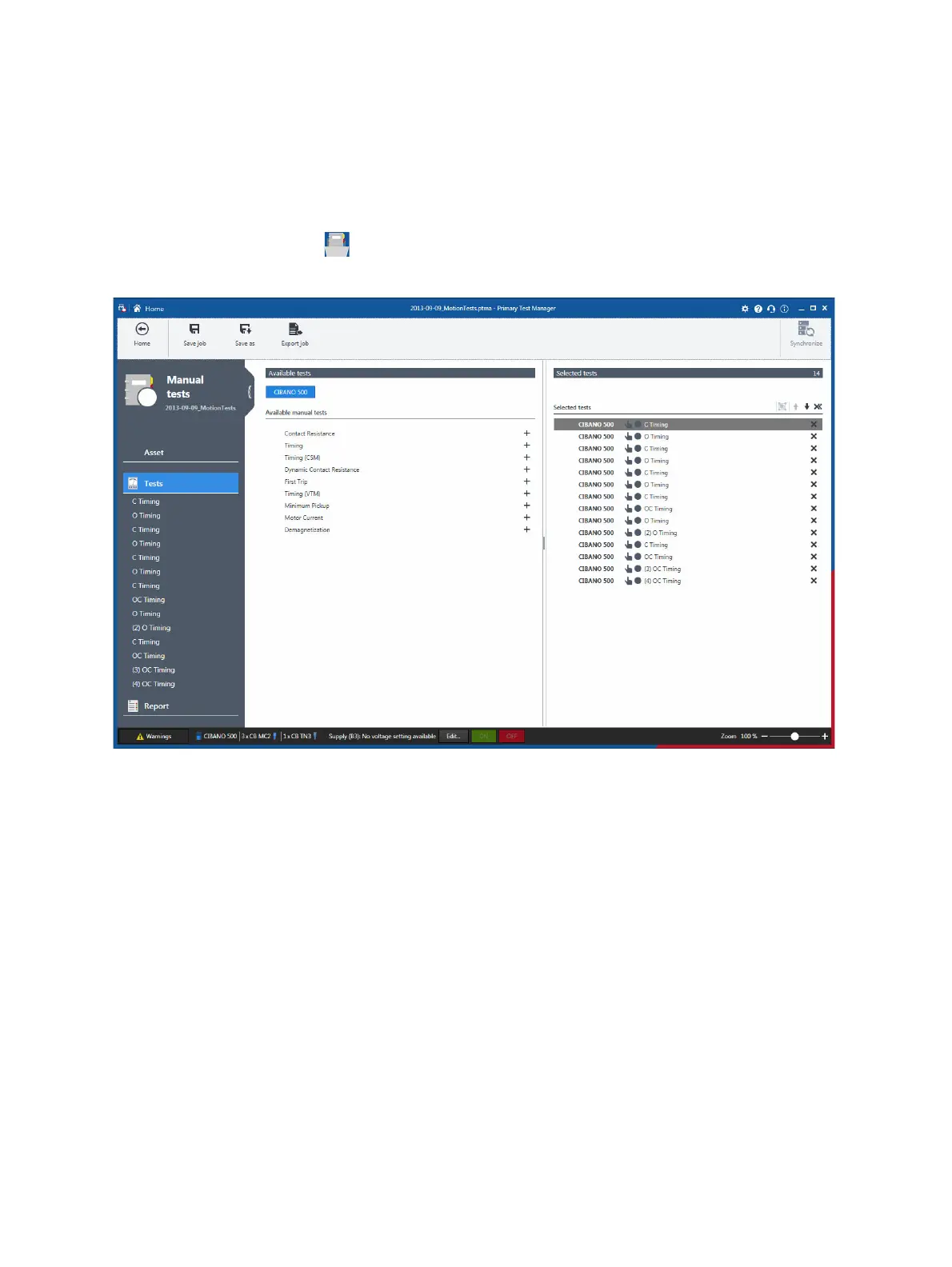CIBANO 500 PTM User Manual
76 OMICRON
9 Open jobs
With Primary Test Manager, you can open existing guided and manual jobs. To open a job:
1. Click the Open job button in the home view.
2. Browse to the job you want to open.
Figure 9-1: Open job view
The open job view displays the tests in the left pane. To view the test results, click the corresponding
test button. You can add new tests to the job and process tests as described in 7 "Create new guided
jobs" on page 50.
Note: The operating times for the Timing test and the Dynamic Contact Resistance test are calculated
according to IEC 62271-100 standard. If you open a manual test performed with Primary Test Manager
version 3.11 and earlier, the operating times are recalculated according to IEC 62271-100. The original
data is still available on the Legacy data tab in the Measurements area. You can delete the original
data irreversibly by clicking Delete legacy data.
