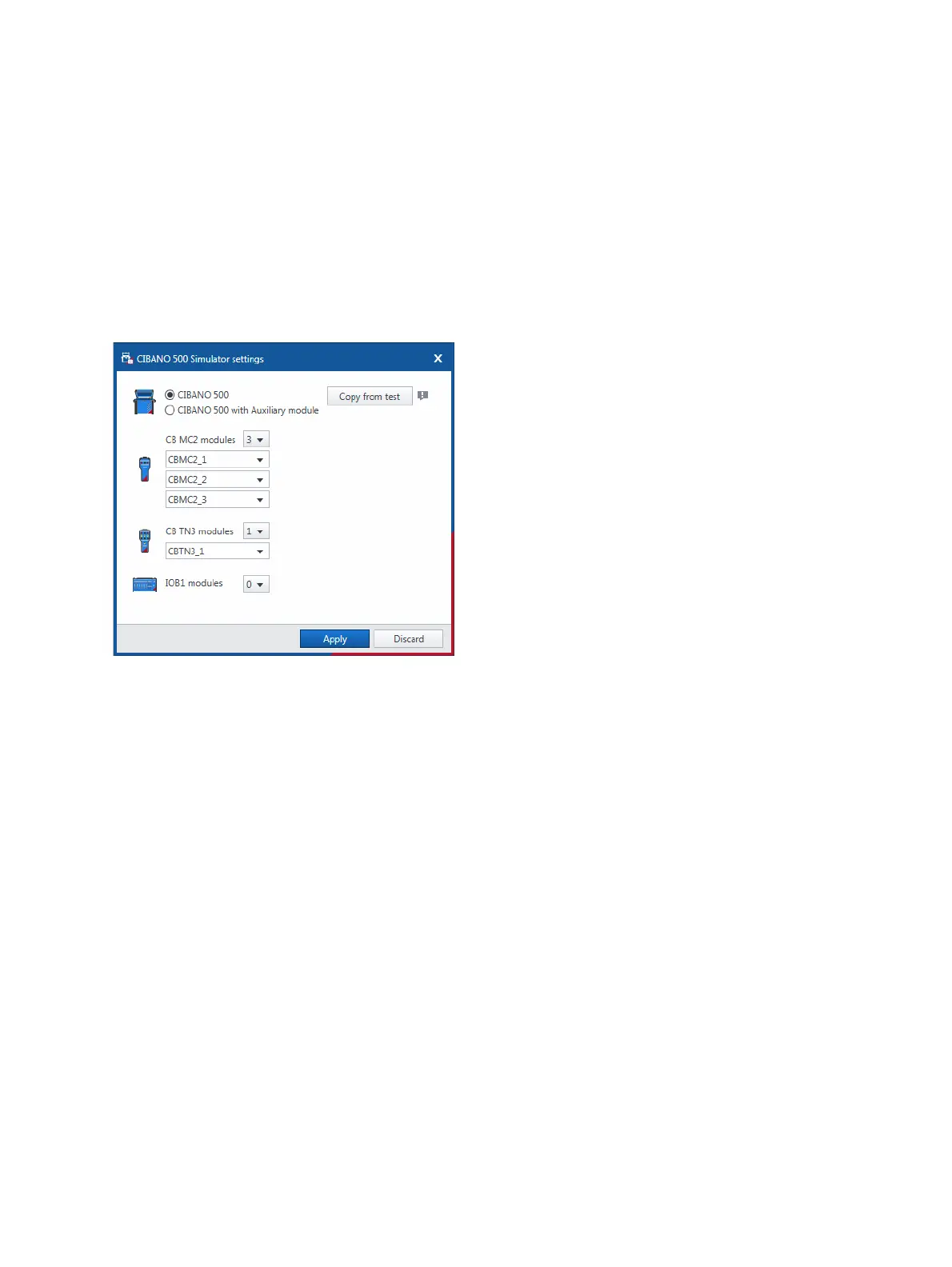OMICRON 71
Create new guided jobs
7.5.7 Offline hardware configuration
With Primary Test Manager, you can configure tests without connection to CIBANO 500. This enables
you to prepare a test in the office and execute it later in the field. To set the hardware configuration
offline:
1. Create a job without connection to CIBANO 500.
2. Click a test name in the left pane of the test view to open a test.
3. In the notification bar at the top of the Primary Test Manager workspace, click Simulator settings.
Figure 7-16: CIBANO 500 Simulator settings dialog box.
4. In the CIBANO 500 Simulator settings dialog box, configure CIBANO 500 and its accessories, and
then click Apply.
5. In the notification bar, click Activate simulator.
Primary Test Manager supports you in preparing tests with different hardware configurations. As soon
as you saved a test, the test configuration is completely stored. To load the saved configuration into the
Simulator, proceed as follows:
1. In the manage view, open the job you want to work on.
2. Open the test you want to prepare.
3. In the notification bar at the top of the Primary Test Manager workspace, click Simulator settings.
4. In the CIBANO 500 Simulator settings dialog box, click Copy from test, and then click Apply.
Then, Primary Test Manager will load the hardware configuration saved in the job.
