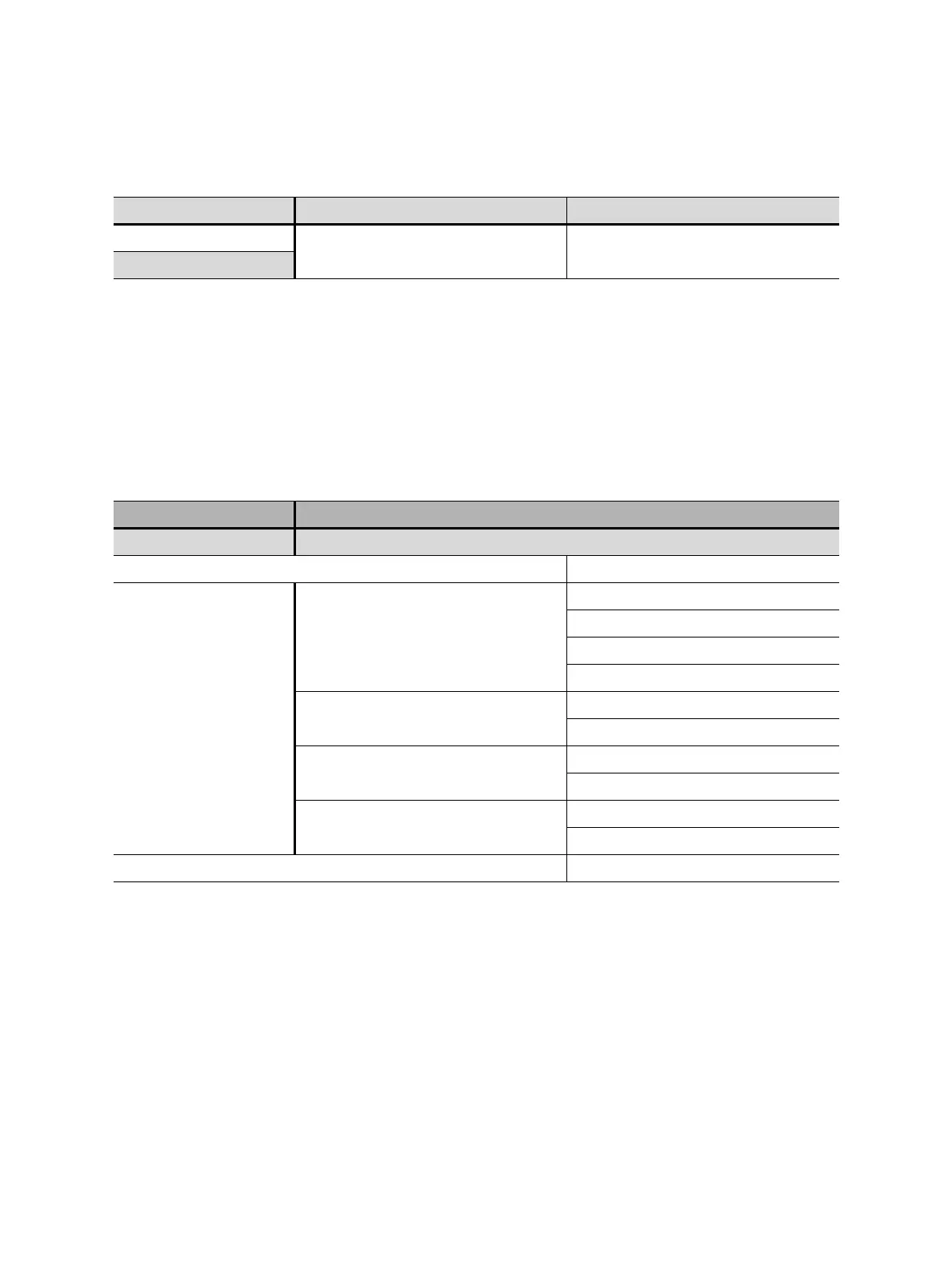OMICRON 113
Circuit breaker data
15.4 Velocity zones
To add a new zone for assessment of the contact travel velocity:
1. Under Contact travel, click Add velocity zone.
2. In the Define New Velocity Zone dialog box, set the configuration settings.
The following table describes the configuration settings of the velocity zones.
Table 15-20: Motor characteristics
Reference Deviation
Inrush current
Reference motor characteristic
Allowed deviation from the reference
motor characteristic
Charging time
Table 15-21: Velocity zone settings
Setting Description
Operation Trip
Parameters
Zone start
Contact break
no offset
Distance (absolute)
Distance (% of total travel)
Time
Initial contact position
Distance (absolute)
Distance (% of total travel)
Final contact position
Distance (absolute)
Distance (% of total travel)
Sequence start (t=0)
no offset
Time
Parameters
