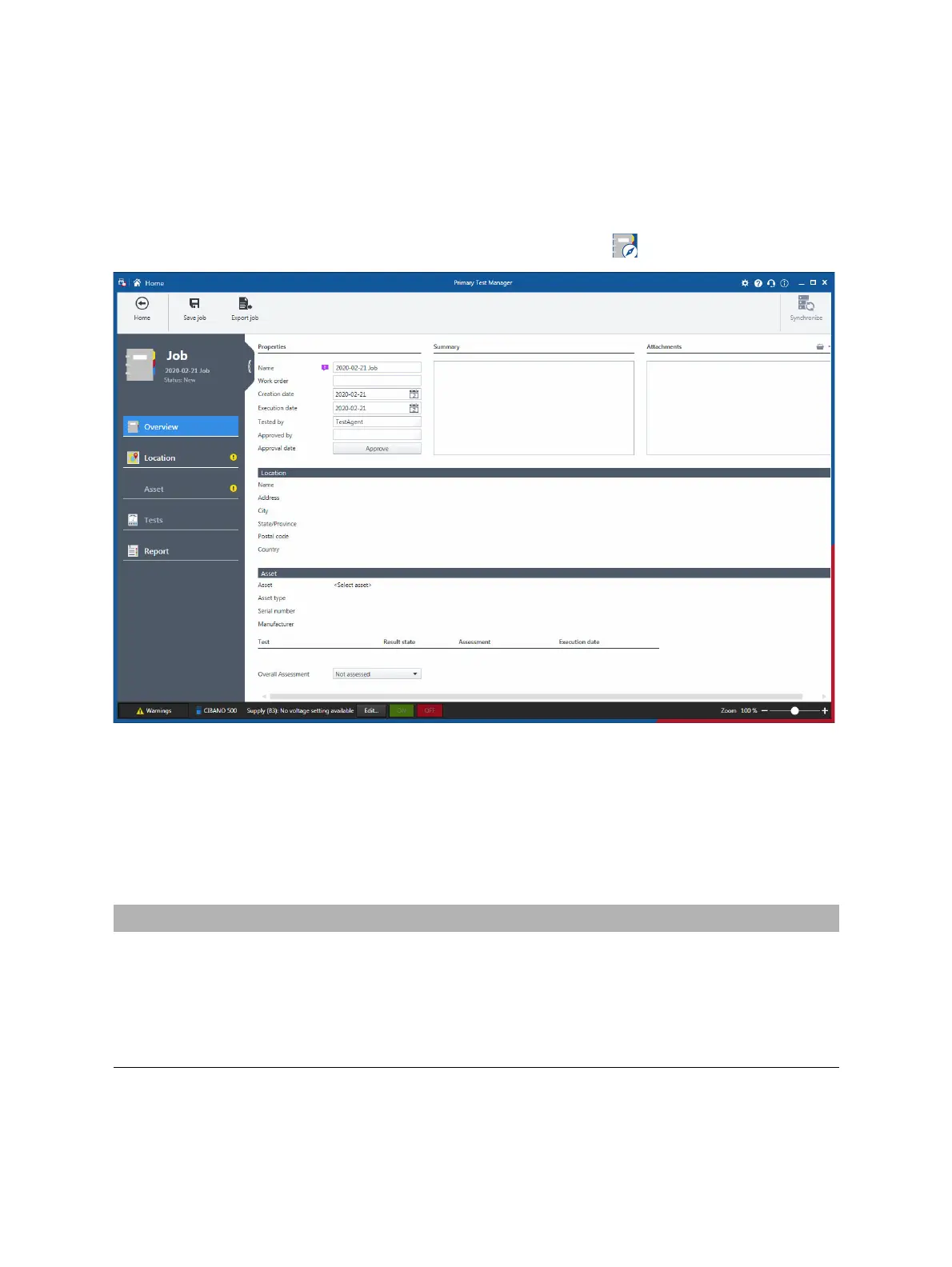CIBANO 500 PTM User Manual
50 OMICRON
7 Create new guided jobs
When creating a new guided job, Primary Test Manager leads you through the guided test workflow.
► To open the new guided job view, click the New guided job button in the home view.
Figure 7-1: New guided job view
In the new guided job view, you can configure and execute jobs. A job contains all relevant information
about the location, the asset under test, and the tests. With Primary Test Manager, you can process jobs
as separate entities. During the guided test workflow, the job status displayed in the left pane of the new
guided job view changes. The following table describes the job statuses.
Table 7-1: Job statuses
Status Description
New Location has been defined.
Prepared Asset has been defined.
Partially executed At least one measurement has been executed.
Executed All tests of the job have been executed.
Approved Job has been approved.
