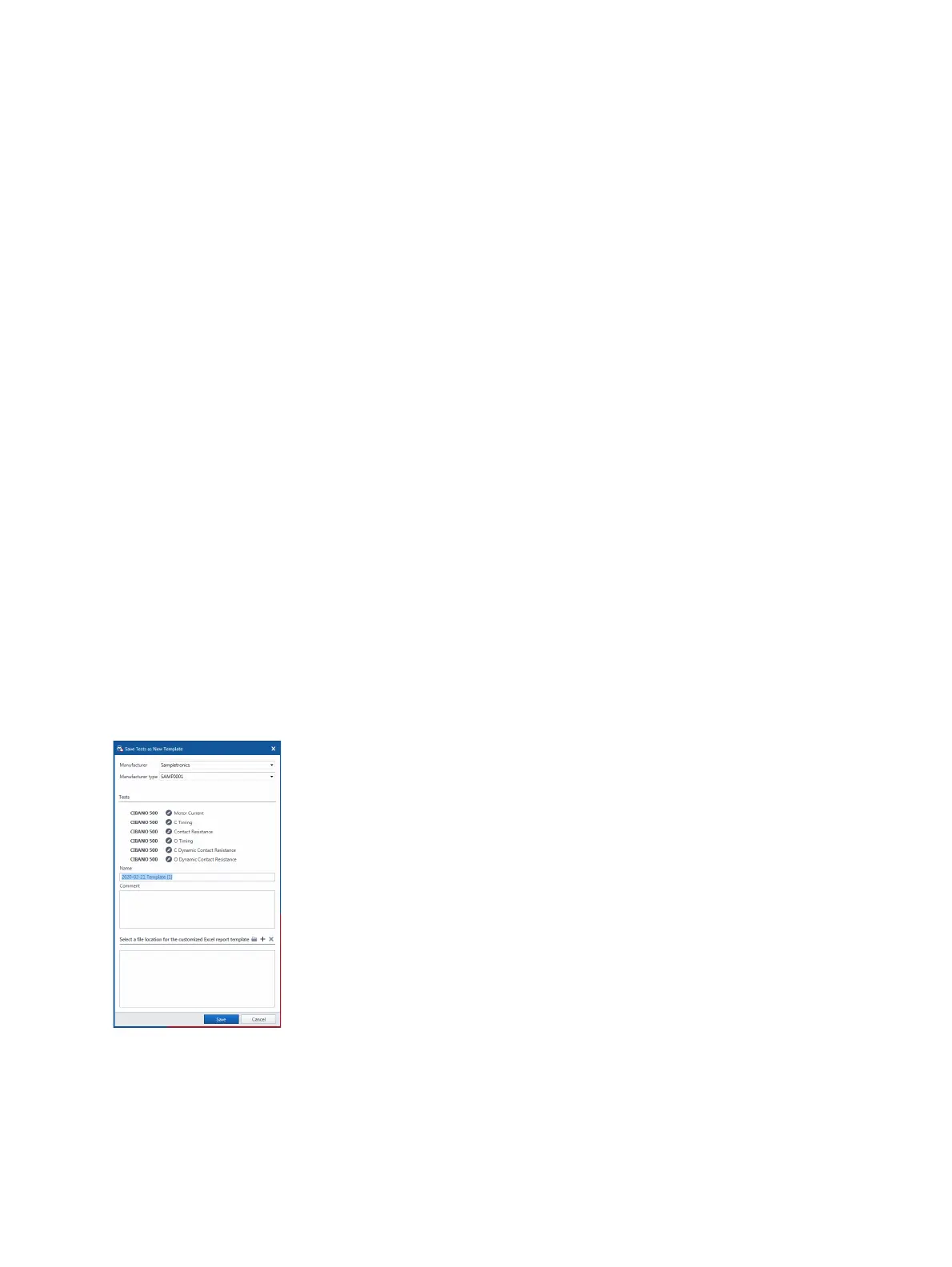OMICRON 69
Create new guided jobs
7.5.4 Import tests
In the test view, you can import test data (measurement results without any information about the job,
the asset and the location) in PTMA format.
To import test data:
1. In the Selected tests area, click Add from file.
2. Browse to the file you want the import.
3. In the left pane of the test view, click the imported test.
The tests contained in the imported PTMA file are appended to the test list.
► For information about importing and exporting jobs, see 10.6 "Export and import jobs" on page 83.
7.5.5 Perform tests
To perform and assess the tests, you must know and understand the test settings and the measurement
data. For detailed information, see 17 "Off-service diagnostic methods" on page 118 and 18 "In-service
diagnostic methods" on page 267.
7.5.6 Process templates
In the guided test workflow, you can save jobs as templates and open the saved templates. By using the
templates, you can configure jobs according to your needs (for example, for repeated routines), and then
repeatedly perform the (once defined) tests. When you create a new job, the favorite template for the
corresponding manufacturer and manufacturer type is loaded automatically, if available.
To save a job as template:
1. In the guided test workflow, configure a job.
2. In the Selected tests area of the test view, click Save as template.
Figure 7-14: Save Tests as New Template dialog box
