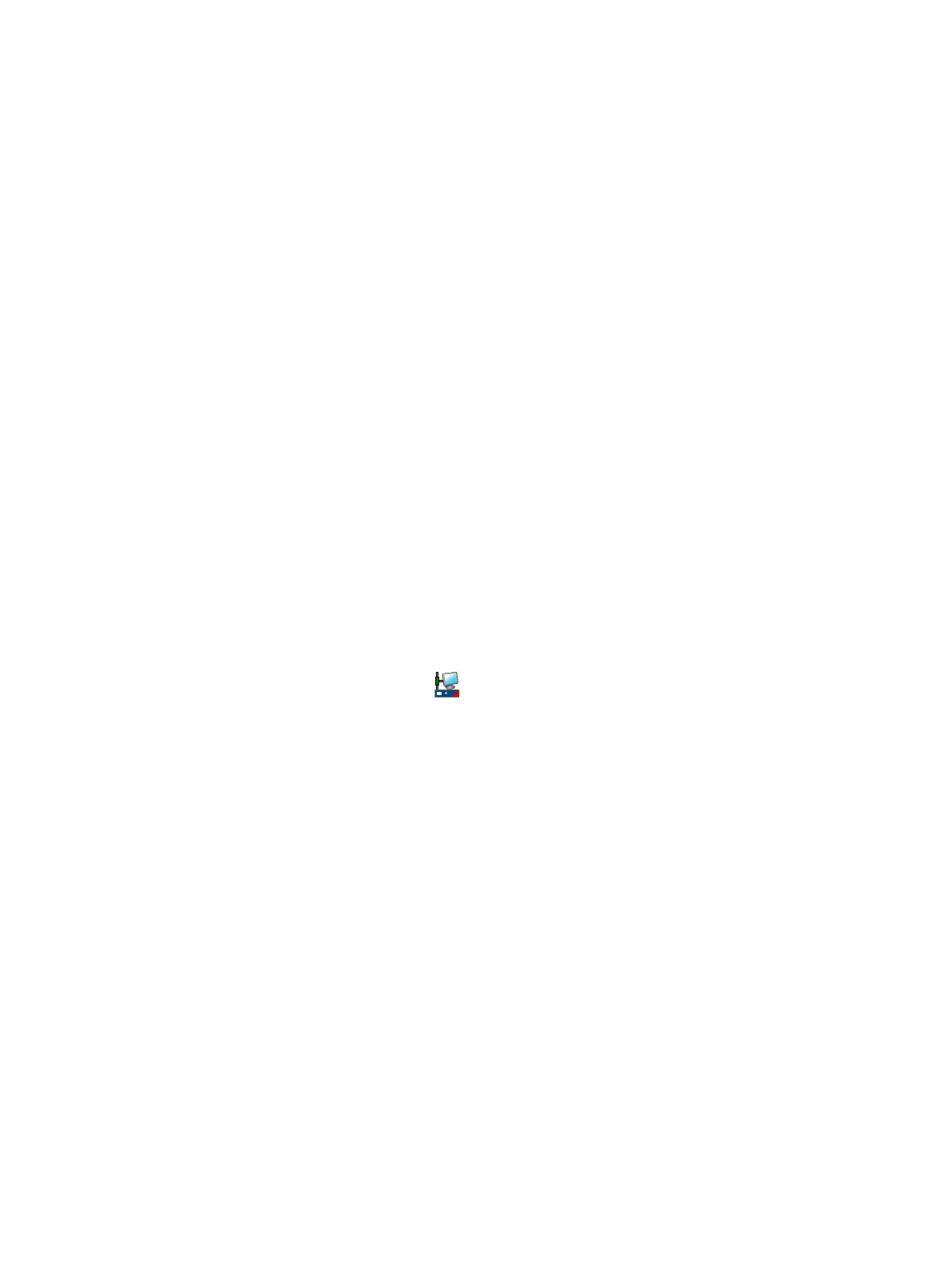CIBANO 500 PTM User Manual
332 OMICRON
23 Software license information
Parts of the CIBANO 500 software are under OMICRON license, other parts are under open source
software licenses.
The following OMICRON licenses are available for activating the corresponding tests and software
features:
• First Trip
• Timing (VTM)
• Timing
• Dynamic Contact Resistance
• Current Sensor Measurement
• Contact Resistance
• Minimum Pickup
• Motor Current
• Current clamp
•Motion
• Demagnetization
23.1 Manage OMICRON licenses
To manage the OMICRON licenses for a CIBANO 500 device:
1. Double-click the OMICRON Devices icon on the desktop.
2. In the OMICRON Devices window, right-click the CIBANO 500 device in the list, and then click
Upgrade device to open the CIBANO 500 device website.
3. On the navigation bar, click the flag representing the language you want to use.
4. On the navigation bar, click License to display the list of available licenses.
23.2 Upload a license file
To upload a license file:
1. On the CIBANO 500 device website, click Select file.
2. In the ChooseFiletoUpload window, browse to the license file you want to upload.
3. On the device website, click Start upload.
23.3 Read the open source licensing information
For the complete open source licensing information:
1. Open the CIBANO 500 device website.
2. On the navigation bar, click About, and then click Manifest.
The open source code is available at www.omicronenergy.com/opensource.
