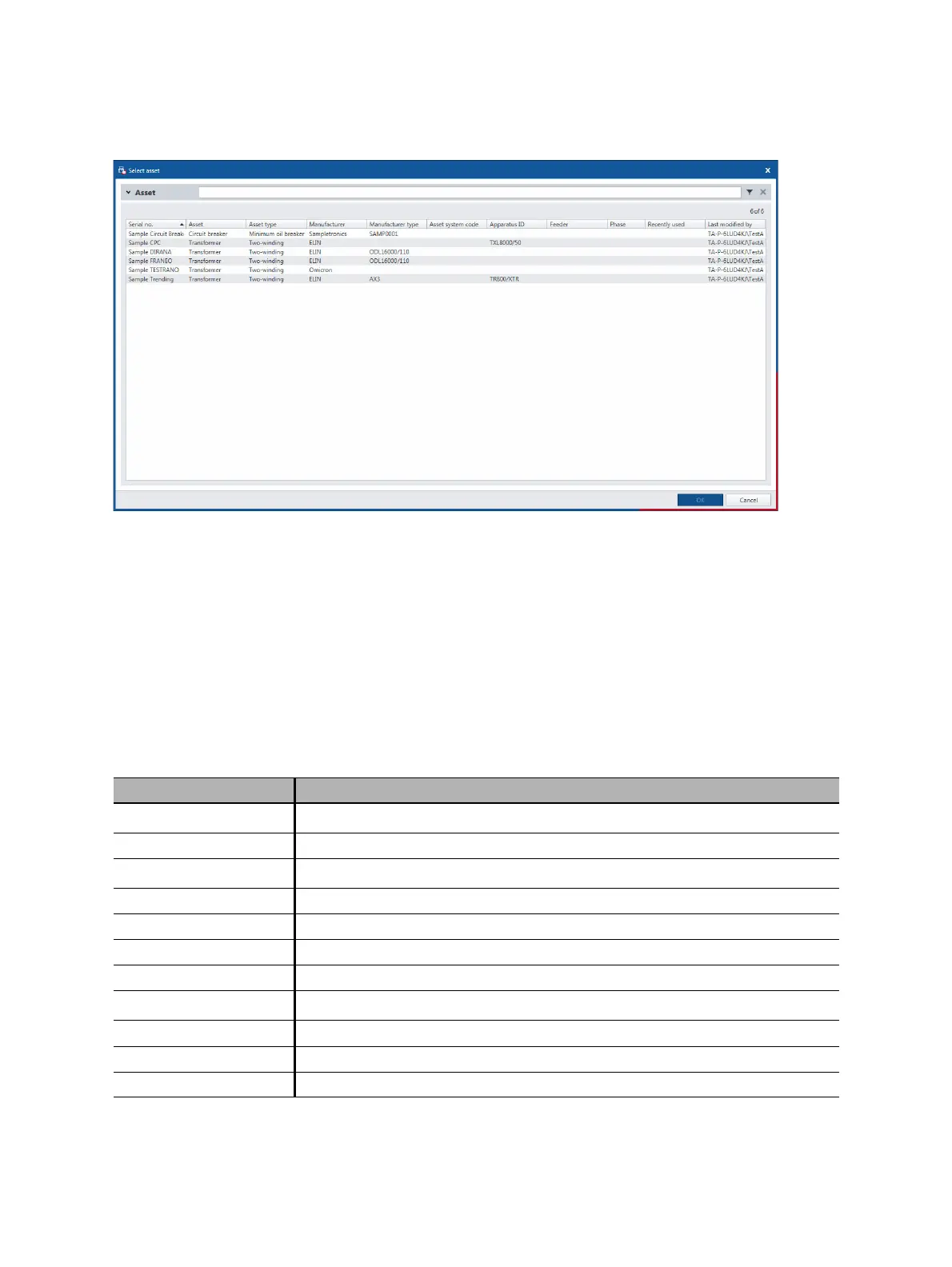OMICRON 61
Create new guided jobs
Figure 7-8: Select asset dialog box
In the Select asset dialog box, you can search for assets (see 10.1 "Search for objects" on page 78)
and sort them alphabetically or in the chronological order.
► For loading the asset data from the circuit breaker testing library, see 14 "Circuit Breaker Testing
Library" on page 97.
7.4.1 General asset data
The following table describes the general asset data.
Table 7-7: General asset data
Data Description
Asset
1
1 Mandatory data
Asset under test
Asset type Type of the asset
Serial no.
1
Serial number of the asset
Manufacturer Manufacturer of the asset
Manufacturer type Type of the asset according to the manufacturer
Manufacturing year Year of the asset’s manufacturing
Asset system code Code of the asset used by the maintenance planning systems
Apparatus ID
2
2 Visible if an asset is selected
Identifier of the asset
Feeder Feeder the asset is connected to
Comment Comment on the asset
Attachments Attachments to the asset (see 7.4.2 "Managing attachments" on page 62)
