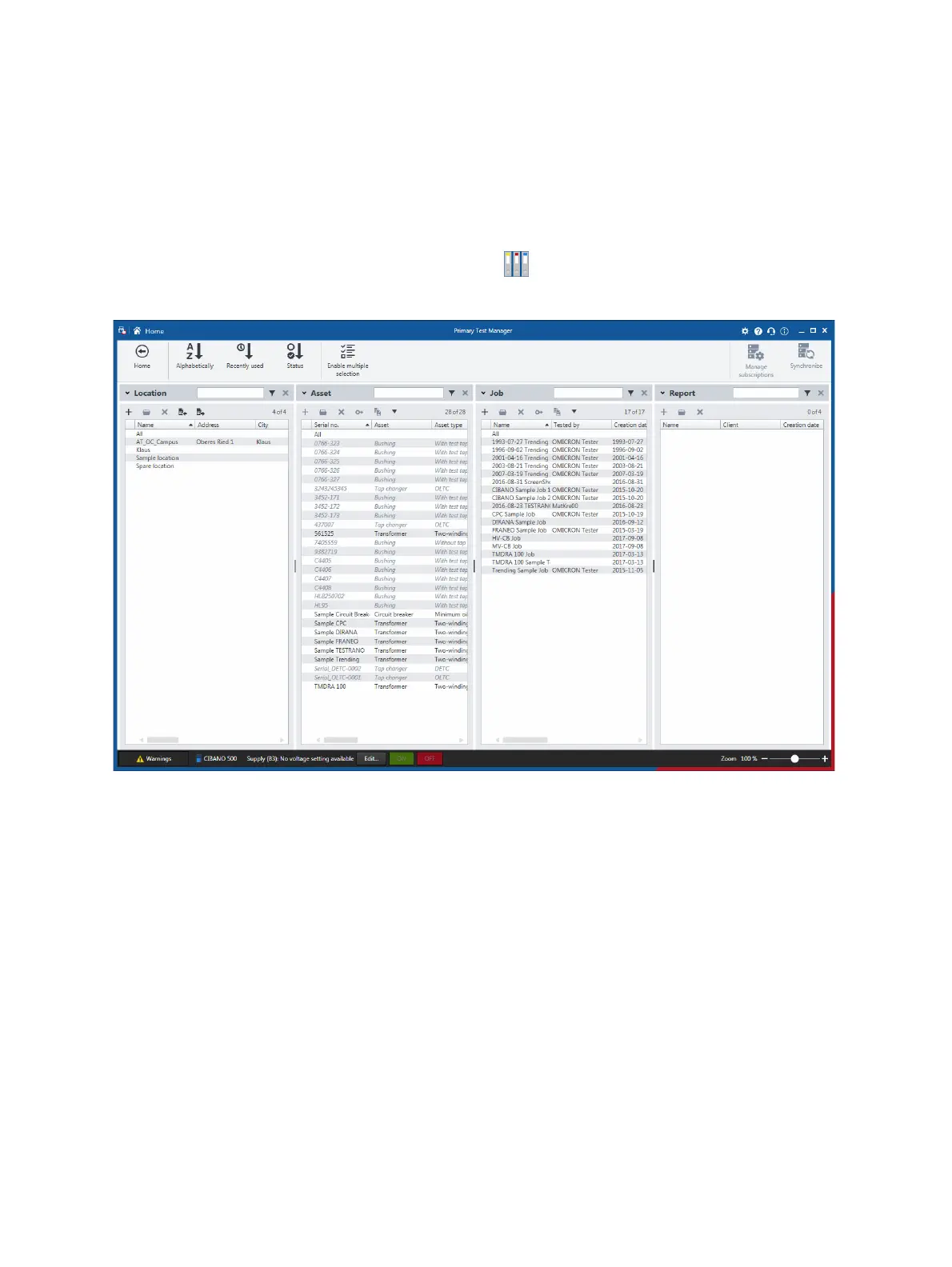OMICRON 77
Manage objects
10 Manage objects
In the manage view, you can manage locations, assets, jobs, and test reports available in Primary Test
Manager.
► To open the manage view, click the Manage button in the home view.
Note: In this chapter, the locations, assets, jobs, and test reports are collectively called objects.
Figure 10-1: Manage view
Note: The mounted assets are displayed in italics. To hide them, expand the Asset area, and then select
the Hide mounted assets check box.
The manage view displays the objects in a hierarchical structure as follows:
• If you select a location, the manage view displays the assets, jobs, and reports associated with the
selected location.
• If you select an asset, the manage view displays the jobs and reports associated with the selected
asset.
• If you select a job, the manage view displays the reports associated with the selected job.
► To sort the objects alphabetically, click Alphabetically on the ribbon.
► To sort the objects in the chronological order, click Recently used on the ribbon.
► To sort the objects according to the job status, click Status on the ribbon.
► To rearrange the columns, drag and drop the column headers.
