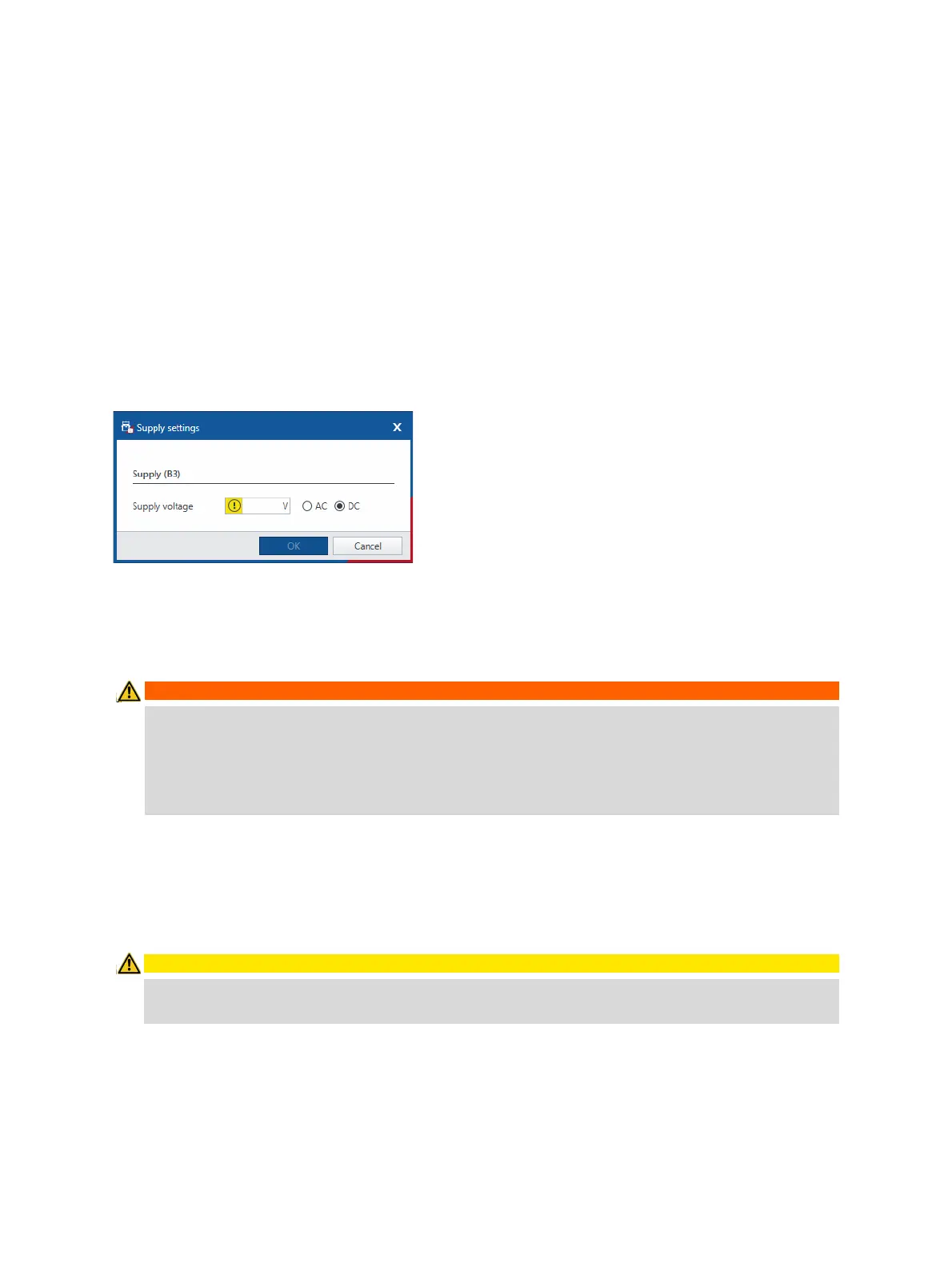OMICRON 213
Off-service diagnostic methods
17.2.11 Continuous power supply
CIBANO 500 provides a continuous power supply on the B3 socket to supply, for example, hybrid circuit
breakers prior the test and whenever it is needed. After you have connected to CIBANO 500, you can
configure the continuous power supply in the Primary Test Manager status bar.
Note: The continuous power supply is not available for the Minimum Pickup test (see 17.2.8 "Minimum
Pickup test" on page 201). If you have activated the continuous power supply and you open the Minimum
Pickup test, Primary Test Manager will prompt you to deactivate the continuous power supply before
executing the test.
To configure the continuous power supply:
1. In the status bar, click Edit.
Figure 17-32: Supply settings dialog box
2. In the Supply settings dialog box, enter the supply voltage you want to use for testing your circuit
breaker.
► To activate the continuous power supply, click ON in the status bar. After you click Activate in the
Activate power supply dialog box, the configured supply voltage is applied the B3 socket, and the
red light on the front panel will be flashing indicating possibly dangerous operating condition.
Note: If you have activated the continuous power supply, the coil supply settings are not available
because the supply voltage is set by the continuous power supply.
► To deactivate the continuous power supply, click OFF in the status bar.
WARNING
Death or severe injury caused by high voltage or current possible
► Do not touch the B3 socket and any connected cables after you have activated the continuous
power supply.
► Always use a strobe light to warn the operating personnel of the possibly dangerous operating
condition.
CAUTION
Personal injury due to unexpected operation of the circuit breaker possible
► Before deactivating the continuous power supply, open the circuit breaker.
